Alter News-Artikel!
» Hier geht's zur aktuellen Online-Hilfe
Article from
Quick-Wins: Automatic Email Forwarding, Total for Bulk Payments & More
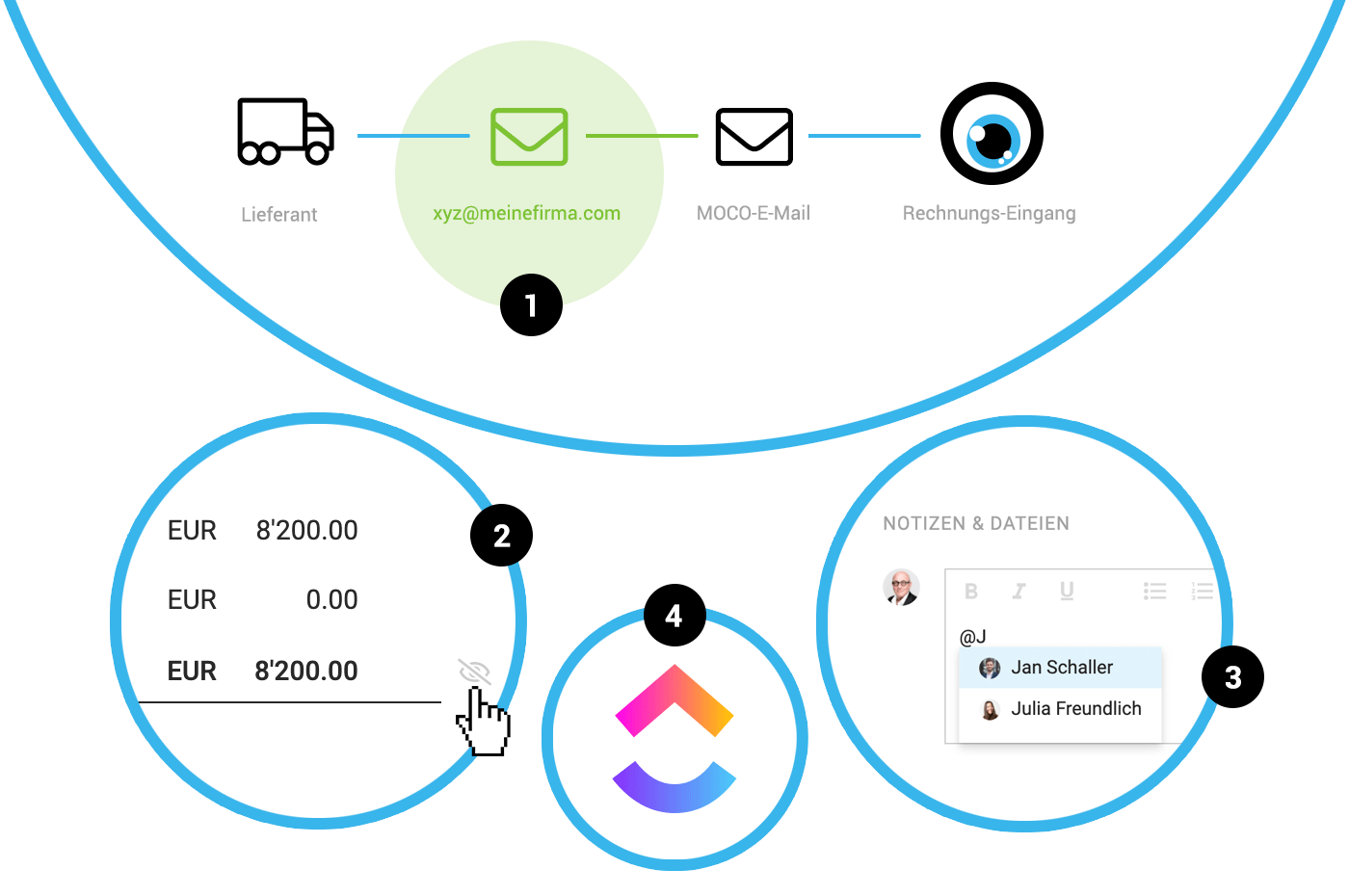 English image not yet available...
English image not yet available...Expenses
Automatic Email Forwarding (1)
It wasn't possible "out-of-the-box" at first, but now it works: An automatic forwarding from a supplier-communicated, own email address like rechnungseingang@meinefirma.com to the somewhat cryptic email of MOCO. This way, these invoices automatically land in the Invoice inbox!
Info on Archiving
The information on who completed an expense or moved it to the archive is now also recorded under "Notes & Files".
It wasn't possible "out-of-the-box" at first, but now it works: An automatic forwarding from a supplier-communicated, own email address like rechnungseingang@meinefirma.com to the somewhat cryptic email of MOCO. This way, these invoices automatically land in the Invoice inbox!
Info on Archiving
The information on who completed an expense or moved it to the archive is now also recorded under "Notes & Files".
Personal Expenses
Display Customer on Personal Expense Invoicing
On the submitted personal expense invoice, the customer is displayed next to the project name if an item has been assigned.
Comments are now also possible with the personal expense invoicing (3)
The mention function can be used with the personal expense invoicing. All notes/messages are displayed in parallel under "Expenses" as well as in the personal expense invoicing in one's own profile (mirrored). This allows any ambiguities to be clarified and tracked via notifications on the personal expense invoice.
Negative amounts can also be recorded for personal expenses
Too much or wrongly invoiced amounts and only noticed after payout? Negative personal expenses provide a pragmatic correction option.
On the submitted personal expense invoice, the customer is displayed next to the project name if an item has been assigned.
Comments are now also possible with the personal expense invoicing (3)
The mention function can be used with the personal expense invoicing. All notes/messages are displayed in parallel under "Expenses" as well as in the personal expense invoicing in one's own profile (mirrored). This allows any ambiguities to be clarified and tracked via notifications on the personal expense invoice.
Negative amounts can also be recorded for personal expenses
Too much or wrongly invoiced amounts and only noticed after payout? Negative personal expenses provide a pragmatic correction option.
Layout & Proposals
Use different font style for headings
In the settings under "Layout" > "Font", a different font style or font can be set for the position heading. Font size or color can be adjusted upon request.
Total sum for proposals can be hidden (2)
If one wants to hide the total sum on proposals despite listed items – e.g., for monthly recurring amounts – this can be done on the proposal. Similarly, via the eye icon as with the table header.
In the settings under "Layout" > "Font", a different font style or font can be set for the position heading. Font size or color can be adjusted upon request.
Total sum for proposals can be hidden (2)
If one wants to hide the total sum on proposals despite listed items – e.g., for monthly recurring amounts – this can be done on the proposal. Similarly, via the eye icon as with the table header.
Invoices
Total shown for bulk payments
When marking several invoices to record a bulk payment or to set them as "paid", the total sum is now displayed as information.
When marking several invoices to record a bulk payment or to set them as "paid", the total sum is now displayed as information.
Browser Extension
ClickUp is now supported (4)
With the MOCO extension, times can now also be recorded directly in ClickUp for MOCO. This new option was developed externally by MOCO from Codeblick and is available to all MOCO users free of charge.








