Alter News-Artikel!
» Hier geht's zur aktuellen Online-Hilfe
Article from
Quick Wins: Updates to Reports, Keyboard Shortcuts, Exports & More
General
Filter my leads, contacts, companies, etc. with Q (1)
Using the keyboard shortcut "Q", you can filter for your own projects in the project list with one click. This is now also possible for leads, companies, contacts, and expenses.
Optional items in proposals can be formatted
If needed, we can adjust the color of the optional items for you – it is also now possible to choose whether the brackets should be displayed or not.
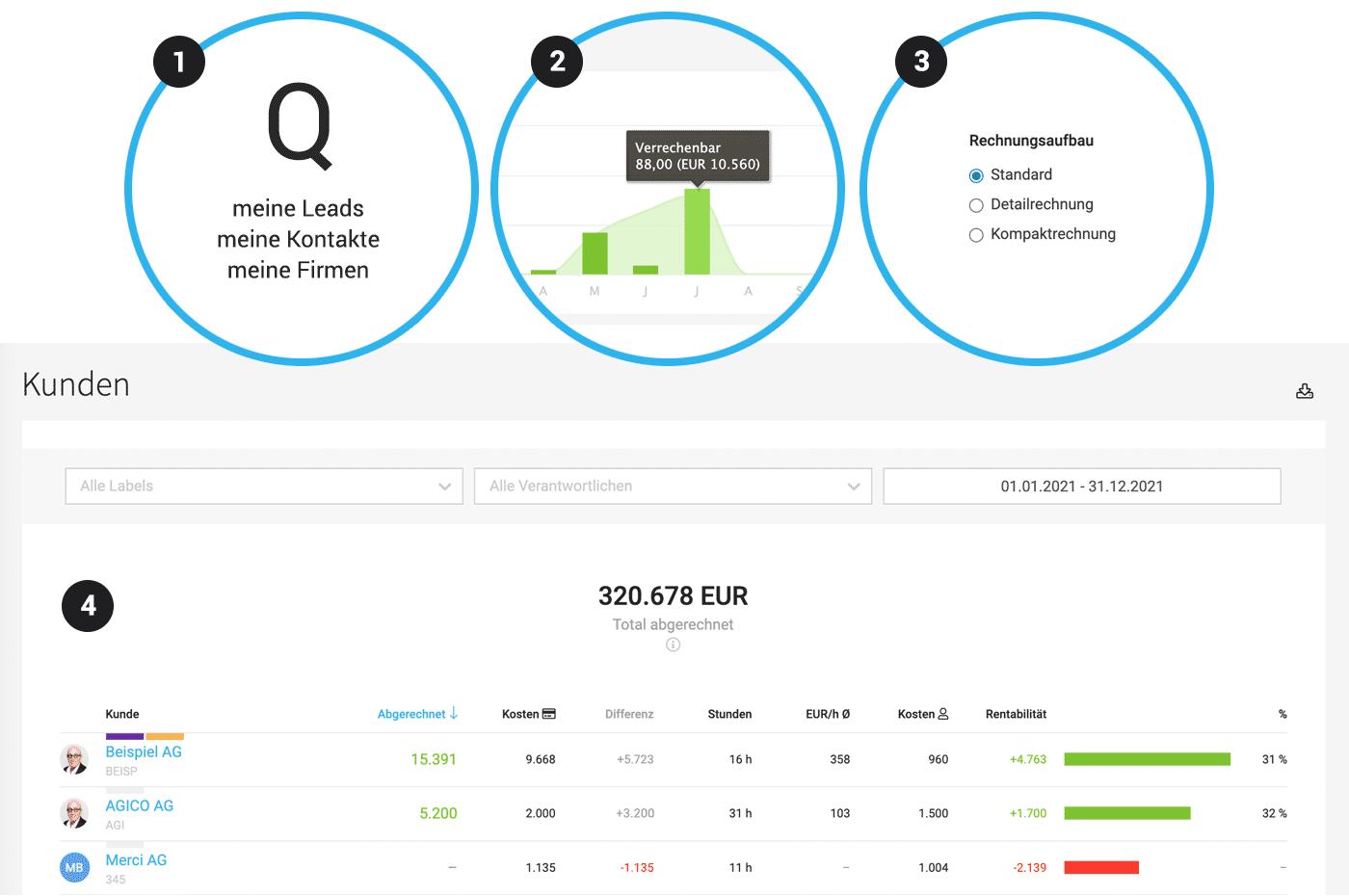 English image not yet available...
English image not yet available...
Using the keyboard shortcut "Q", you can filter for your own projects in the project list with one click. This is now also possible for leads, companies, contacts, and expenses.
Optional items in proposals can be formatted
If needed, we can adjust the color of the optional items for you – it is also now possible to choose whether the brackets should be displayed or not.
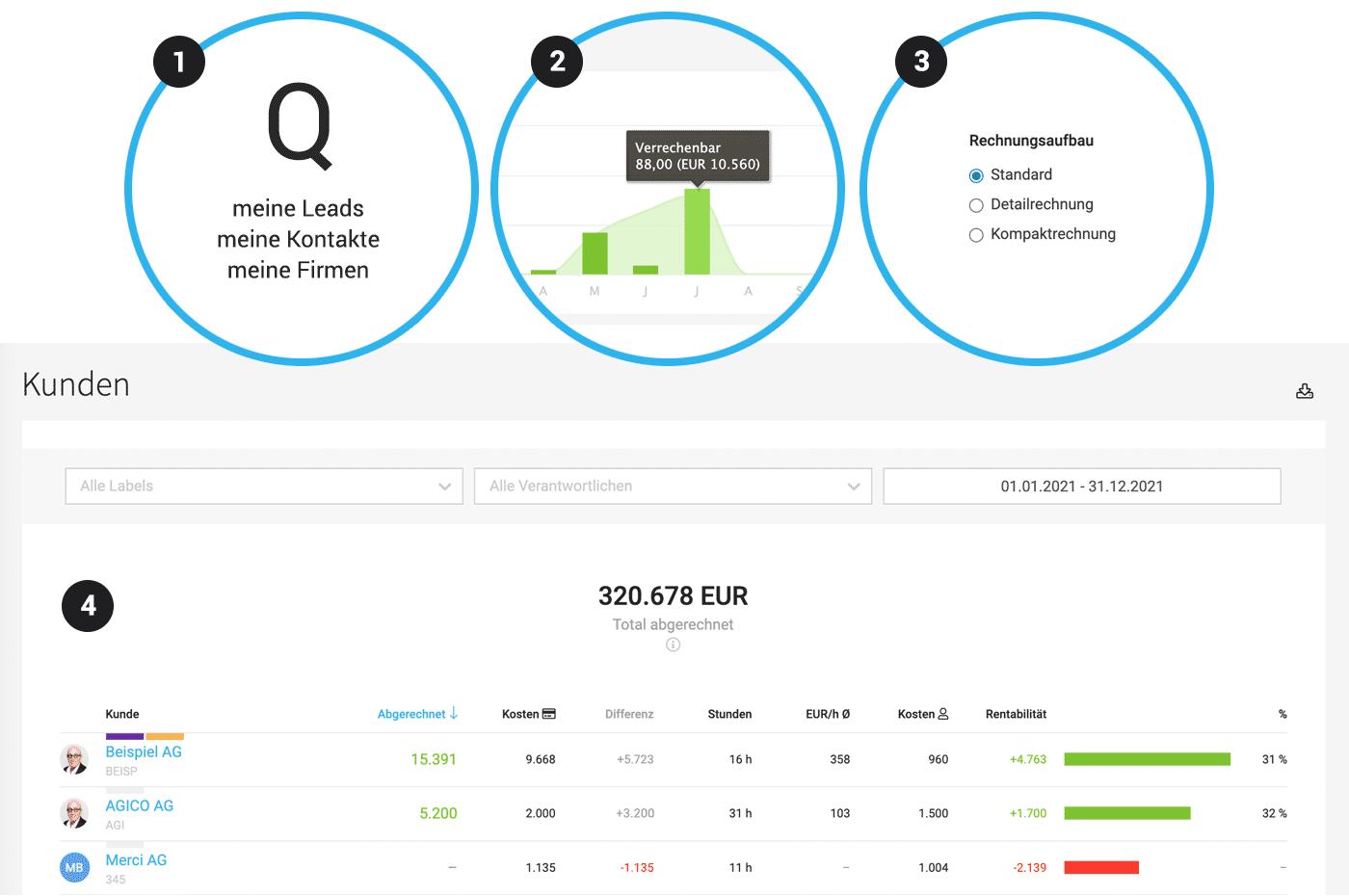 English image not yet available...
English image not yet available...Reports
Display of the amount next to the number of hours (2)
In the monthly hour chart (Project, Customer, Person, Company) the corresponding amount is now also displayed in brackets next to the number of hours. Exception: The personal report in the profile.
Customer report revised or expanded (4)
In the monthly hour chart (Project, Customer, Person, Company) the corresponding amount is now also displayed in brackets next to the number of hours. Exception: The personal report in the profile.
Customer report revised or expanded (4)
- Every column is sortable.
- The time period can be narrowed down to the day.
- Filter options by label and responsible person.
- New figures: Effective hourly rate, number of hours, percentage profitability.
- At the top under the "i", there are additional overarching figures similar to the project report if needed.
- Export with all figures.
Enhanced export of project profitability
The Excel export for the global project report (Reports > Projects) has been expanded with the following information:
The Excel export for the global project report (Reports > Projects) has been expanded with the following information:
- Custom fields
- Total number of hours
Invoicing
Standard invoice layout
In the settings under "Layout" > "Proposals & Invoices", you can now define whether you prefer a detailed or compact invoice layout by default (3). More details on invoice layout for invoicing based on effort
Email display
The selected email recipient and any cc addresses are now displayed above the email button, serving as a visual check.
In the settings under "Layout" > "Proposals & Invoices", you can now define whether you prefer a detailed or compact invoice layout by default (3). More details on invoice layout for invoicing based on effort
Email display
The selected email recipient and any cc addresses are now displayed above the email button, serving as a visual check.
API/Webhooks
- All services in a project can be deleted at once (provided they are without hours)
- Webhooks are now also triggered for labels (Update)
Cleanups
- If no budget is set for a project on a time and material basis, all budget options for additional services are hidden.
- If your own company is selected as a customer, internal projects are automatically created. In the form, invoicing options are then hidden, as they are not relevant for internal projects.








