Alter News-Artikel!
» Hier geht's zur aktuellen Online-Hilfe
Article from
Further Optimizations for Invoicing.
Supplement the invoicing plan with descriptions
The invoicing plan for flat-rate invoicing alerts you to billable amounts and serves as a revenue forecast. You can use it as a checklist or alternatively create an invoice directly from the items. For the latter case, it is now possible to record a description alongside the invoicing date and designation (1).
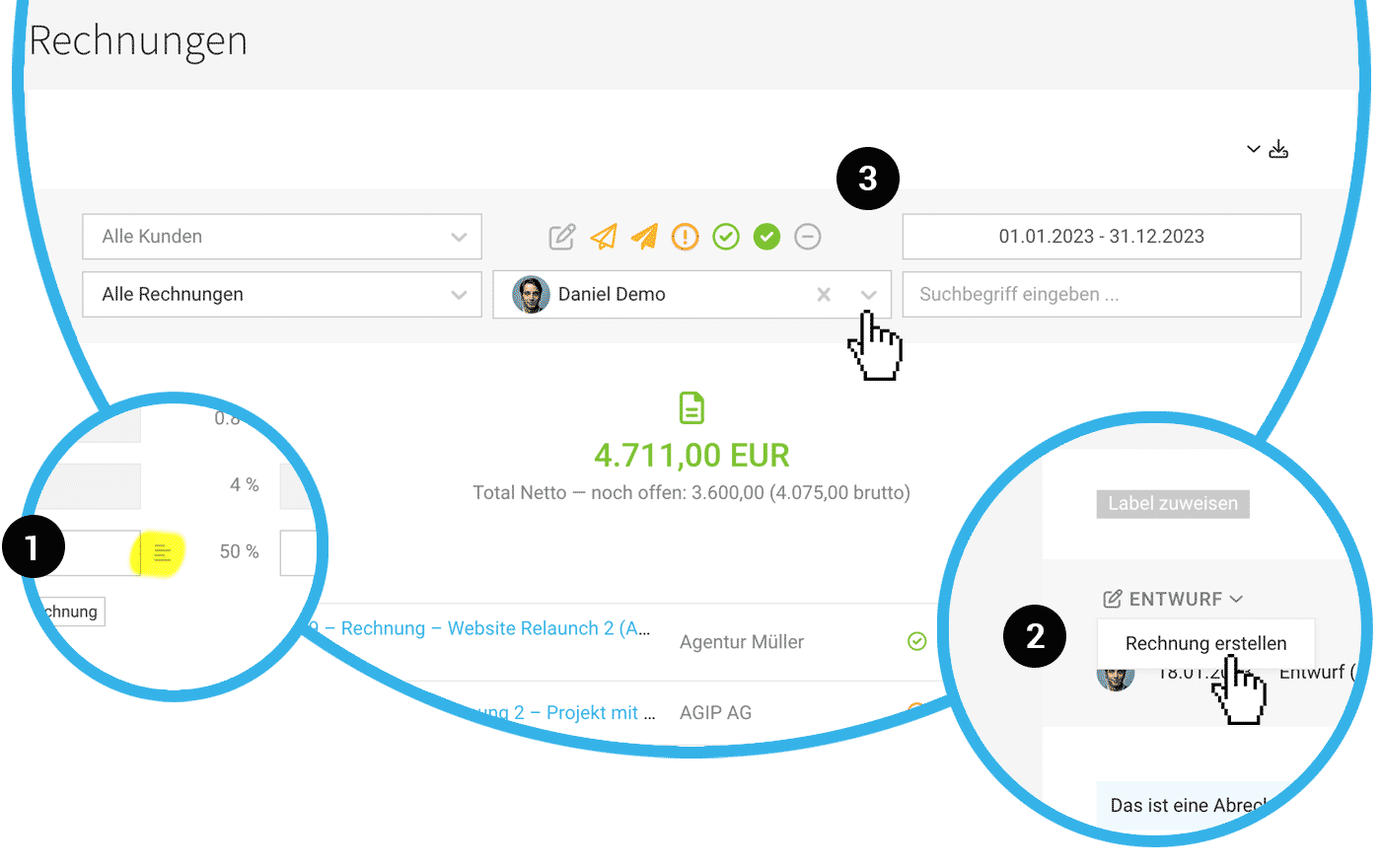 English image not yet available...
English image not yet available...
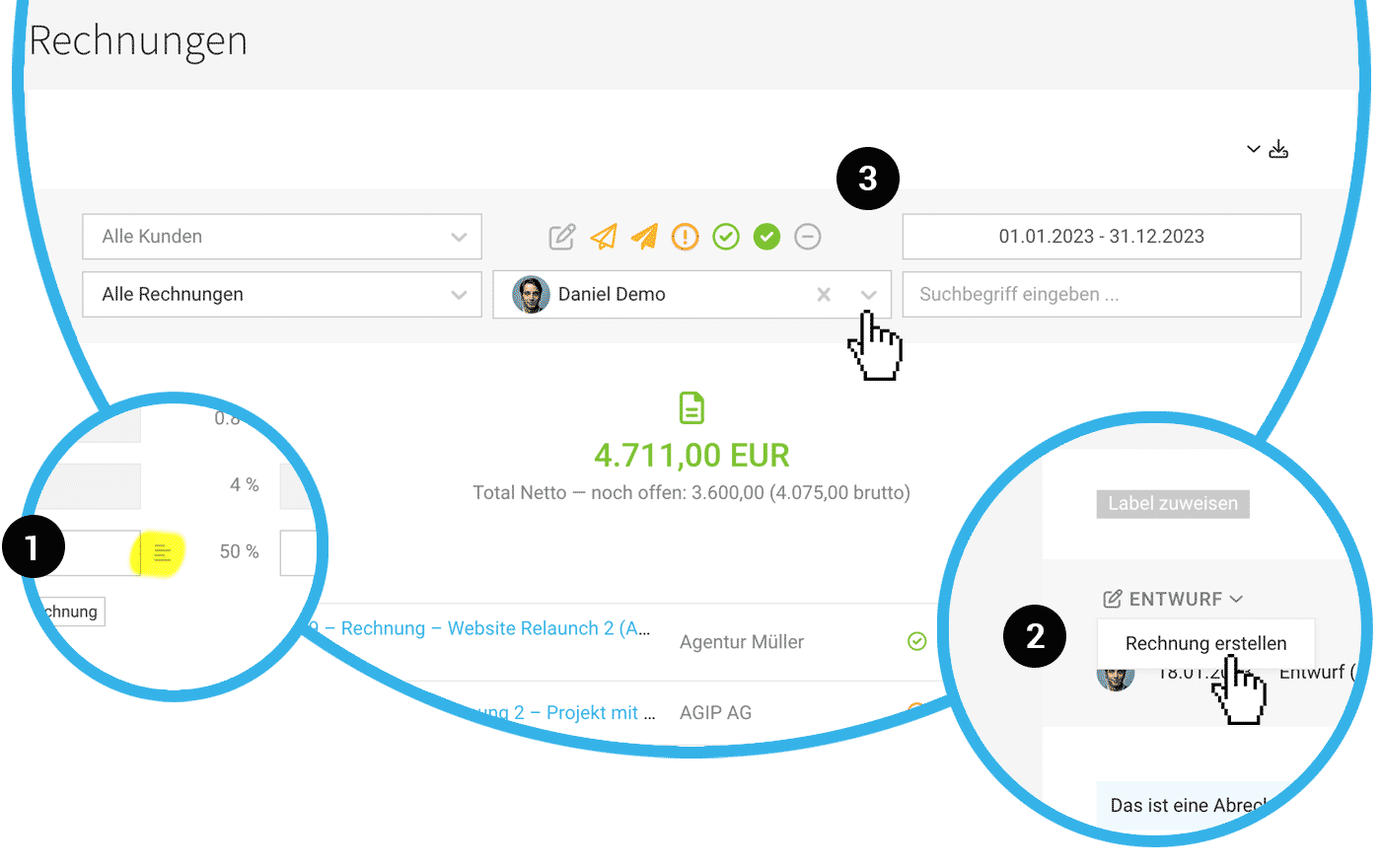 English image not yet available...
English image not yet available...Change draft to "Created" after review
A draft can now be changed to a created invoice without having to open the invoice again and save it anew.
To do this, change the status directly at the top left of the draft (2). MOCO will ask once more if the invoice date should be updated or not. Only with the status "Created" does MOCO assign an invoice number. More about Draft & Release
To do this, change the status directly at the top left of the draft (2). MOCO will ask once more if the invoice date should be updated or not. Only with the status "Created" does MOCO assign an invoice number. More about Draft & Release
Filter technically renewed
The "Invoicing" > "Invoices" page has been technically revised and the filter area now filters without having to select the "Show" button additionally.
New filter option "Creator"
The invoices can be filtered by creator (3). Using the keyboard shortcut "Q", you can quickly filter for invoices created by YOU as in other lists.
Terms Invoice and Proposal can be overwritten
Would you rather generally name your MOCO proposals "Estimate"? You can overwrite the automatically filled terms in the Settings > Layout > Designations.








