Article from
Various Quick Wins & UX Optimizations.
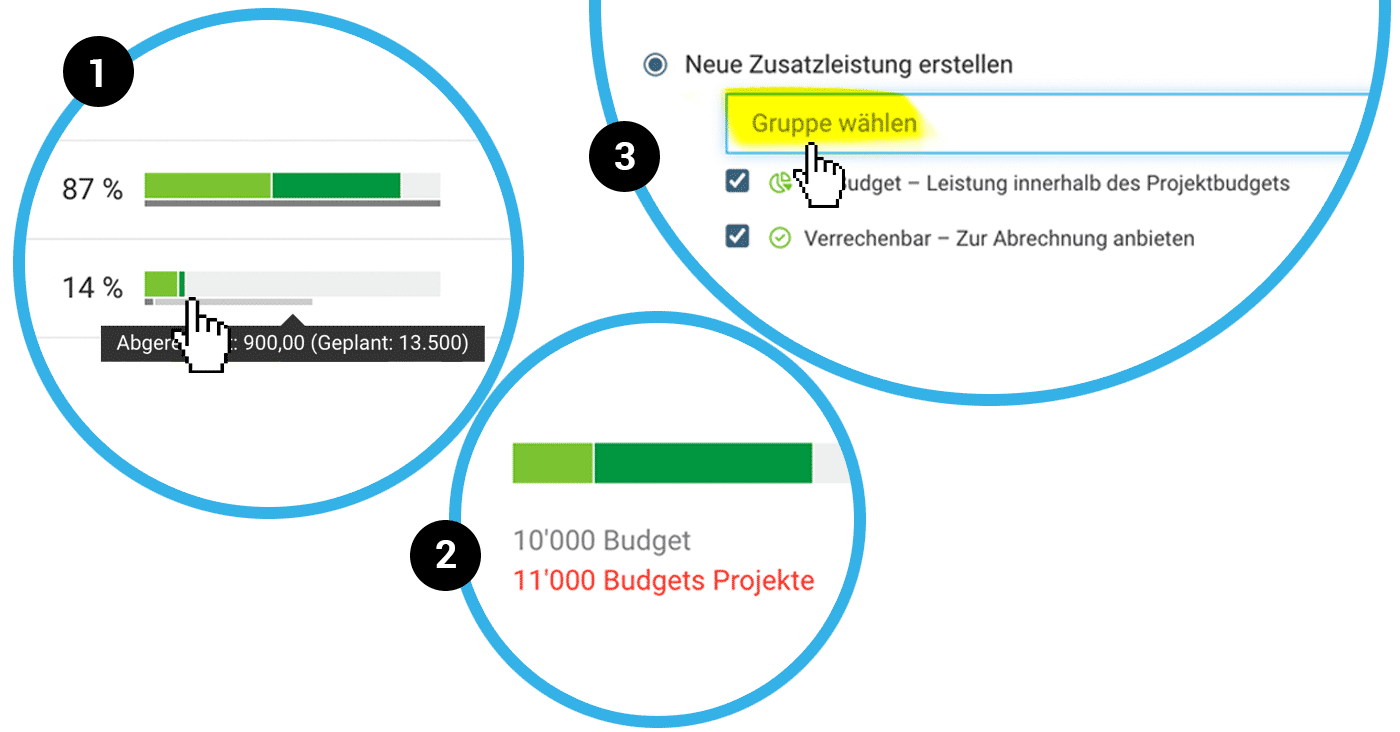 English image not yet available...
English image not yet available...Projects
Planned Invoicing in the Project List
In the budget progress graphic, in addition to the info on the already invoiced amount, the still planned invoicing amount via the invoicing plan is now displayed in light gray (1).
More about invoicing plans
More about invoicing plans
Project Group Budget Control
In the project group report, the sum of the project budgets is compared when a group budget is set. The red display quickly makes it clear if the group budget is too small (2).
If no group budget is set, the project budgets are automatically summed as the group budget.
More about project groups
If no group budget is set, the project budgets are automatically summed as the group budget.
More about project groups
Time Tracking
Time Entry with All Shares in One Click
When sharing a time entry in time tracking, all persons can now be selected with one click.
More about sharing time entries
More about sharing time entries
Optimized Dropdown
For better readability of the project name in the time tracking dropdown, the display of the customer name takes up less width.
Expenditures
Assign Expenditures Cost Group
When assigning expenditures to a project, you can directly choose the cost group (3).
More about cost groups
More about cost groups
Minor UX Optimizations
- In mass invoicing (Invoicing > Billable), the selected period is displayed in the next step but can no longer be changed – there is now a new note about this.
- For the English user interface, the term "Expenditure" is now used for "Ausgaben", while "Expenses" remains for "Spesen". This was not previously clearly separated and consistent.
- When recording fixed cost amounts (monthly varying), the month is no longer displayed only as a placeholder but below the field, so it is always clear which month is being edited, even for subsequent changes.








