Article from
Quick Wins for Expenses, Personal Expenses, and Invoicing.
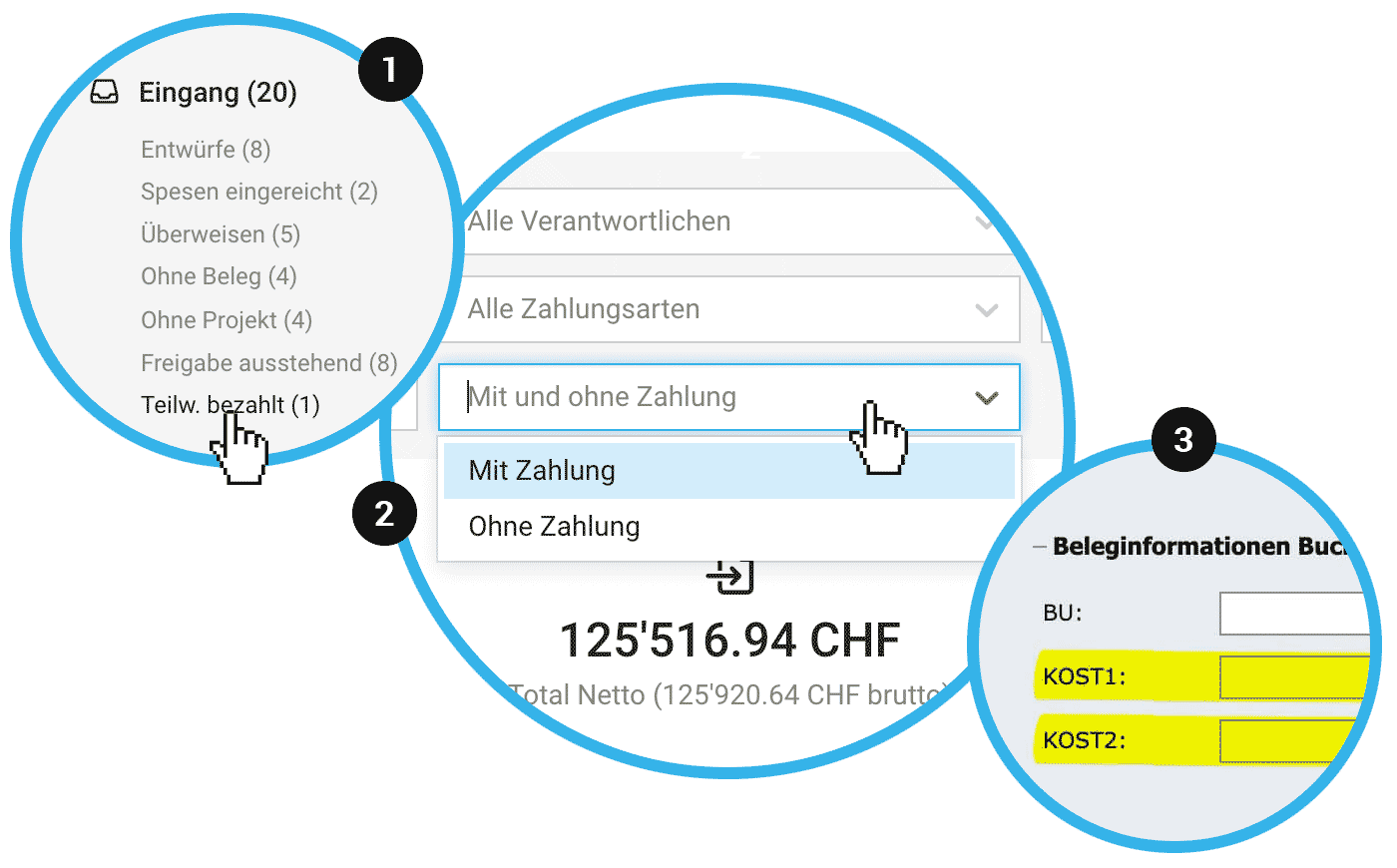 English image not yet available...
English image not yet available...Expense Status "Partially Paid"
When a partial payment is made, the status "Partially Paid" is automatically suggested when recording the payment.
- All partially paid expenses can be accessed with one click through the Smart Filter "Partially Paid" (1).
- An additional "Paid" column has been added to the Excel export to capture the final status.
- If you include the expenses in the transfer order, the difference is taken into account.
- For expenses where payments differ due to cash discount, the status "Paid" is the correct choice. The deviations are handled accordingly in the accounting.
Expense Filter "Without Payment"
In the expense list, you can now specifically filter for expenses that have no payment yet (2).
Personal Expenses in Foreign Currency
Until now, personal expenses were recorded in account currency – now, if necessary, another currency stored in the account can be selected.
Everything about recording personal expenses
Everything about recording personal expenses
Cost Centers also for DATEV Format (CSV)
Cost centers (3) can now also be used for the file-based export in DATEV format.
All information on cost centers for DATEV
All information on cost centers for DATEV








