Article from
New Setting: Default for Project Profitability Calculation.
MOCO displays the profitability in project reports for active projects based on the budget (= expected revenue) as long as the invoiced amount has not reached the set budget. This default can be overridden with the new setting.
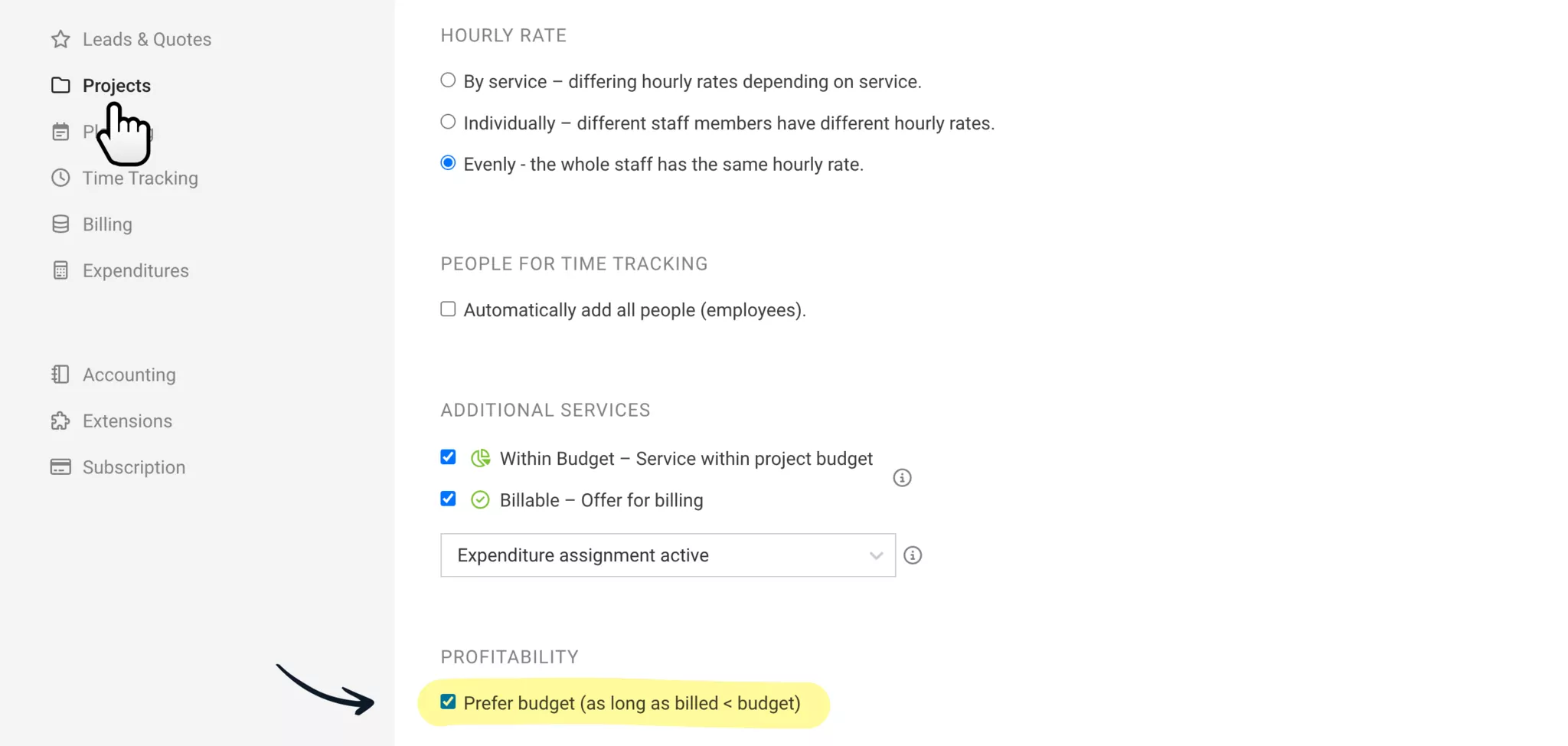
Choose to always count "Invoiced"
If you remove the checkbox in the settings under "Projects" for the "Profitability" setting (see illustration), the actually invoiced amount will always be used for the profitability calculation. In the individual project report, project group report as well as in the overall project profitability report.
Prioritize budget = MOCO standard
"Prioritize budget" means that the budget corresponds to the expected revenue and is used for the calculation as long as this amount has not yet been invoiced or the project is archived. If projects are mostly offered at a fixed price and only invoiced after project completion, you are not constantly "in the red." This option is selected by default.
Link to project settings








