Plan Revenue
Invoicing Fixed Price/Flat Rate | Invoicing Based on EffortInvoicing Fixed Price/Flat Rate
Planned Invoicing
For projects with the invoicing type "Fixed Price/Flat Rate", you actively plan the invoicing after creating the project (under "Invoicing" in the project). To ensure this is not forgotten for any project, MOCO uses the Smart Filter to highlight projects without planned invoicing.
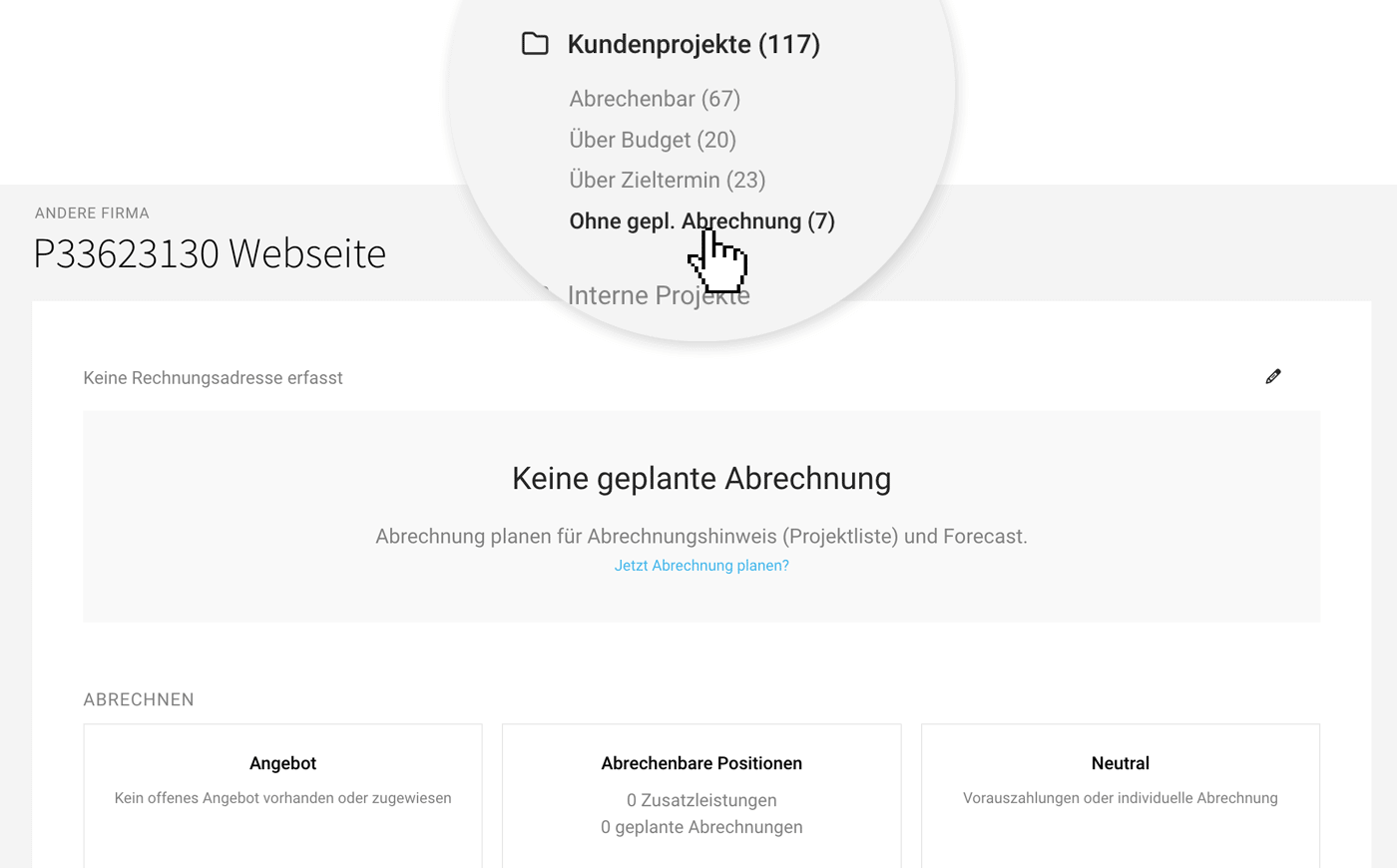 English image not yet available...
English image not yet available...
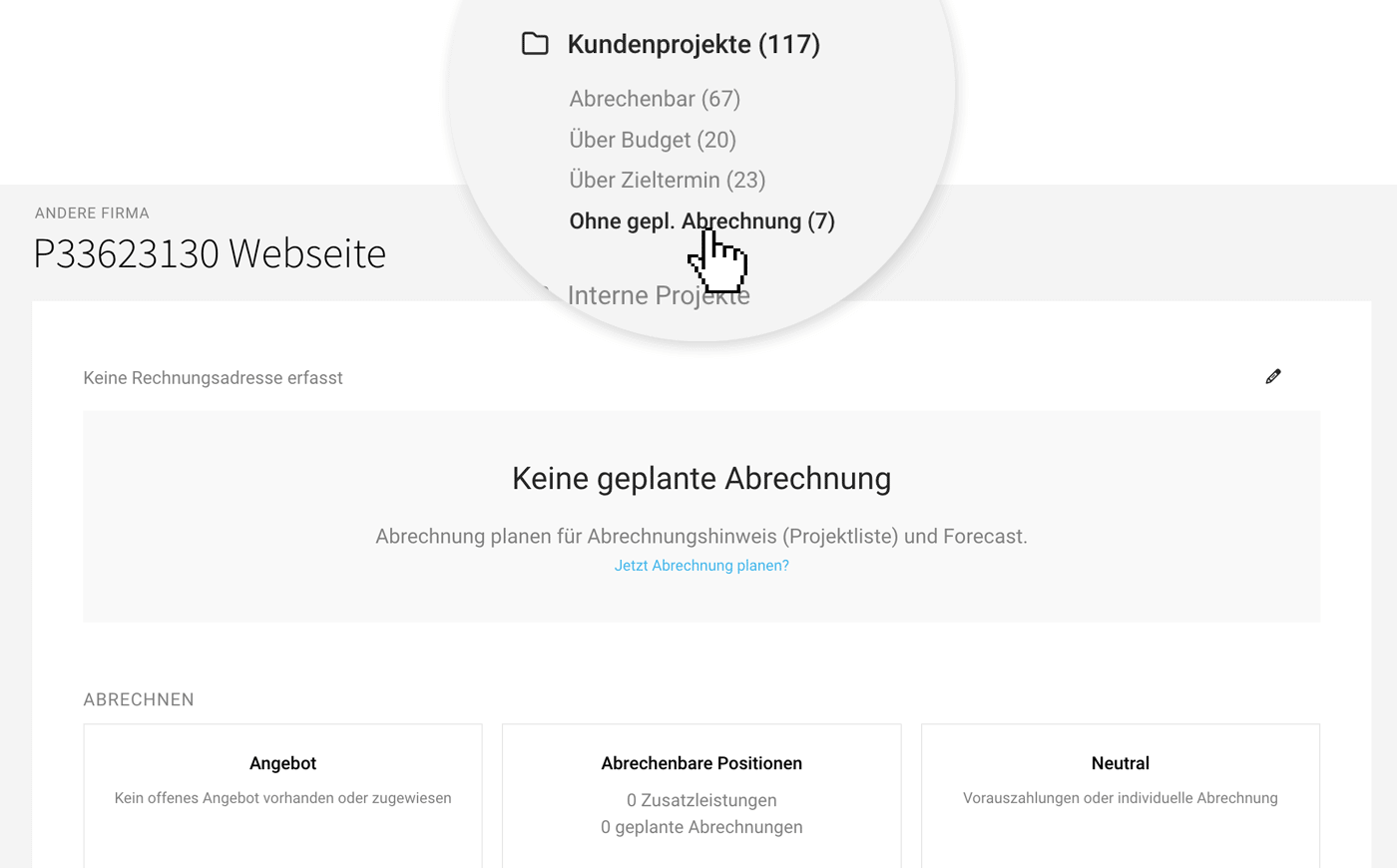 English image not yet available...
English image not yet available...Retainer
With a chosen monthly budget (Retainer), MOCO automatically creates the planned invoicing. You can adjust the due date and other details as needed.
Invoicing Based on Effort
Planned Hours
For projects where invoicing is based on effort, the planned revenue is calculated using the hours scheduled in capacity planning. The monthly amounts are displayed in the project under "Invoicing" (1) and are similarly reflected in the financial report.
The entries link directly to the planning (2), allowing for quick adjustments if needed.
If the project is budgeted, it will show whether too little or too much has been planned (3).
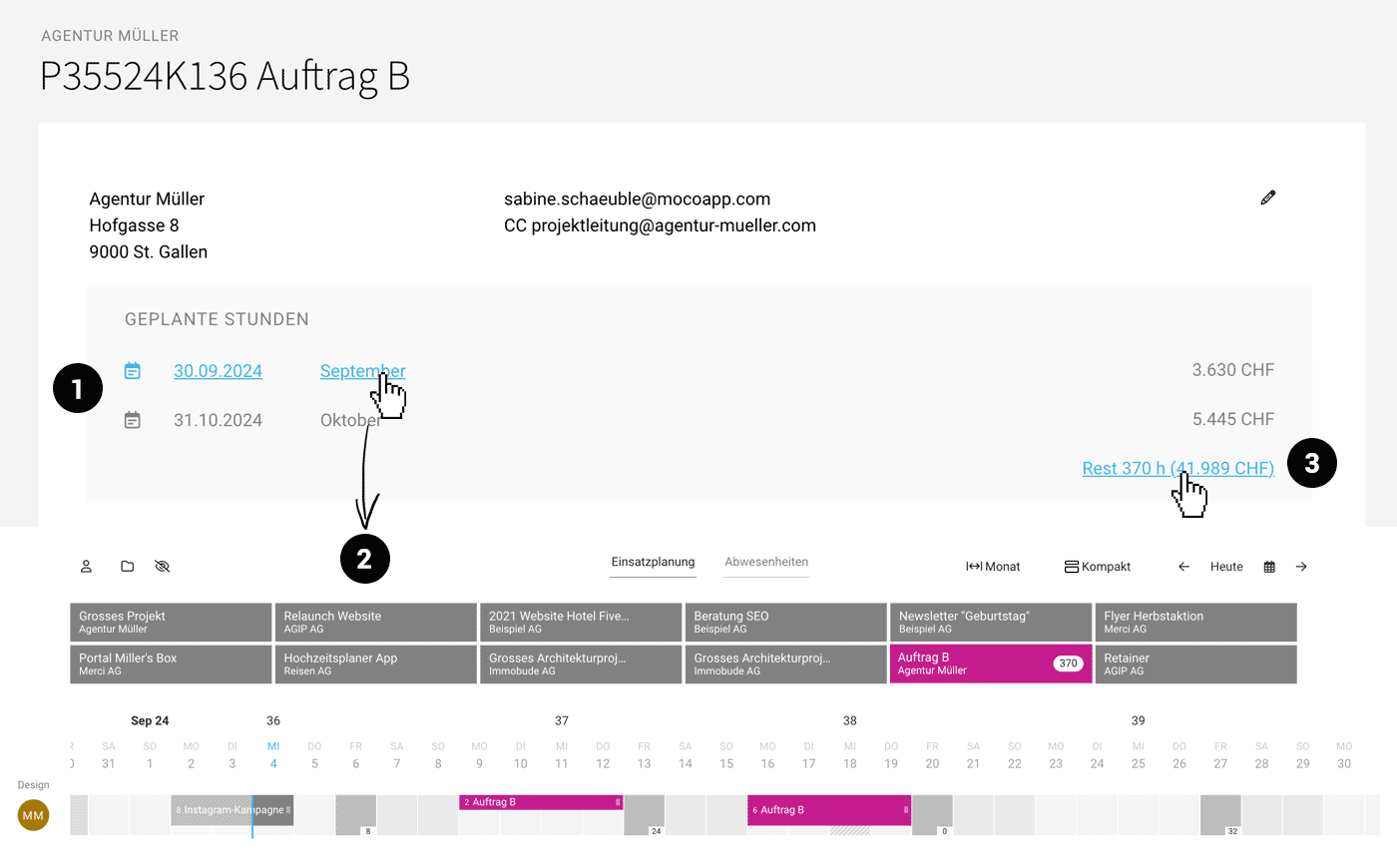 English image not yet available...
English image not yet available...
The entries link directly to the planning (2), allowing for quick adjustments if needed.
If the project is budgeted, it will show whether too little or too much has been planned (3).
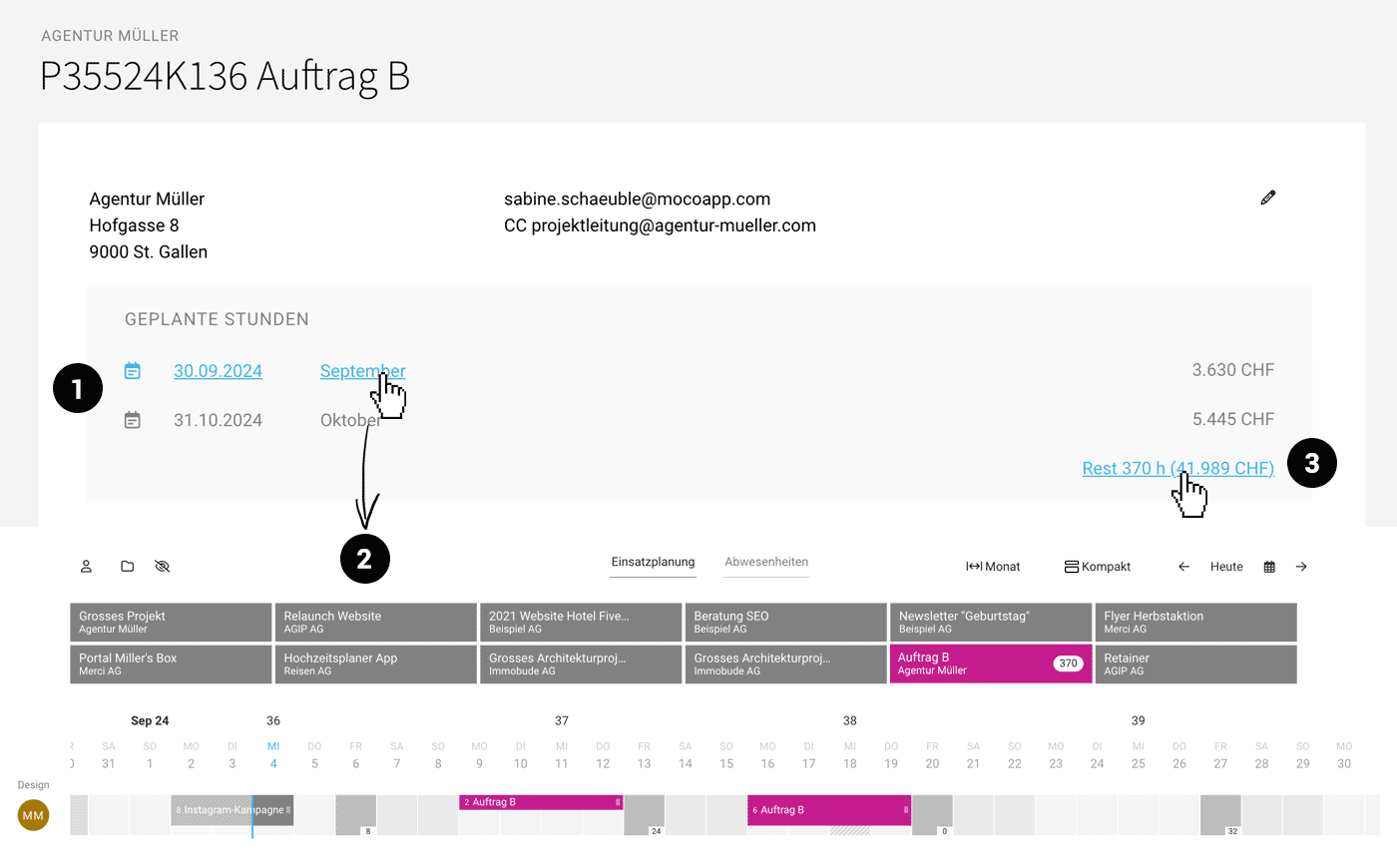 English image not yet available...
English image not yet available...Hourly Quotas (Monthly Budget)
MOCO automatically calculates the planned revenue for the financial report based on the monthly budget. You can also find this information in the project.








