
-------

MOCO + DATEV (DUO)
Send invoices to DATEV (DUO) with a single click.
MOCO focuses on project-based business and offers simple accounting preparation that doesn't burden daily work. Booking suggestions are finalized by the tax advisor in DATEV Unternehmen Online (DUO).
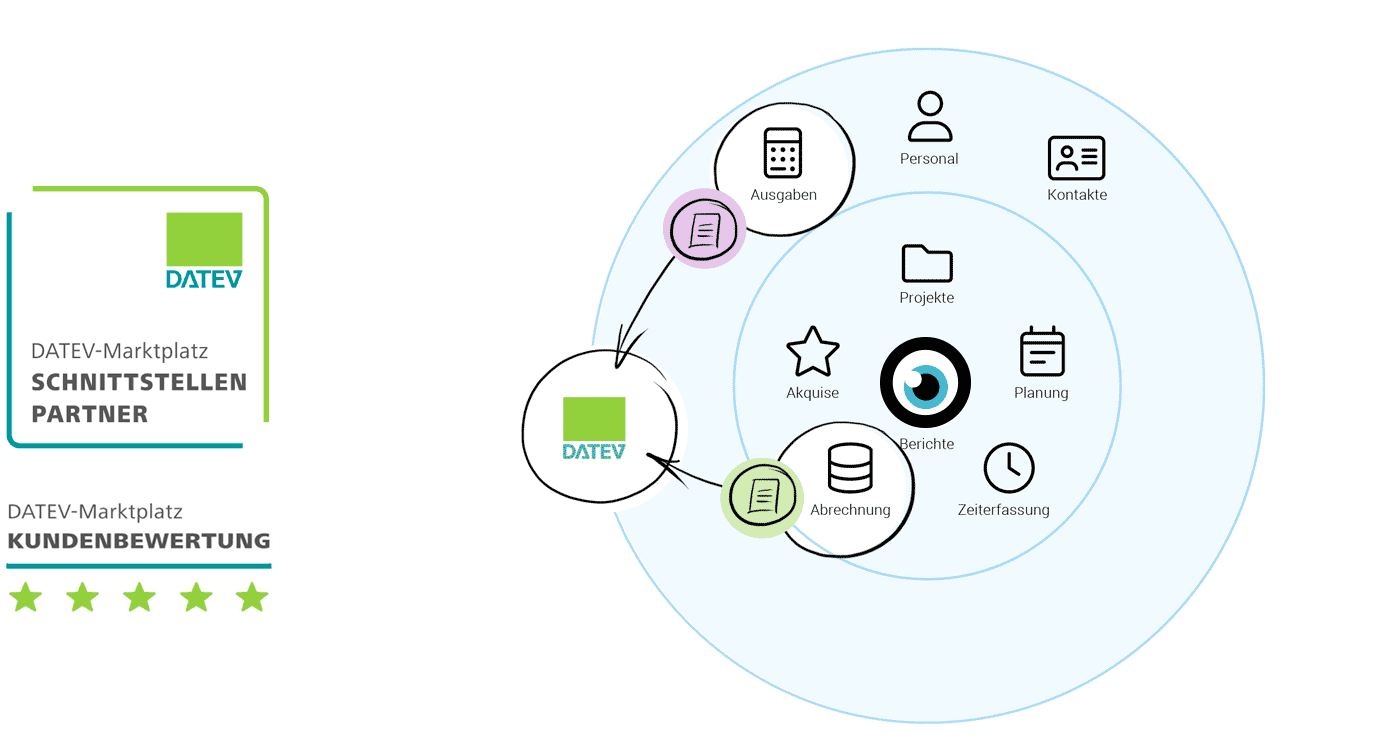 English image not yet available...
English image not yet available...5.0 out of 5.0 (40)
User Rating for MOCO → DATEV Integration
DATEV Marketplace, as of 09/22/2024
Benefits of Integration
Send invoices to DATEV (DUO) with a single click.
- Fewer Errors & Save Effort/Costs
The tax advisor no longer needs to manually enter each invoice for accounting. This reduces errors and saves effort and costs. - Exported invoices are automatically locked
- Simple synchronous management of accounting and MOCO
No invoice is duplicated, none are forgotten.
Documents remain with the company
▶️ Tobias from MOCO introduces the activatable accounting in this video
▶️ Tobias from MOCO introduces the activatable accounting in this video
Direct Transfer
With direct integration to DATEV, MOCO offers automatic transfer of invoice data including documents.
Using the API interface, DATEV Invoice Data Service 1.0, incoming and outgoing invoices are transferred to DATEV Unternehmen online without media disruption. The sent data can be further processed as booking suggestions in DATEV accounting.
Using the API interface, DATEV Invoice Data Service 1.0, incoming and outgoing invoices are transferred to DATEV Unternehmen online without media disruption. The sent data can be further processed as booking suggestions in DATEV accounting.
Additional Advantages
- Flexibility: The accounting suggestions can be finalized by the accounting department.
- Time Savings: The data, including documents, are available at the push of a button in the office.
- Security: The transfer is secured multiple times.
Alternative: CSV export in DATEV format
Setting Up the Connection
After selecting/setting up the accounting option, coordinate with your accounting department to set up accounts. MOCO is then ready for accounting export.
Activate Accounting Area and Set Up Accounts
For a successful setup, please follow these instructions precisely:
- Activation in MOCO, setup in DATEV, information on setting up accounts
- We provide assistance here for error messages
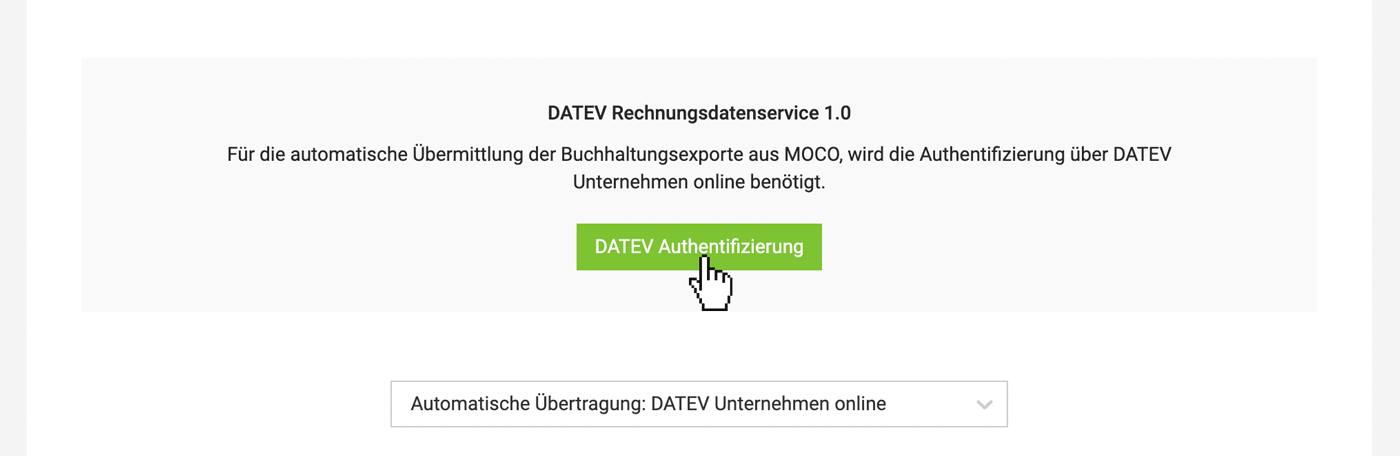 English image not yet available...
English image not yet available...Workflow Direct Export to DATEV
» Prepare and export incoming invoices (in MOCO "Expenditures")
» Prepare and export outgoing invoices (in MOCO "Invoices")
» Prepare and export outgoing invoices (in MOCO "Invoices")
Payment Info for DATEV
If you want to transfer the payment date to DATEV, export the invoices only after the payment is recorded. MOCO will then transfer the payment date in the "paidAt" field.
General Information
MOCO is a DATEV partner and complements
Consulting from DATEV
To ensure a successful setup, DATEV offers partner onboarding.
» Book an appointment
Support in finding a tax advisor
Don't have a tax advisor yet and want to use the new accounting integration? Tax advisors working with DATEV are listed here at Smart Experts.
Costs
There are no additional costs from MOCO.








