Alter News-Artikel!
» Hier geht's zur aktuellen Online-Hilfe
Article from
Quick Wins: Time Adjustments with Date & Other Optimizations
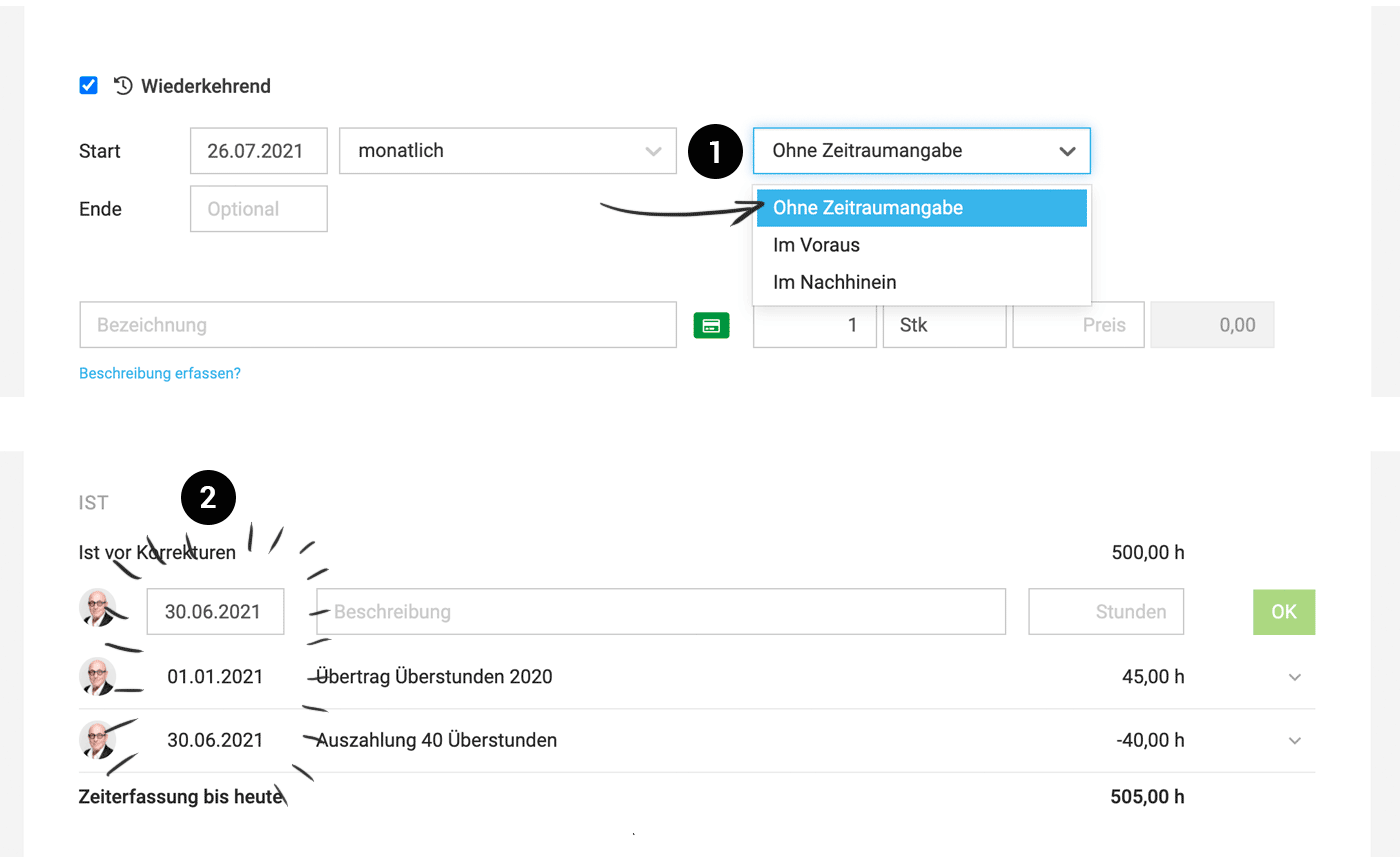 English image not yet available...
English image not yet available...Staff
Time Adjustments with Date
Time adjustments in the time account could previously only be recorded for the annual balance. With the new date (2), the correction affects the evaluation on a daily basis – and is also assigned in the Excel export in the corresponding month.
Time adjustments in the time account could previously only be recorded for the annual balance. With the new date (2), the correction affects the evaluation on a daily basis – and is also assigned in the Excel export in the corresponding month.
& Other Optimizations
Recurring Additional Service without Time Period
In addition to "in advance" & "afterwards", it is now also possible to select "no time period specified" (1). This affects the display on the invoice (no brackets with time period) as well as the automatically set time period of the invoice.
In addition to "in advance" & "afterwards", it is now also possible to select "no time period specified" (1). This affects the display on the invoice (no brackets with time period) as well as the automatically set time period of the invoice.
Additional Option for Payment Recording
We recommend the payment recording on the "Invoicing" page > "Payments", as all open invoices are offered there or are quickly findable. If you prefer to orient yourself in the main list of invoices, there is now also the option (besides the option "Record payment" in the dropdown on the right or the payment recording at the top right in the invoice detail view) to record the payment by clicking on the status icon in the list. This option was already available for incoming invoices and is now uniform.
We recommend the payment recording on the "Invoicing" page > "Payments", as all open invoices are offered there or are quickly findable. If you prefer to orient yourself in the main list of invoices, there is now also the option (besides the option "Record payment" in the dropdown on the right or the payment recording at the top right in the invoice detail view) to record the payment by clicking on the status icon in the list. This option was already available for incoming invoices and is now uniform.
Expansion of SMTP Settings
Port 465 is now also supported. The use of your own mail server is thus even more flexible.
Display of Vacation Requests
Vacation requests are now also graphically displayed in the list with status in the profile.
Lead Volume Optional
The entry of the "Estimated Volume" for a lead is now optional.
Port 465 is now also supported. The use of your own mail server is thus even more flexible.
Display of Vacation Requests
Vacation requests are now also graphically displayed in the list with status in the profile.
Lead Volume Optional
The entry of the "Estimated Volume" for a lead is now optional.








