Absences
Record Absences | Overview of the Entire Company | Vacation Request Can Override PlanningRecord Absences
Record Absence Days
Absences can be recorded with the appropriate rights in the planning under "Absences" (1). After clicking on the day, choose the type of absence (2). The use of leave requests (displayed in blue 3) is optional.
Annual Entry of Holidays
At the top right, via "Holiday Series" (4), holidays are recorded for the entire company or individual persons.
Absences can be recorded with the appropriate rights in the planning under "Absences" (1). After clicking on the day, choose the type of absence (2). The use of leave requests (displayed in blue 3) is optional.
Annual Entry of Holidays
At the top right, via "Holiday Series" (4), holidays are recorded for the entire company or individual persons.
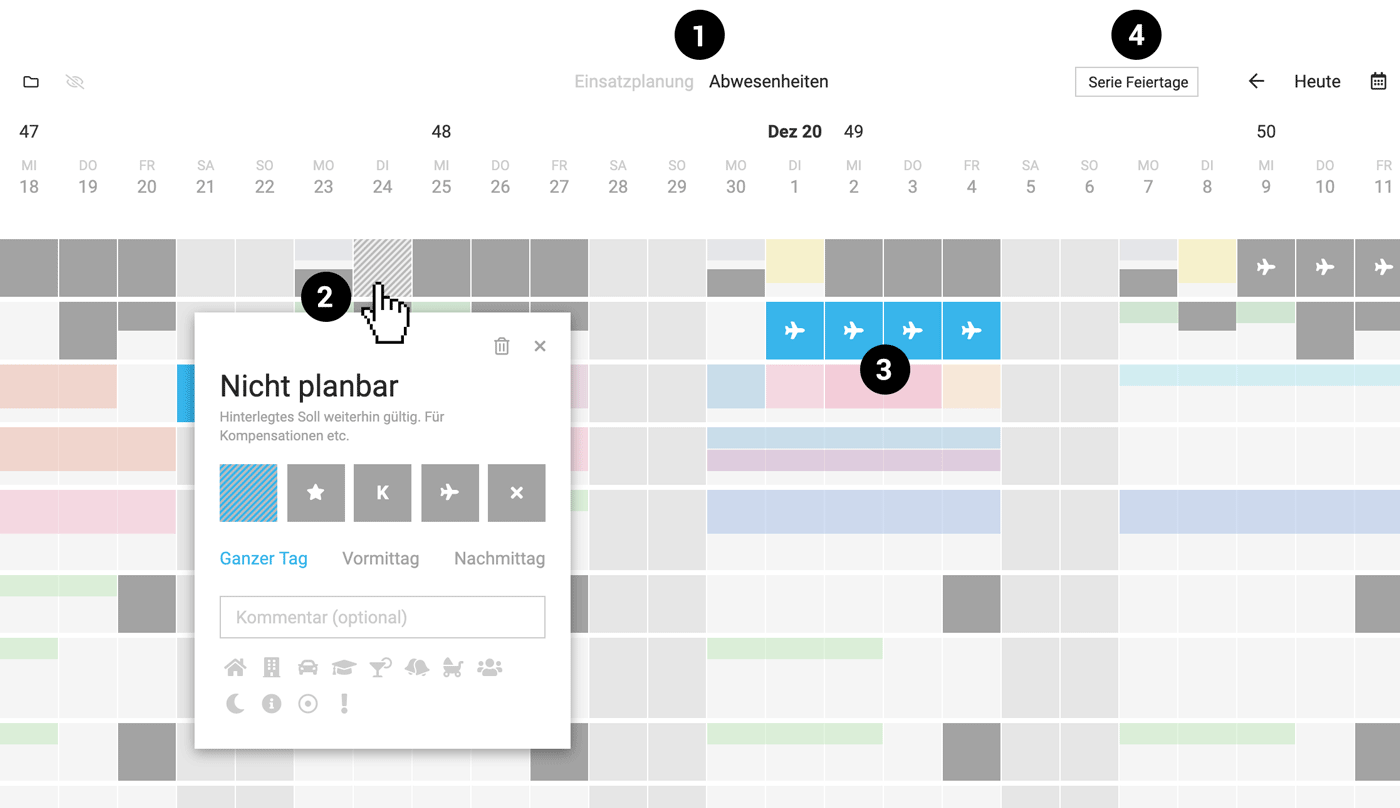 English image not yet available...
English image not yet available...Overview of the Entire Company
In the planning under "Absences" one has a good overview of who is absent at the same time.
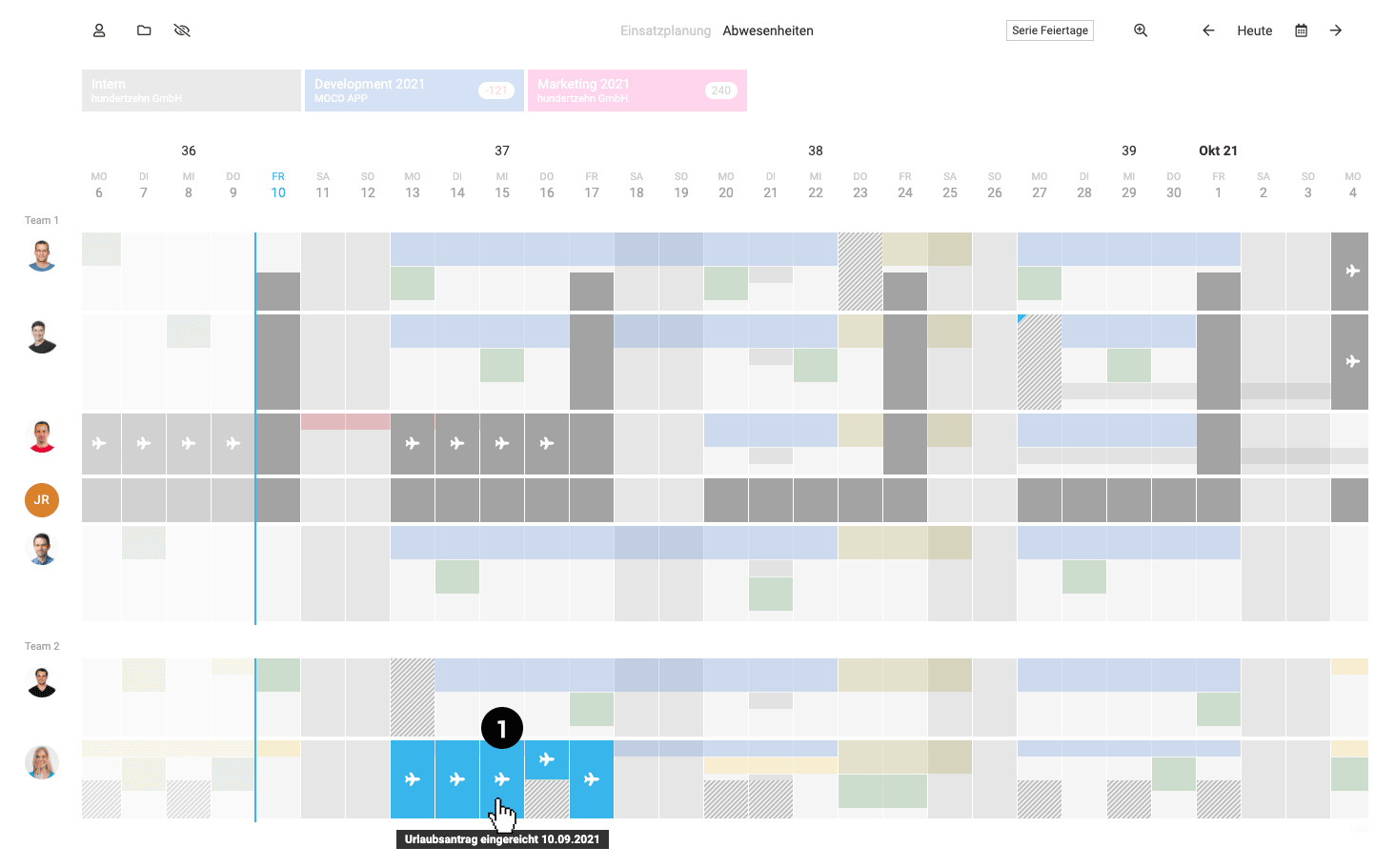 English image not yet available...
English image not yet available...
When using leave requests, the open requests are highlighted in blue (1).
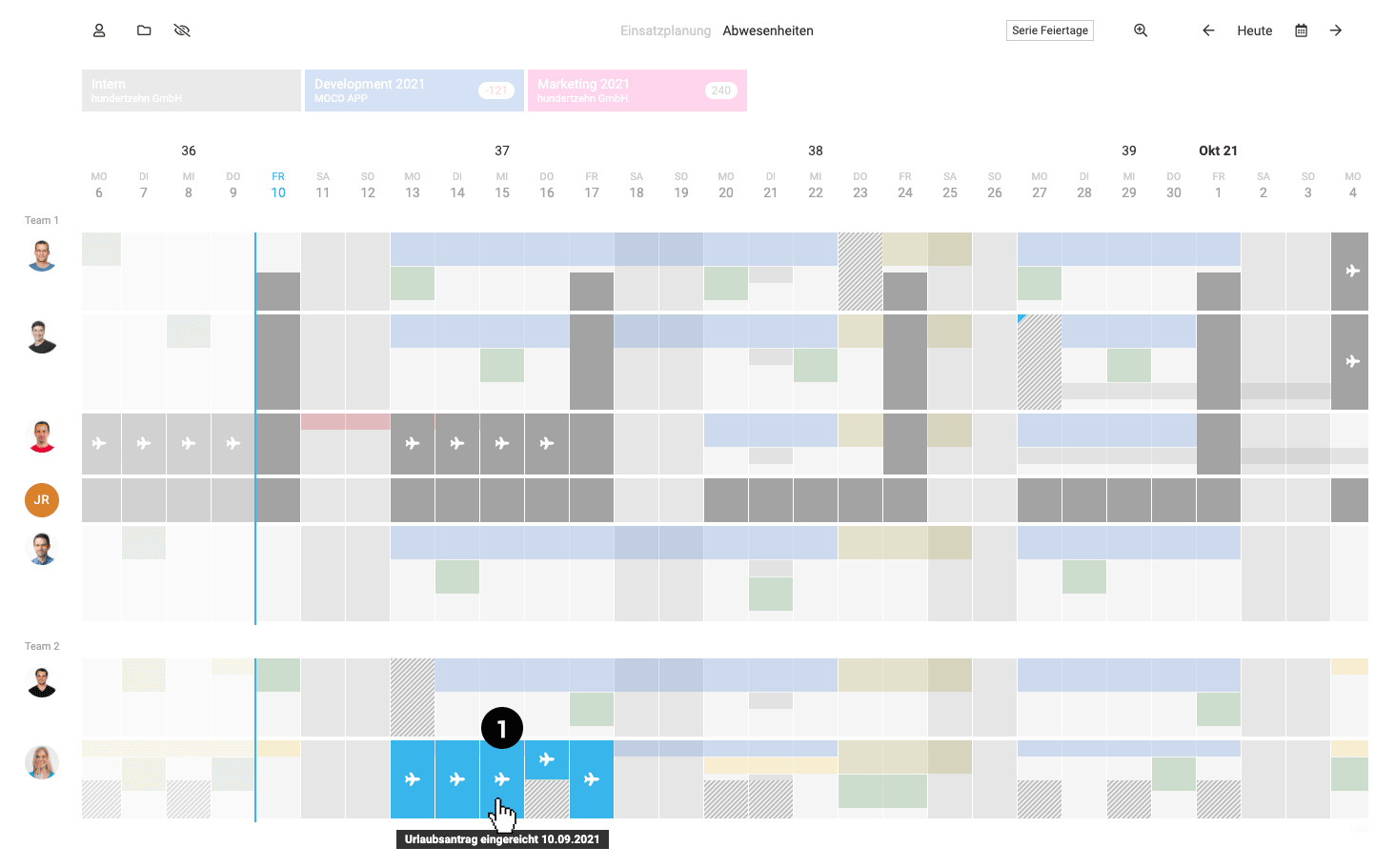 English image not yet available...
English image not yet available...When using leave requests, the open requests are highlighted in blue (1).
Vacation Request Can Override Planning
MOCO displays in the vacation request how many hours are scheduled with projects on the submitted vacation days. You can directly switch to the planning via the link, review it, and decide whether you want to delete the affected hours by approving the vacation request. Select "Delete Scheduled Hours" to do so.
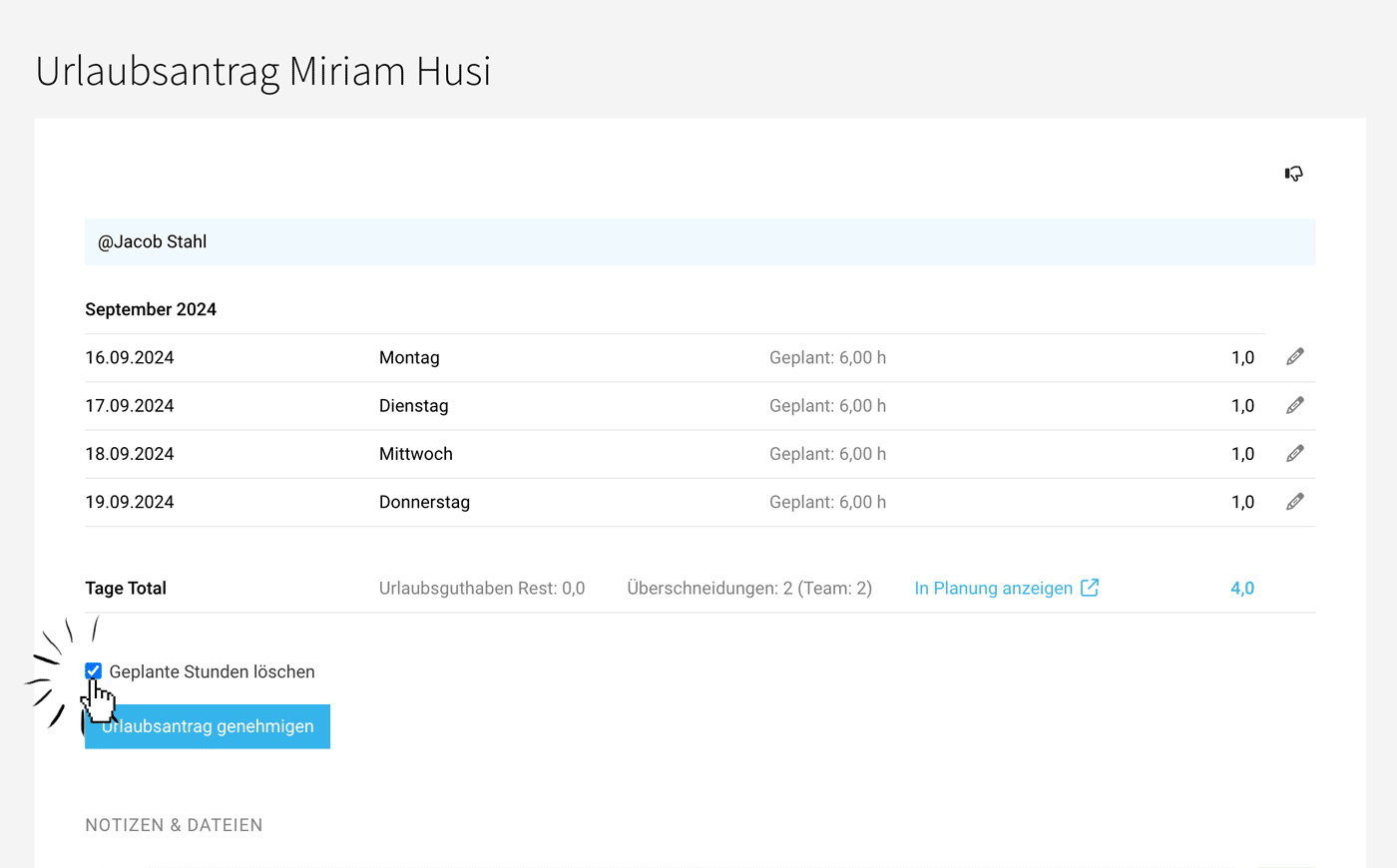 English image not yet available...
English image not yet available...
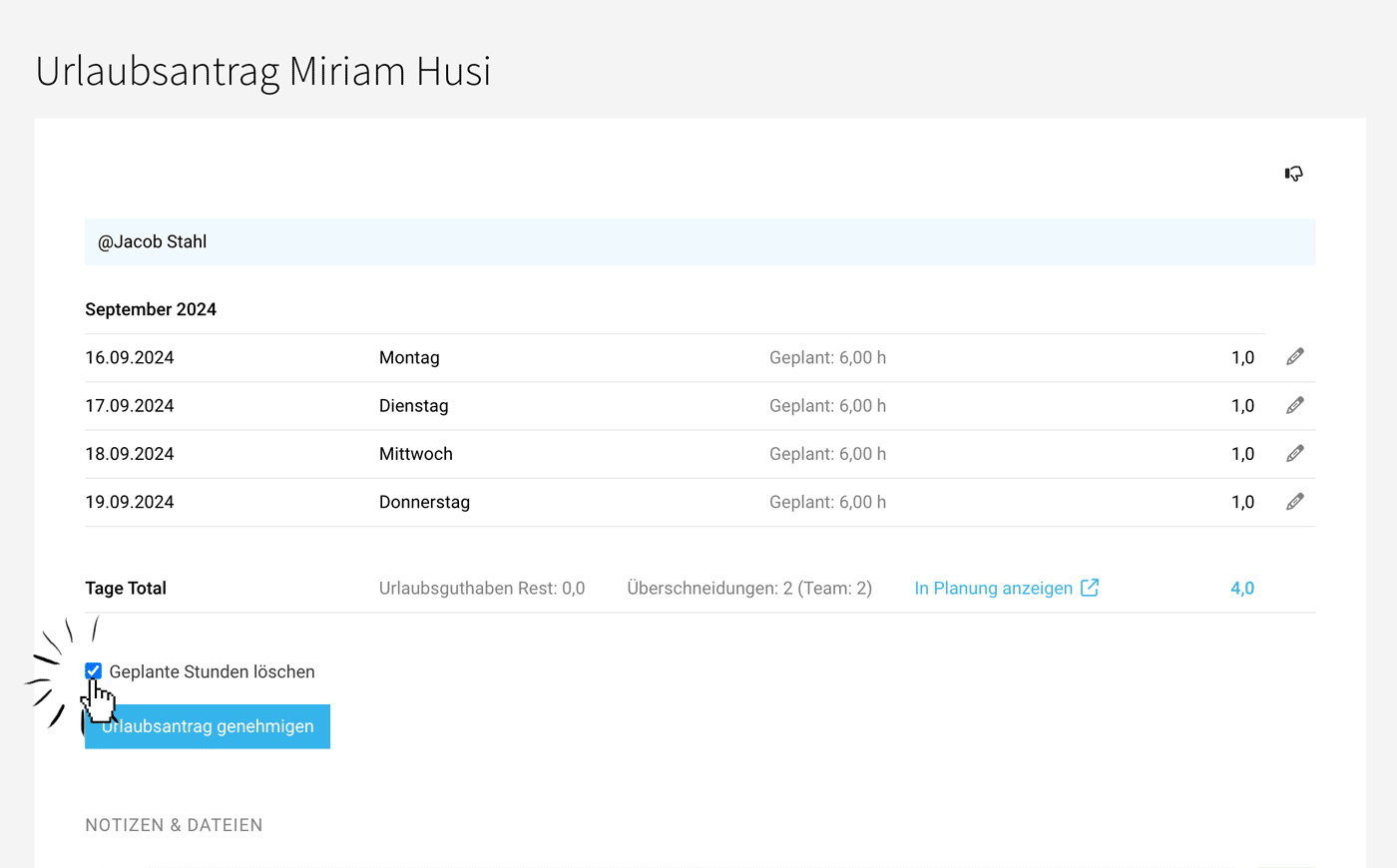 English image not yet available...
English image not yet available...







