Article from
Forecast Expenditures Part 2: Recurring General Expenditures.
Overview
Part 1 One-time General Expenditures
Part 2 Recurring General Expenditures
Part 3 Planned Expenditures from Projects
Part 2 Recurring General Expenditures
Part 3 Planned Expenditures from Projects
Use this option to plan all regular company expenditures. They are similar to recurring additional services with the difference that you can decide whether the planned expenditure should be created for an assignment or not.
Recurring General Expenditures: Recorded Once – Planned for the Future
Regular company expenditures for which you expect receipts are recorded as recurring (1). This includes for example software subscriptions, service subscriptions, hosting of your website, etc. You can also plan a regular expenditure budget – for example, a monthly ad budget that the responsible persons can manage.
Distinction from Fixed Costs
Fixed costs still include regular expenditures for which there are no receipts and which are handled differently in accounting. These are usually rent and salaries.
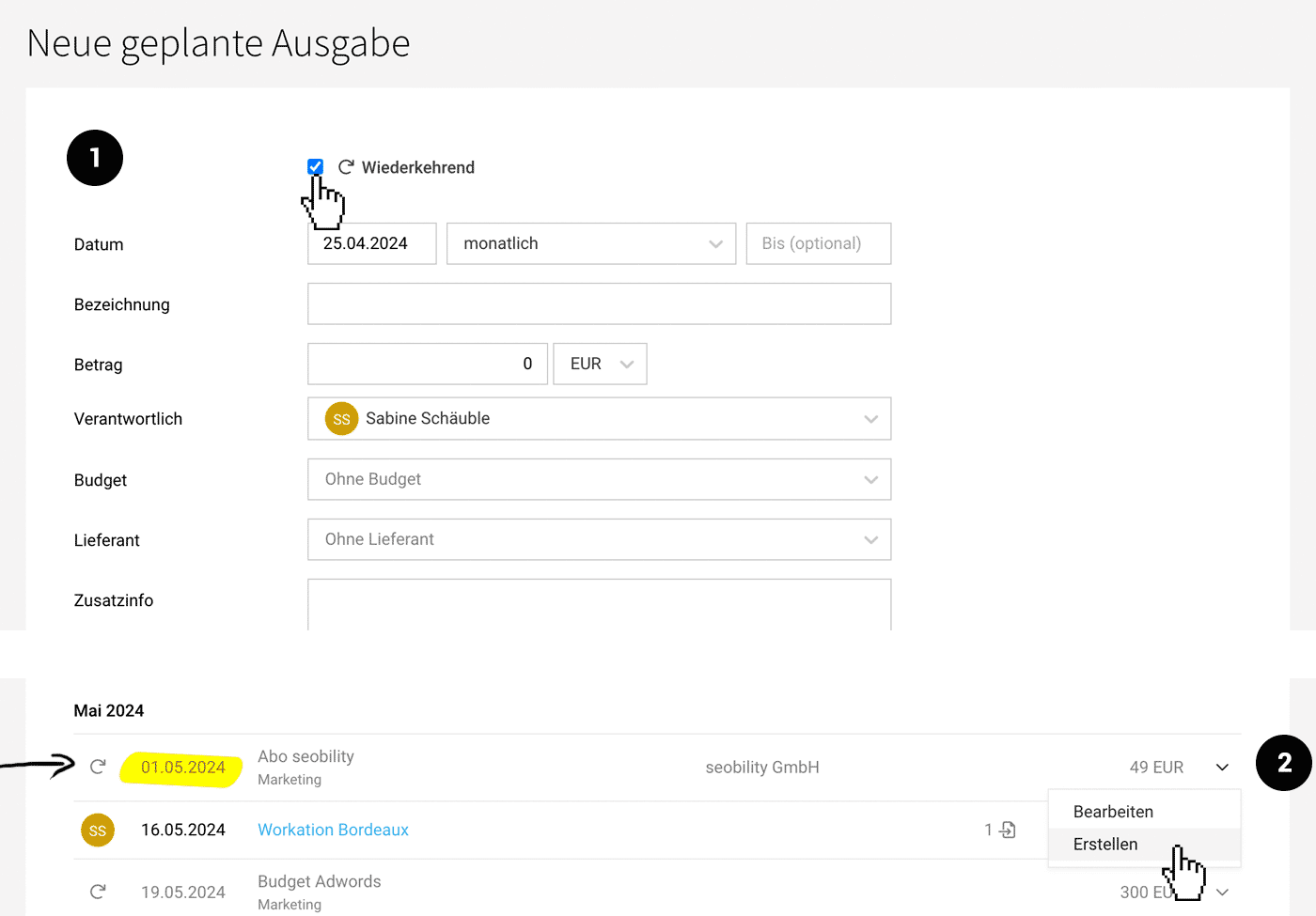 English image not yet available...
English image not yet available...On the defined due date, the planned expenditure is created – and the respective expenditure can be assigned. With the assignment, the plan is fulfilled. Complete the planned expenditure. If the receipt arrives before the planned expenditure is created, you can quickly create it via the dropdown (2).
Handle Small Amounts Pragmatically
Do you want to plan smaller recurring amounts for the future but find the assignment unnecessary? Then define in the settings the minimum amount (1). The default value is set to 0.
.png) English image not yet available...
English image not yet available...
.png) English image not yet available...
English image not yet available...Manage Subscriptions Centrally
In the overview list under "Recurring" you can view and manage all recorded regular expenditures. You see the total amount for the next 12 months (1) – and for each listed regular expenditure (2) the next due date, which budget the recurring expenditure is assigned to, how often the expenditure occurs, whether there is an expiration date, and whether a planned expenditure is created for assignment.
If you enter information in the "Additional Info" field, it will be displayed in the list via the info icon including tooltip (3).
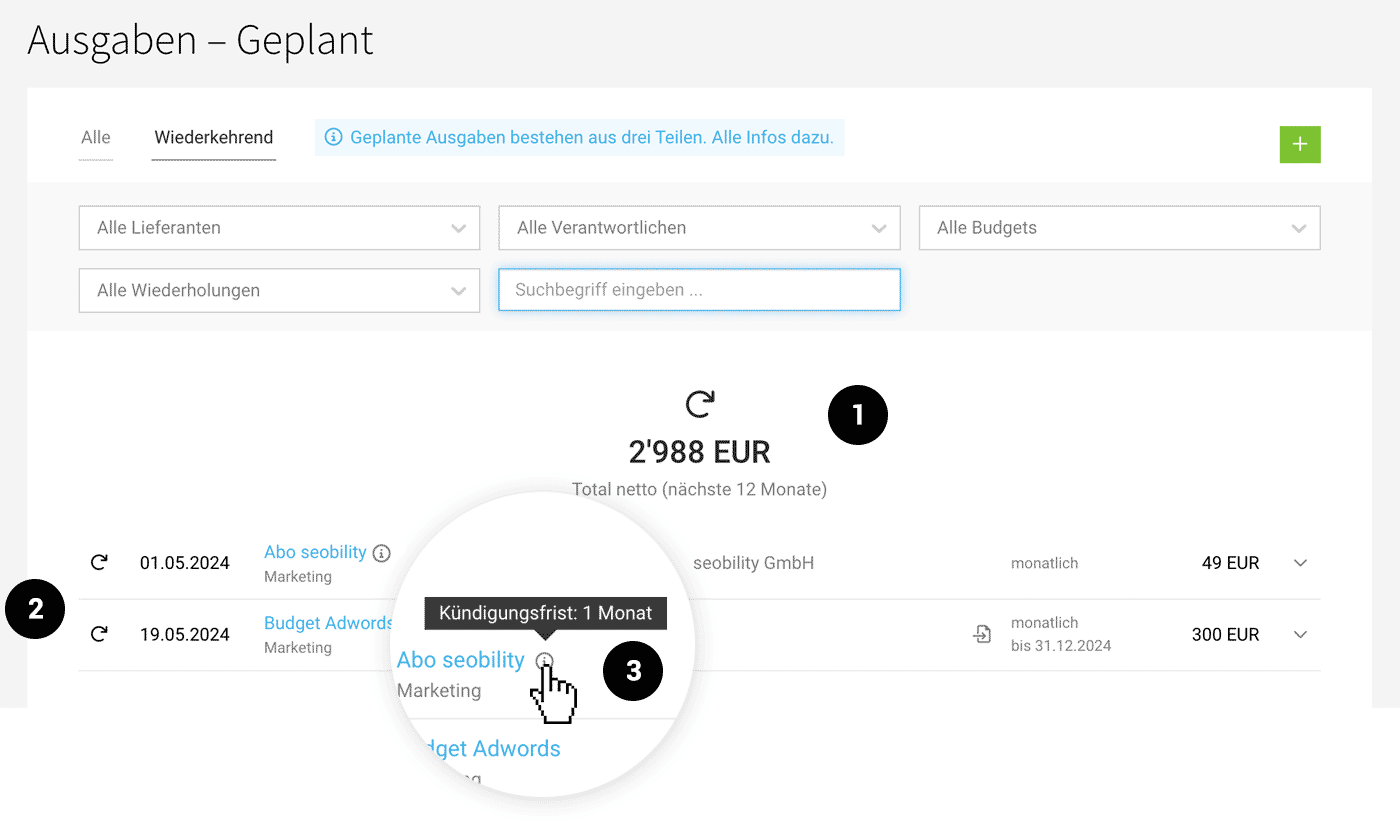 English image not yet available...
English image not yet available...
If you enter information in the "Additional Info" field, it will be displayed in the list via the info icon including tooltip (3).
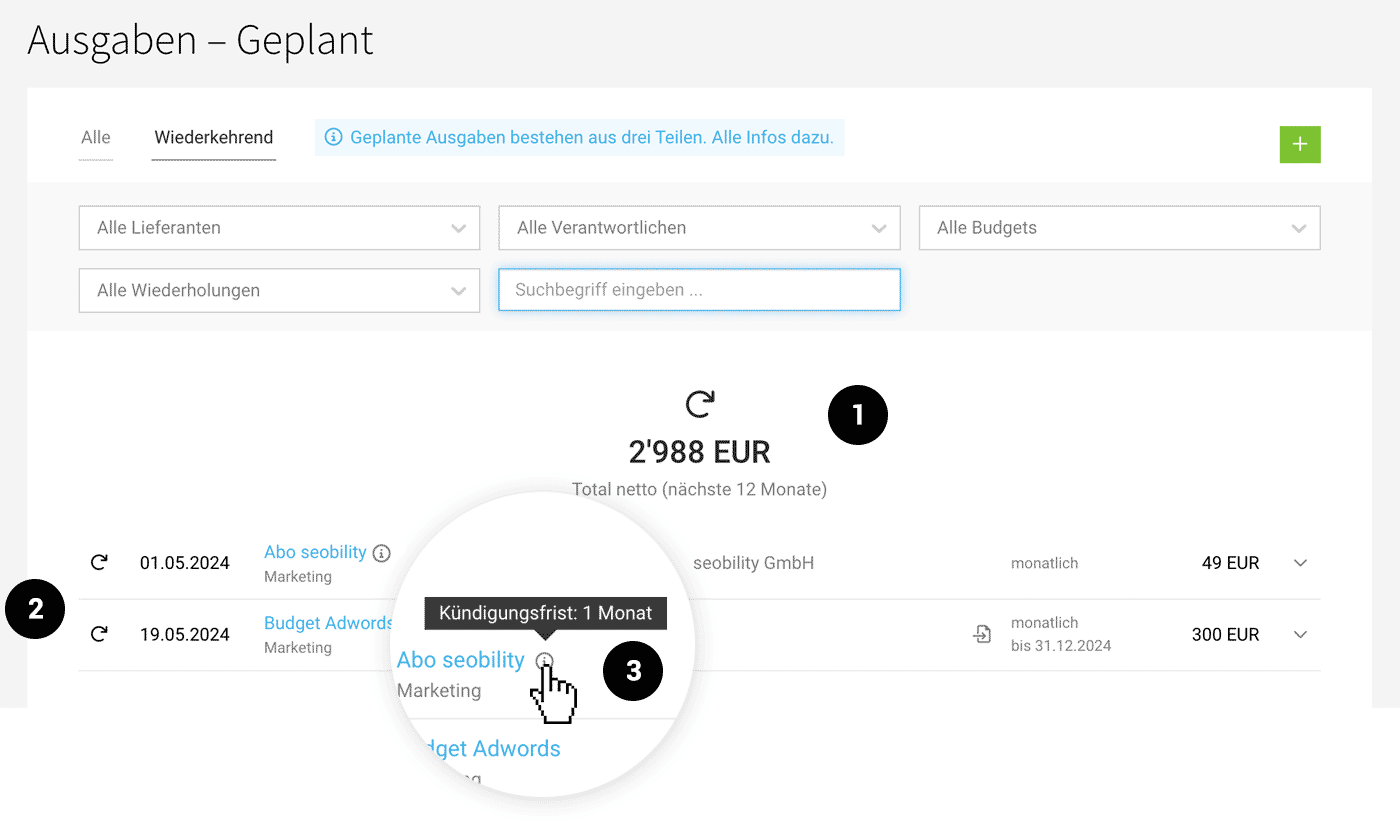 English image not yet available...
English image not yet available...Reports
The amounts are also considered in the financial overview, liquidity planning, and annual budgets, just like manually created individual planned expenditures.
Business Dashboard & Financial Reports
Annual Budgets Expenditures
Business Dashboard & Financial Reports
Annual Budgets Expenditures








