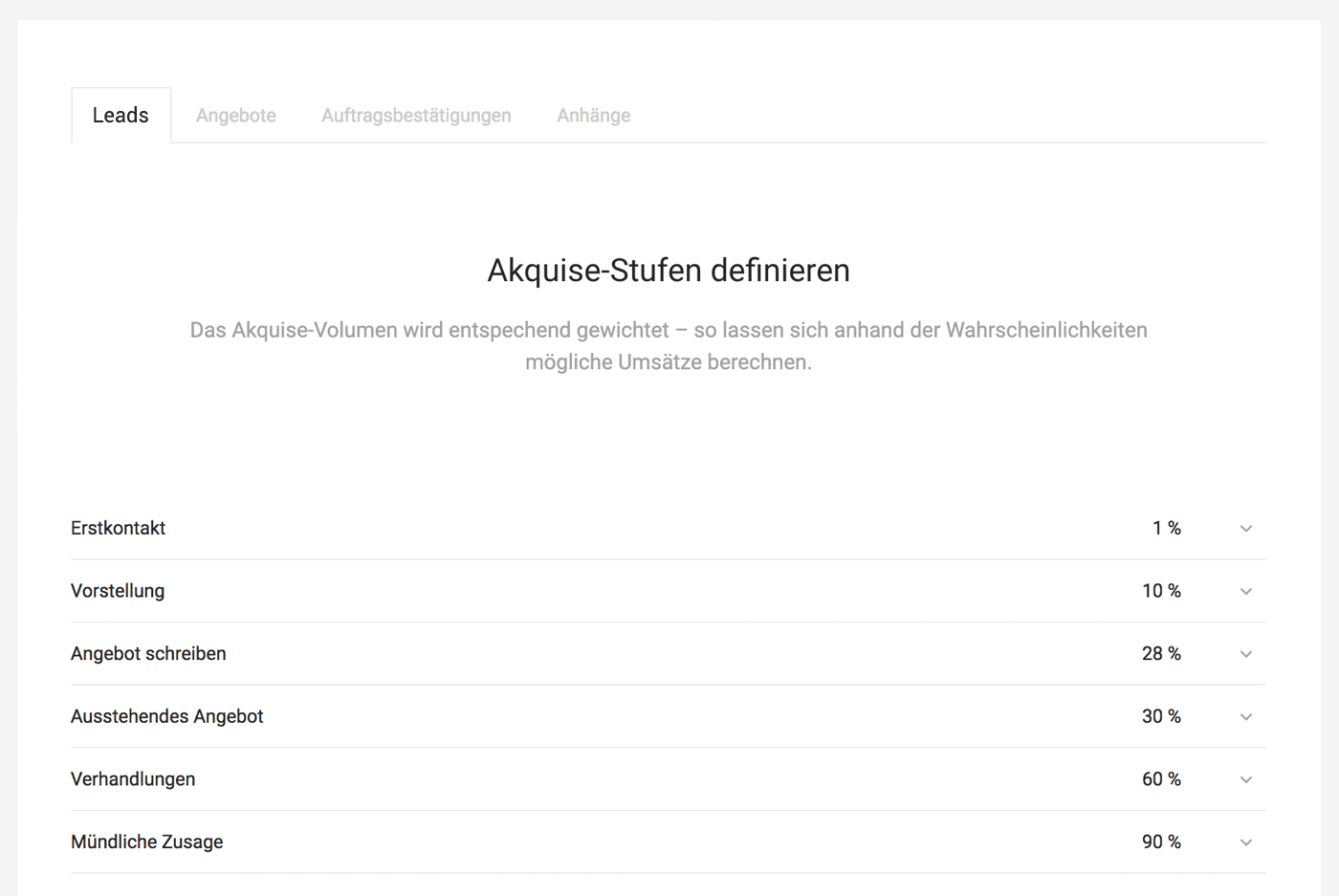Leads & Proposals
Leads: Acquisition Stages | Proposals and Order Confirmations | Proposal Attachments (e.g., Terms and Conditions)Leads: Acquisition Stages
Settings > Leads & Proposals
Defining acquisition stages
The sales stages can be customized to suit your own needs and processes.
Defining acquisition stages
The sales stages can be customized to suit your own needs and processes.
Proposals and Order Confirmations
Settings > Leads & Proposals > Proposals
Here, standards for proposals and order confirmations are predefined.
Here, standards for proposals and order confirmations are predefined.
General
Insert personalized salutation & other variables
Variables are available. These can be called up with "{" (press alt + "("). (Example 2: Variables are highlighted in yellow)
The salutation line relies on fallbacks if it has not been set individually for the contact.
English
The English texts that can be predefined here are used for English proposals (select "Correspondence in English" in the company form in advance).
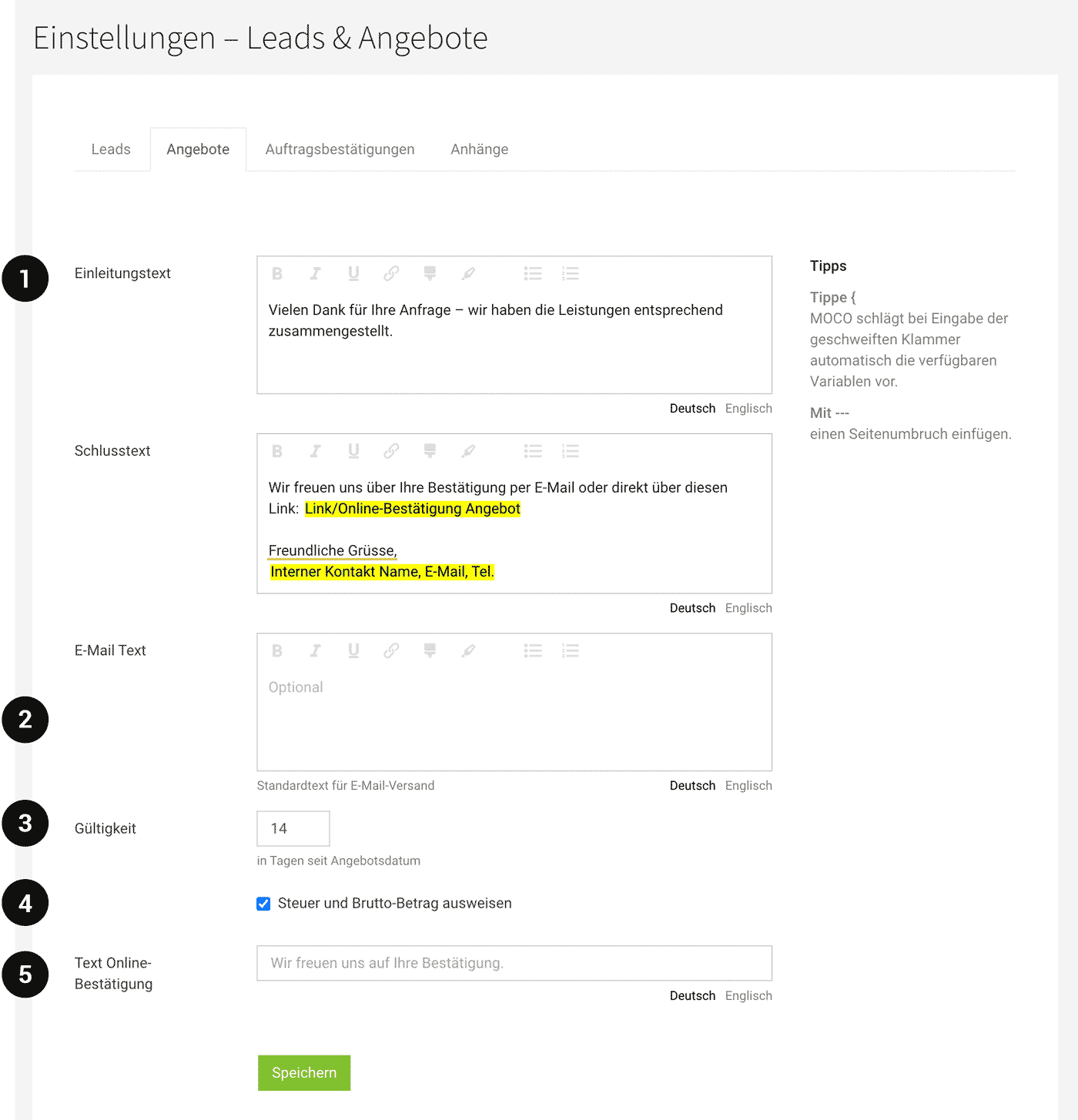 English image not yet available...
English image not yet available...
Variables are available. These can be called up with "{" (press alt + "("). (Example 2: Variables are highlighted in yellow)
The salutation line relies on fallbacks if it has not been set individually for the contact.
English
The English texts that can be predefined here are used for English proposals (select "Correspondence in English" in the company form in advance).
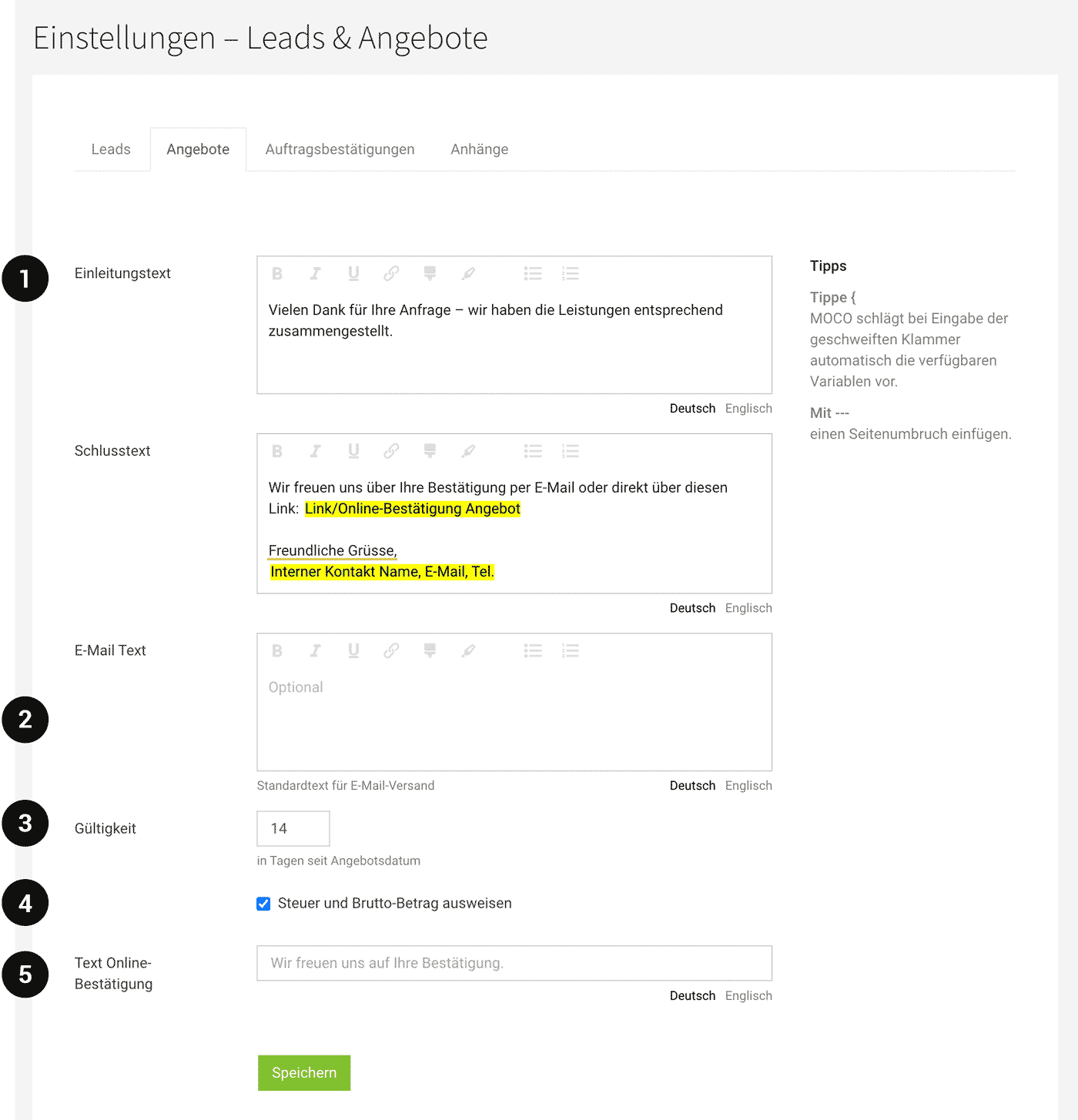 English image not yet available...
English image not yet available...Introduction and Closing Text (1)
Insert page break
A page break can be inserted in the introduction and closing text with "---" (see also note in the screenshot).
This can create a sort of cover letter or a signature area for an order confirmation in the proposal on its own page.
A page break can be inserted in the introduction and closing text with "---" (see also note in the screenshot).
This can create a sort of cover letter or a signature area for an order confirmation in the proposal on its own page.
Email Text Including Signature
Insert logo for email signature
A signature image defined previously under Account > Email can also be inserted via the variables in the email text field (2).
A signature image defined previously under Account > Email can also be inserted via the variables in the email text field (2).
Validity
Standard for the validity of the proposal (3). This can be displayed via the info block or placed via the variables.
Hide VAT and Gross Amount
Choose whether by default only the net final amount is shown (4). In this case, include a note in the closing text "All prices are net plus VAT".
Customize Text for Online Confirmation
Replace the MOCO standard "We look forward to your confirmation", which is displayed to the customer with the online confirmation (5). Can also be overwritten for each proposal individually.
Proposal Attachments (e.g., Terms and Conditions)
Settings > Leads & Proposals > Attachments
Here you can upload standard attachments (PDF pages). Ideal for e.g., Terms and Conditions, team page, or a price list.
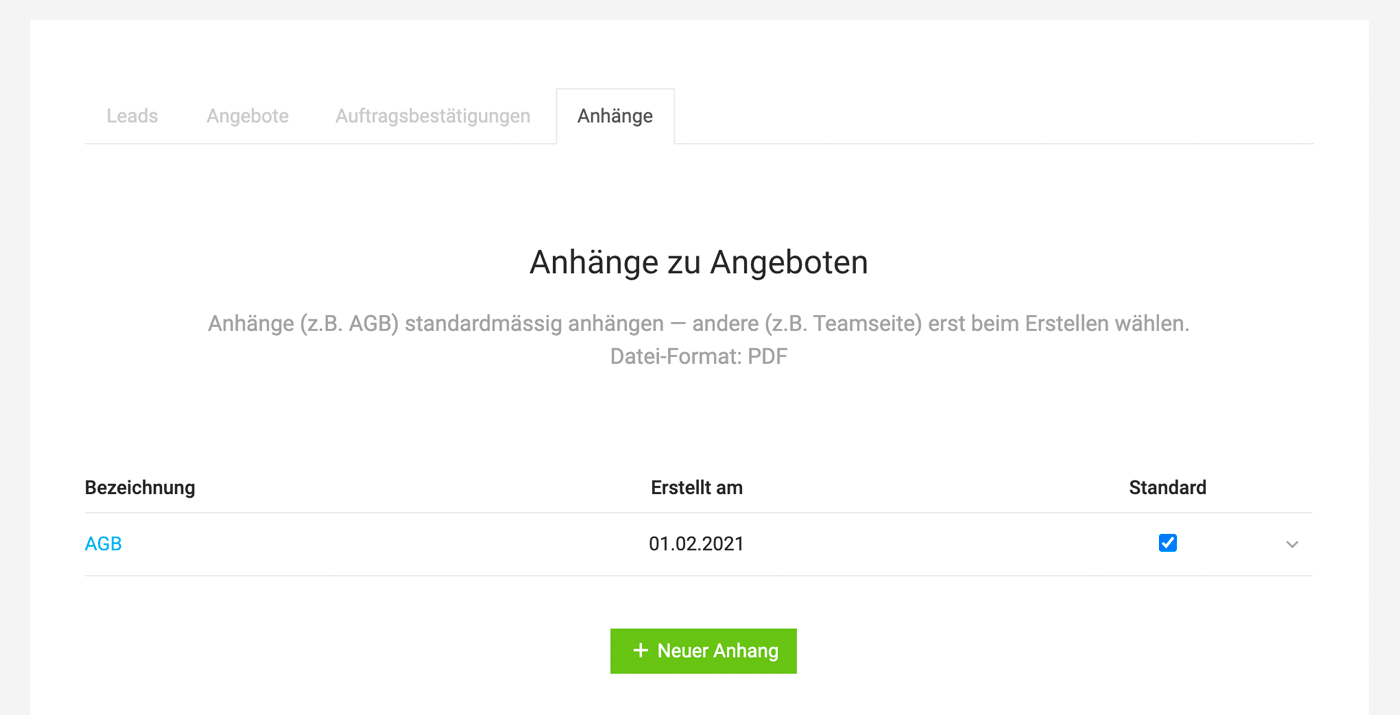 English image not yet available...
English image not yet available...
Here you can upload standard attachments (PDF pages). Ideal for e.g., Terms and Conditions, team page, or a price list.
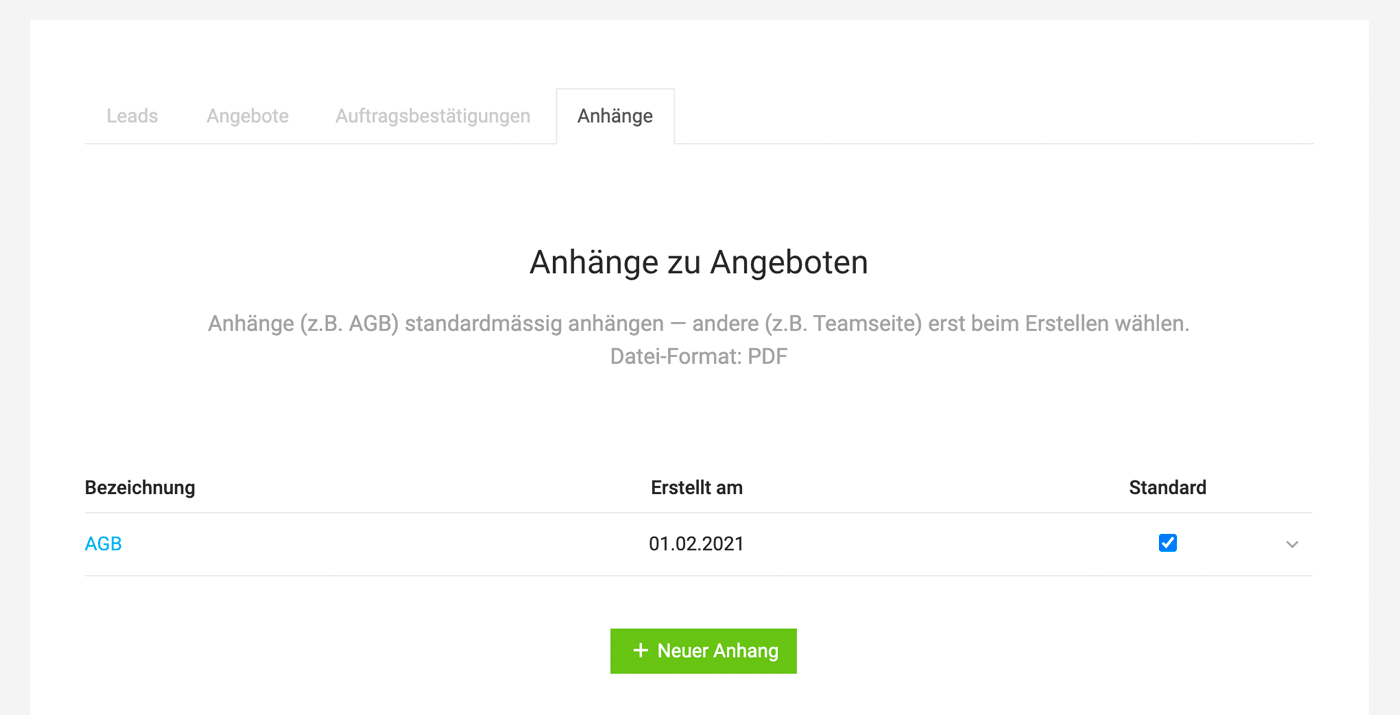 English image not yet available...
English image not yet available...Important to know:
- The uploaded attachment can be selected with each proposal.
- The letterhead background also affects attachments. If you do not want this, place a white area in the background of the attachment file to cover the letterhead.
- The pages are not numbered consecutively – it is advisable to refer to the attachments in the proposal document "in the attachment: xxx".