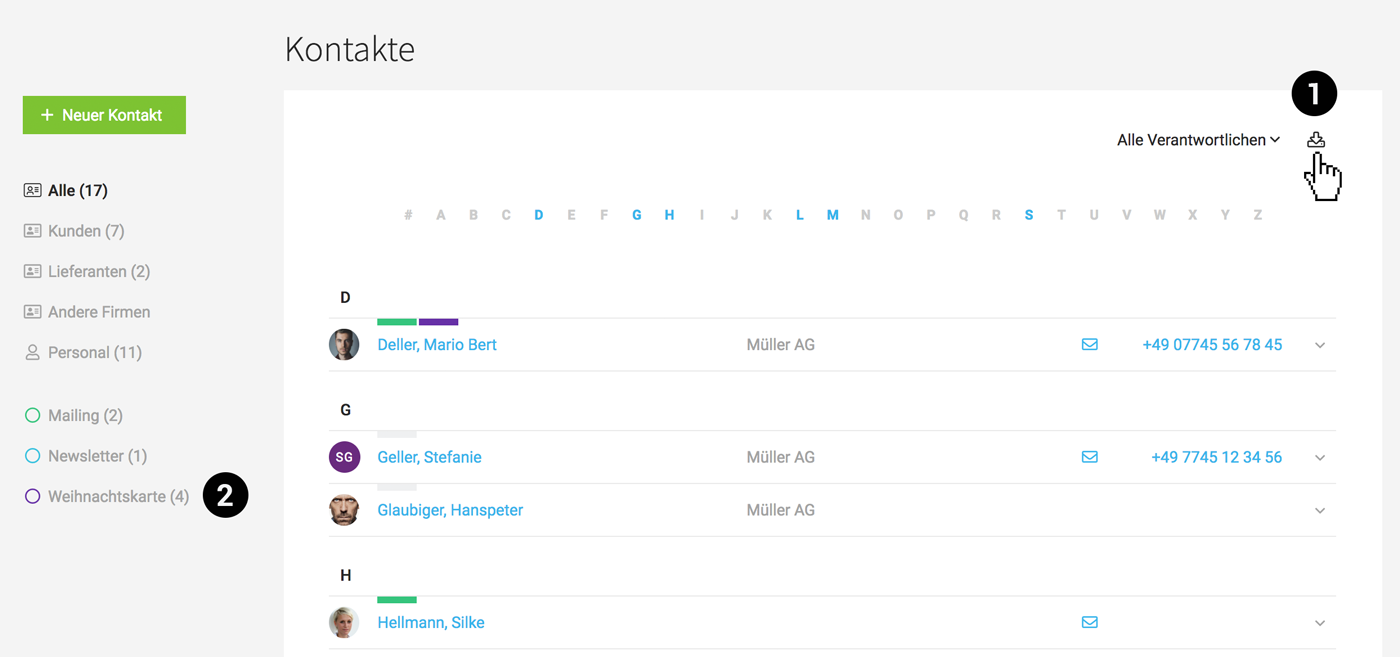Integrations & Processing
Synchronization | Phone System / Softphone | Export for Newsletters, Mail Merges, etc.Synchronization
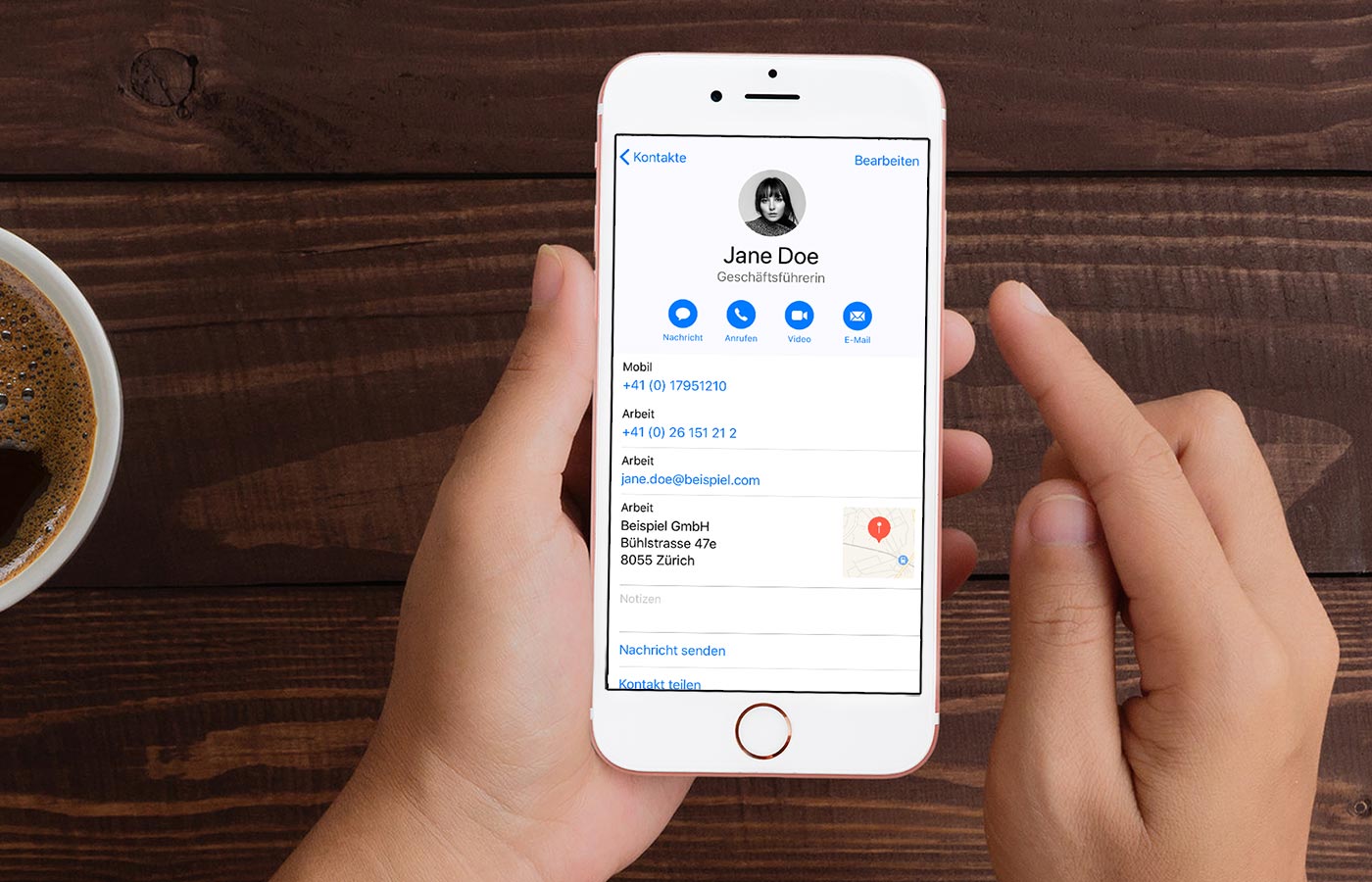 English image not yet available...
English image not yet available...Provided by MOCO: Retrieval via CardDAV
CardDAV allows for the retrieval of business contact data for companies, personnel, and contact persons from MOCO. The data is centrally managed in MOCO and displayed synchronized on the devices where the contacts have been added. This works, for example, for:
- iOS (iPhone, iPad)
- Mac OS
- Android
- Linux
- Windows (Outlook, Thunderbird)
Here's how
1. Activate CardDAV in the settings.
2. Add MOCO account to the address book.
3. Use the CardDAV password from the personal profile as the password.
All information about the CardDAV integration
1. Activate CardDAV in the settings.
2. Add MOCO account to the address book.
3. Use the CardDAV password from the personal profile as the password.
All information about the CardDAV integration
Option for 2-way Sync
For a 2-way synchronization, the integration of sync.blue (phonebridge GmbH) can be used. With this, contacts can be synchronized in compliance with GDPR. E.g., between MOCO + Microsoft Office 365, Hubspot, and others.
Phone System / Softphone
Connect a phone system
The business contacts (contacts, companies, employees) from MOCO can also be used with a phone system.
» FRITZ!Box
» 3CX VoIP
» CLINQ
The business contacts (contacts, companies, employees) from MOCO can also be used with a phone system.
» FRITZ!Box
» 3CX VoIP
» CLINQ