General
5 UI Languages, 2 Correspondence Languages | Different Fiscal Year | Variances per Customer | Two or More Companies5 UI Languages, 2 Correspondence Languages
User Interface Language
The language can be selected directly when creating a new user. In the profile, each user can also change the language at a later time. Available languages are German, English, French, Spanish, Italian.
Language for Customer Correspondence
For the customer, it can be chosen whether documents should be created and sent in the alternative language (default is English).
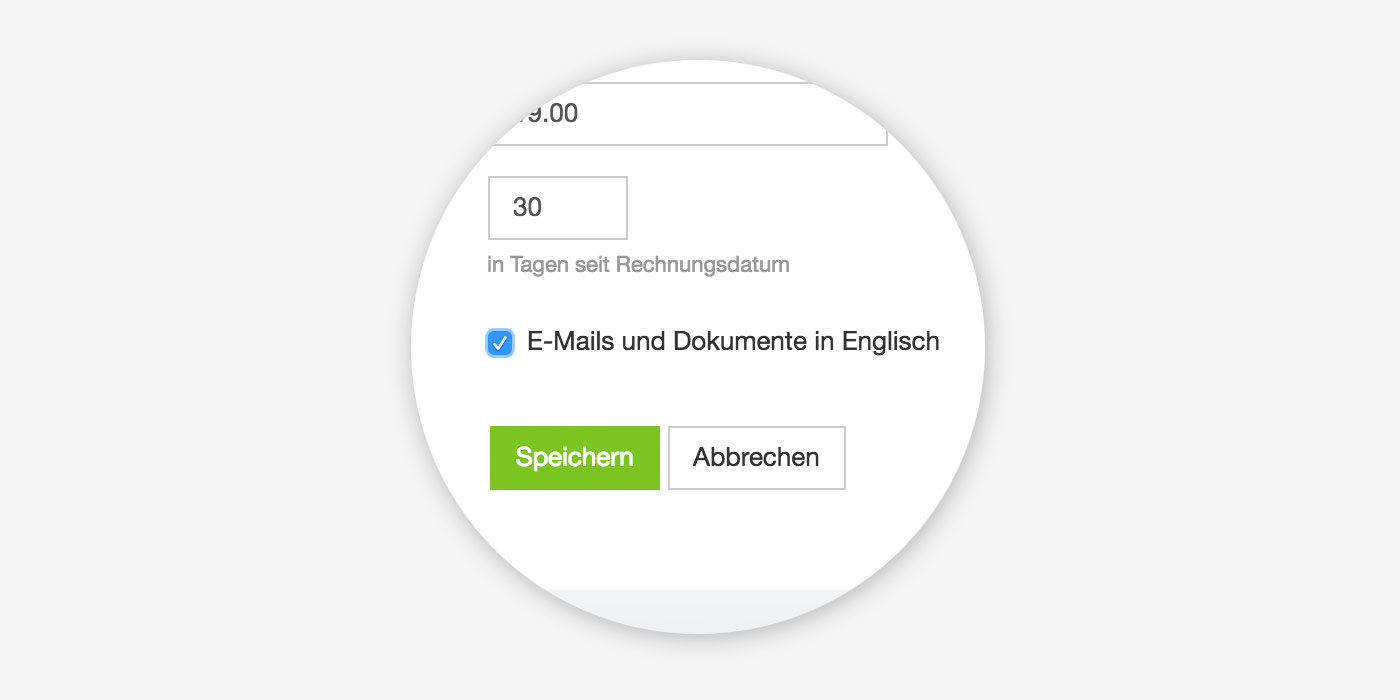 English image not yet available... The standard texts (salutation, footer, and email texts) can be recorded in the settings in the Proposal or Invoicing area.
English image not yet available... The standard texts (salutation, footer, and email texts) can be recorded in the settings in the Proposal or Invoicing area.
The main and alternative language can be adjusted for the account in the Settings > Account.
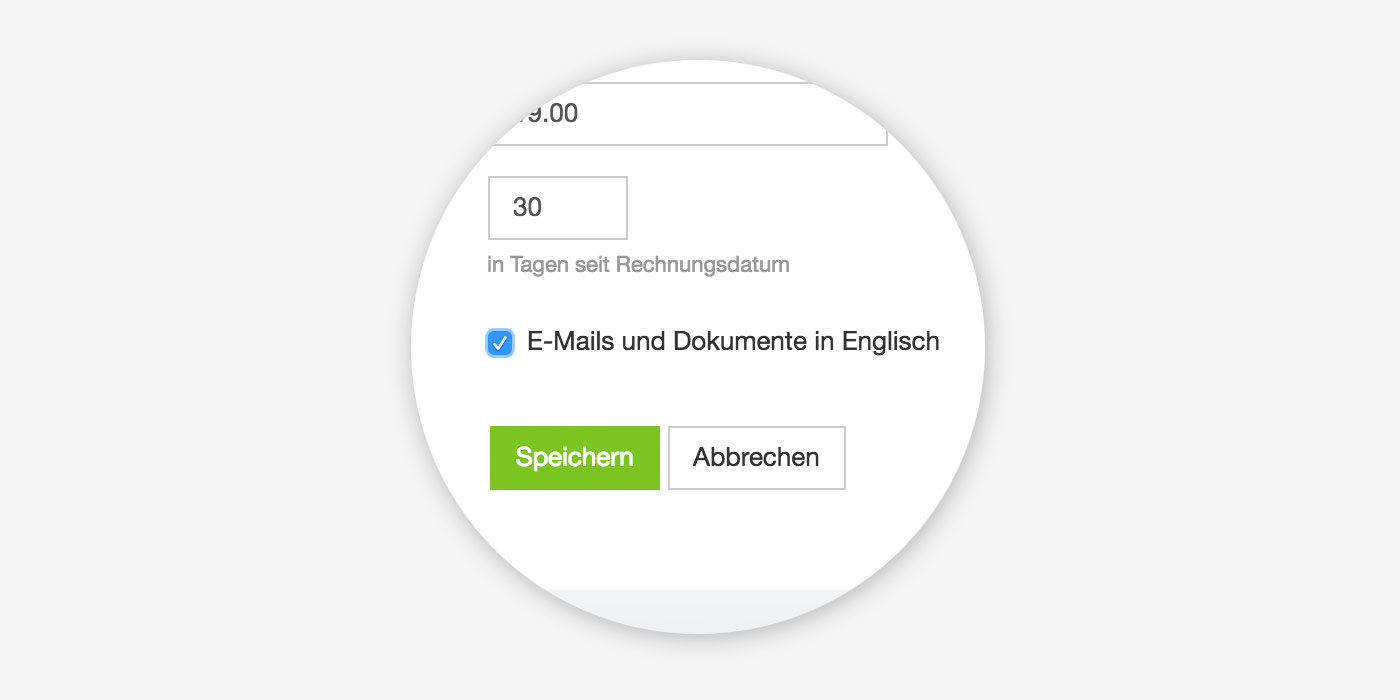 English image not yet available... The standard texts (salutation, footer, and email texts) can be recorded in the settings in the Proposal or Invoicing area.
English image not yet available... The standard texts (salutation, footer, and email texts) can be recorded in the settings in the Proposal or Invoicing area. The main and alternative language can be adjusted for the account in the Settings > Account.
Different Fiscal Year
If your fiscal year differs from the standard in MOCO (January 1 – December 31), we can adjust it for your account at no cost. Please contact us through the in-app service.
The following global reports/settings are affected by the fiscal year change:
The following global reports/settings are affected by the fiscal year change:
- Company Report
- Financial Report
- Invoicing > Report
- Expenditures > Report
- Expenditures > Budgets (& Settings > Expenditures > Budgets)
- Fixed Costs (Settings > Expenditures > Fixed Costs)
Variances per Customer
For customers, different hourly rates and different payment terms can be defined.
Two or More Companies
2 Companies = 2 Accounts
For each legally separate company (e.g., GmbH), having a separate MOCO account makes sense. This way, invoice number sequences, reports, letterheads, bank accounts, etc., are well separated.
Switch Between Accounts Easily
If users are registered with the same email address in both accounts, a globe icon will appear in the top right corner of MOCO, allowing them to switch between accounts easily (without the hassle of logging out and logging in).








