Closing Leads
Won, Lost, Cancelled | Create a Project from a Lead | Invoice Proposal OnlyWon, Lost, Cancelled
Leads that should not be pursued further should be set to Lost (customer has cancelled) or Cancelled (the company itself has cancelled. Reasons could be, for example, too small a budget or an inappropriate request).
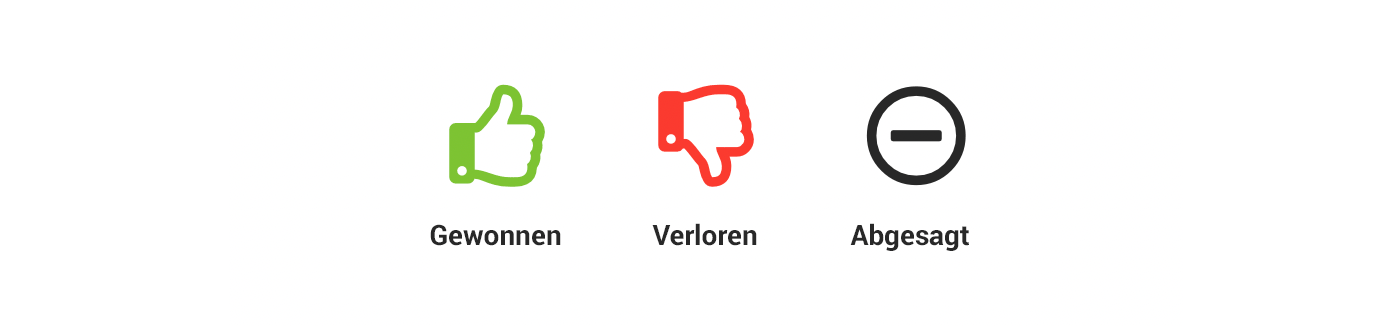 English image not yet available...
English image not yet available...
Upon acceptance, set the lead to Won. All proposals will also be set to "Confirmed" (except for proposals that were previously set to "ignored"). The next step can be to create a project or several projects from this (see below).
Completed leads can be tracked in the menu item "Completed" and evaluated by time period, etc. here. The "Completed" date can be adjusted if necessary.
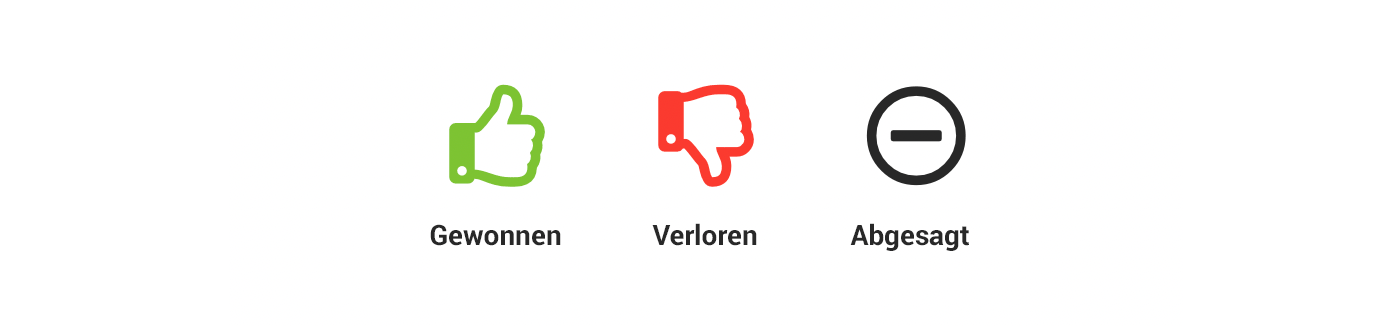 English image not yet available...
English image not yet available...Upon acceptance, set the lead to Won. All proposals will also be set to "Confirmed" (except for proposals that were previously set to "ignored"). The next step can be to create a project or several projects from this (see below).
Completed leads can be tracked in the menu item "Completed" and evaluated by time period, etc. here. The "Completed" date can be adjusted if necessary.
Create a Project from a Lead
On the lead detail page, you can create a project at the top right (1). This will transfer information & proposals and visibly link the lead/project (2). From the proposal, you can then include the services for time tracking & additional services into the project.
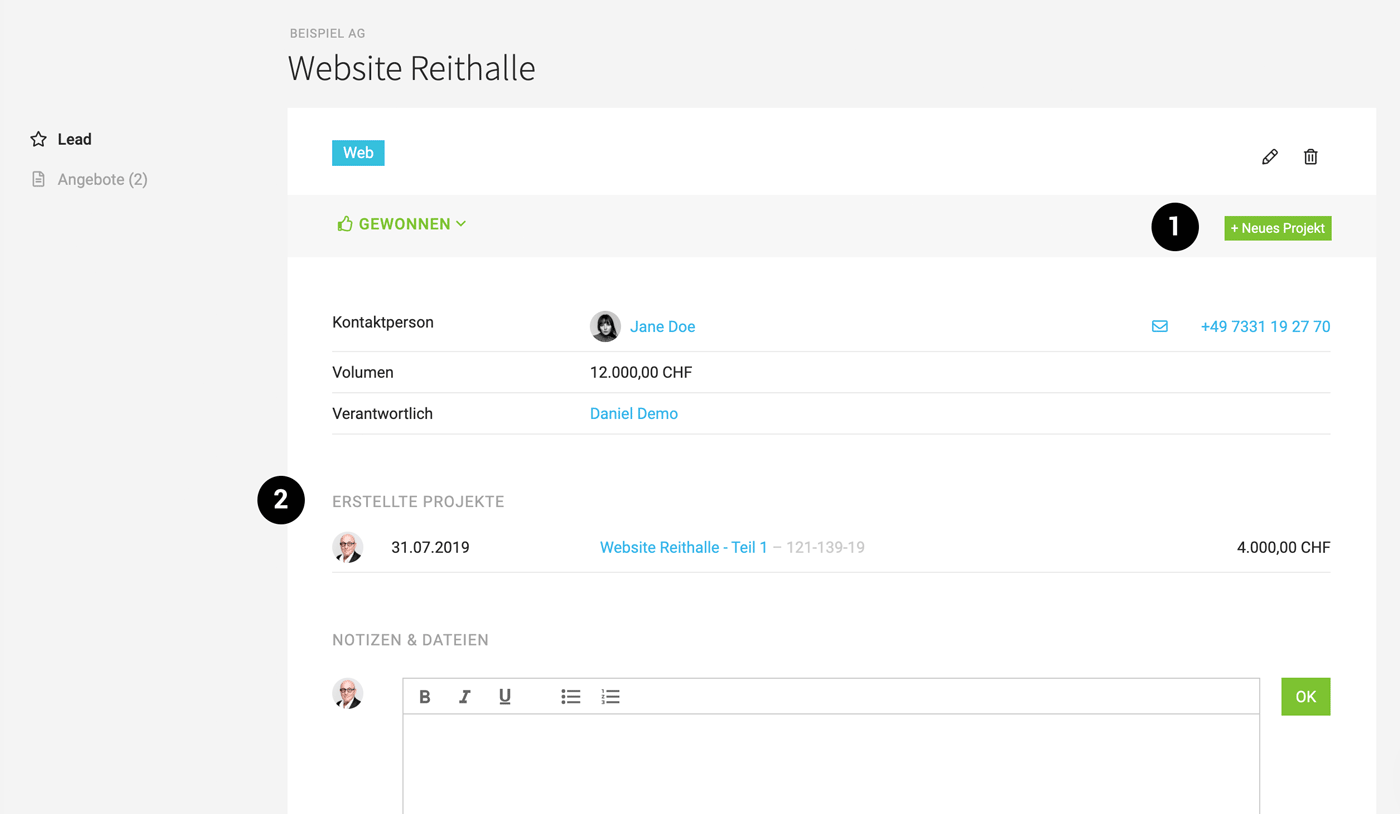 English image not yet available...
English image not yet available...
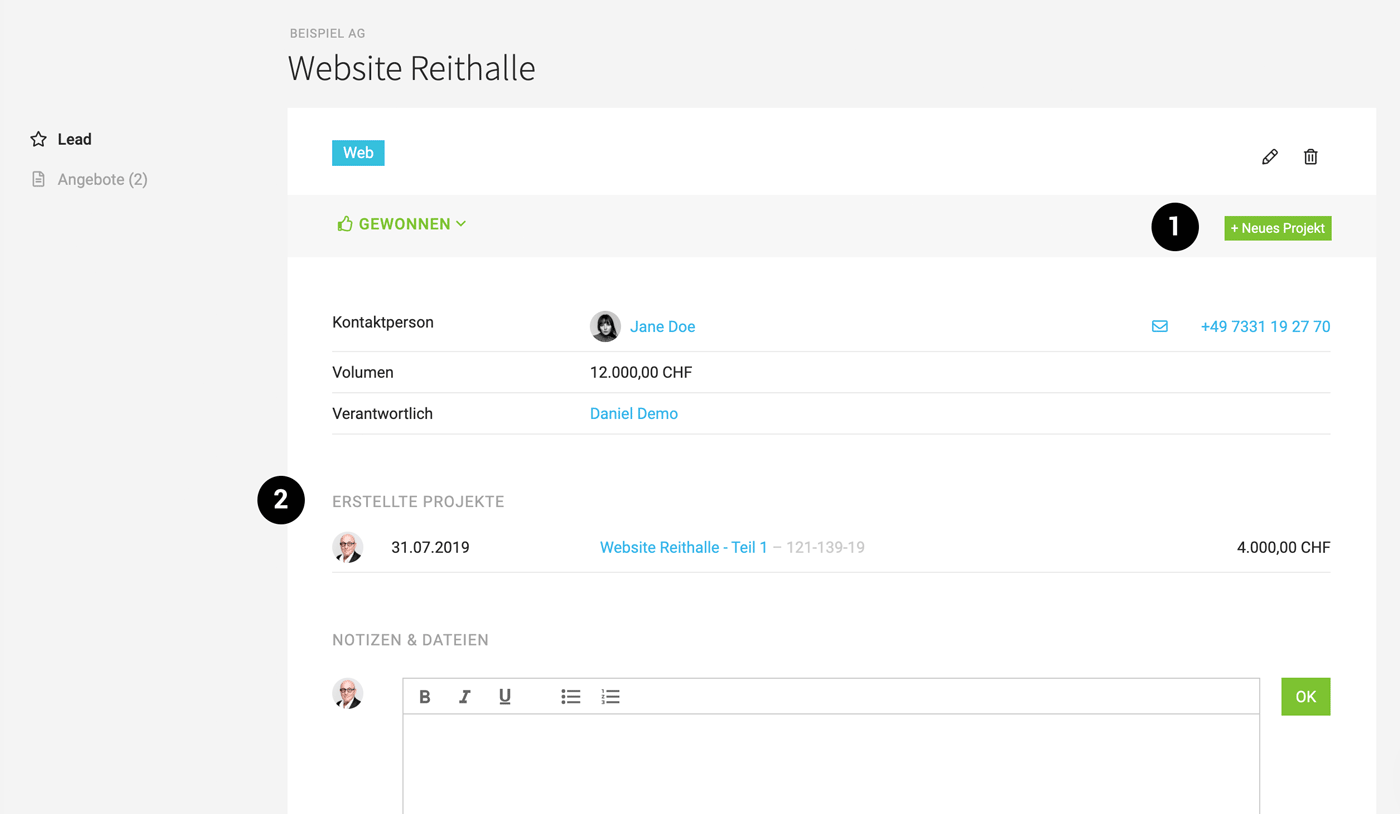 English image not yet available...
English image not yet available...Create Multiple Projects
MOCO allows you to create multiple projects from a single lead. This can make sense, for example, for an annual budget or campaign. These "sub-projects" can then be grouped together in the project area using project groups.
If multiple proposals were created within a lead and one variant is discarded, set it manually to ignored or delete it.
MOCO allows you to create multiple projects from a single lead. This can make sense, for example, for an annual budget or campaign. These "sub-projects" can then be grouped together in the project area using project groups.
If multiple proposals were created within a lead and one variant is discarded, set it manually to ignored or delete it.
Invoice Proposal Only
Proposals can be invoiced directly (without a project). The prerequisite is that the company is categorized as a customer (or is changed from another company to a customer).
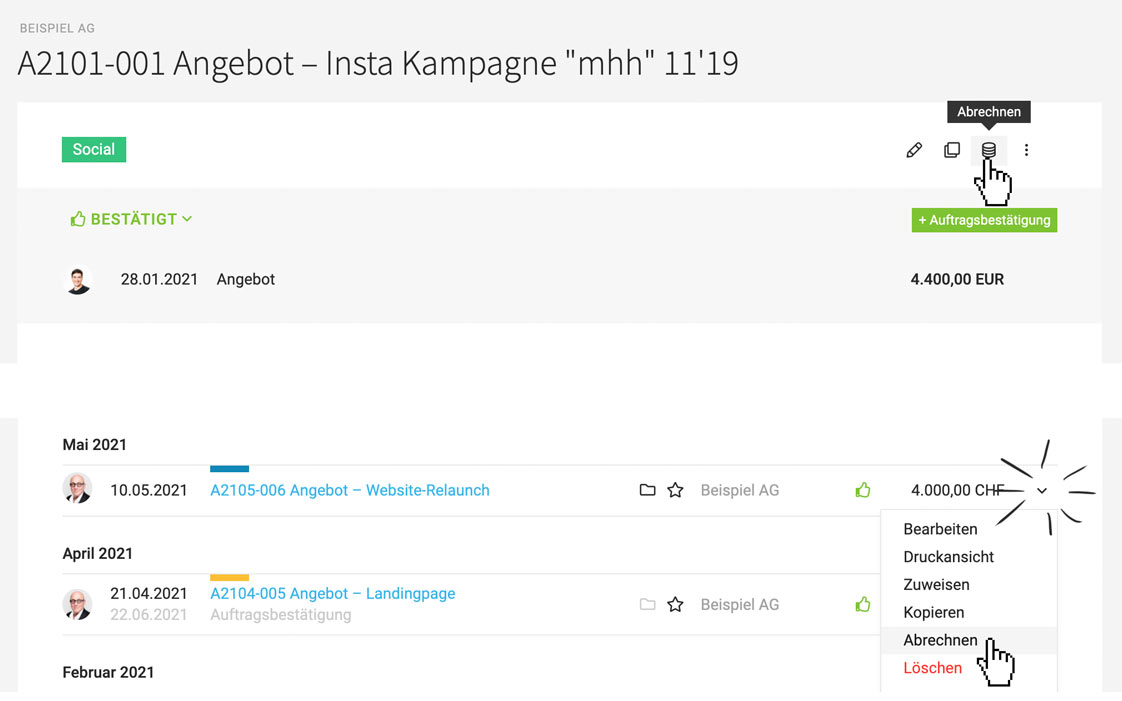 English image not yet available...
English image not yet available...
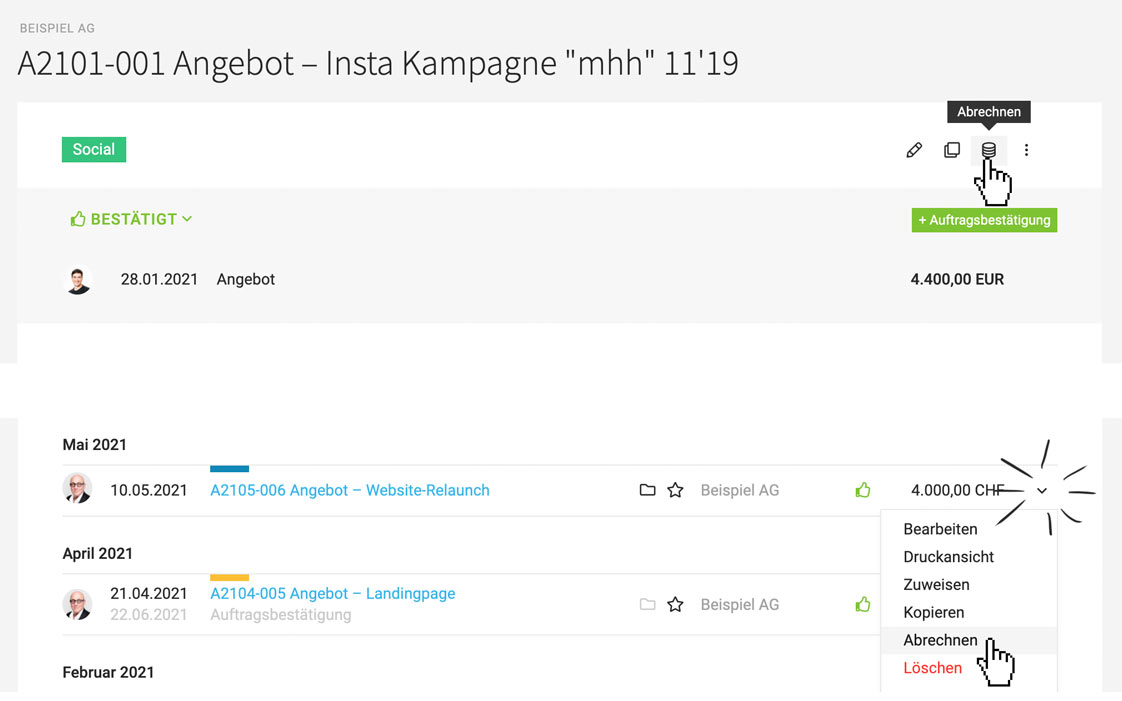 English image not yet available...
English image not yet available...







