Companies & Contacts
Clients | Suppliers | Other Companies | ContactsClients
Clients (= contractors) can be companies as well as individuals.
Recording clients
Clients are recorded under "Companies" or imported collectively when starting with MOCO.
The optional Google extension allows for a faster recording of companies.
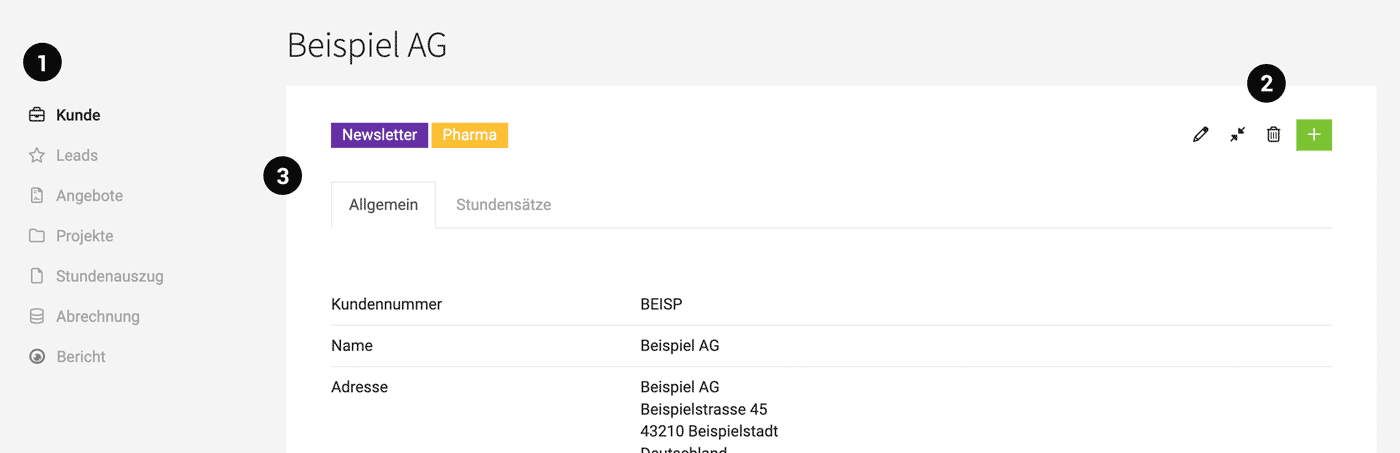 English image not yet available...
English image not yet available...
In the submenu of the client (1) you can find all relevant listings.
Address handling
The client master data is designed for invoicing. Therefore, the address and email you enter for the client should be the invoice address. Because invoices usually go to a fixed address and are impersonal. The invoice address at the client level can be overwritten in the project under "Invoicing" or in the invoice itself. Postal addresses play a lesser role within MOCO and can be accommodated in the "Additional information" field or supplemented as a data extension through a custom field.
Recording clients
Clients are recorded under "Companies" or imported collectively when starting with MOCO.
The optional Google extension allows for a faster recording of companies.
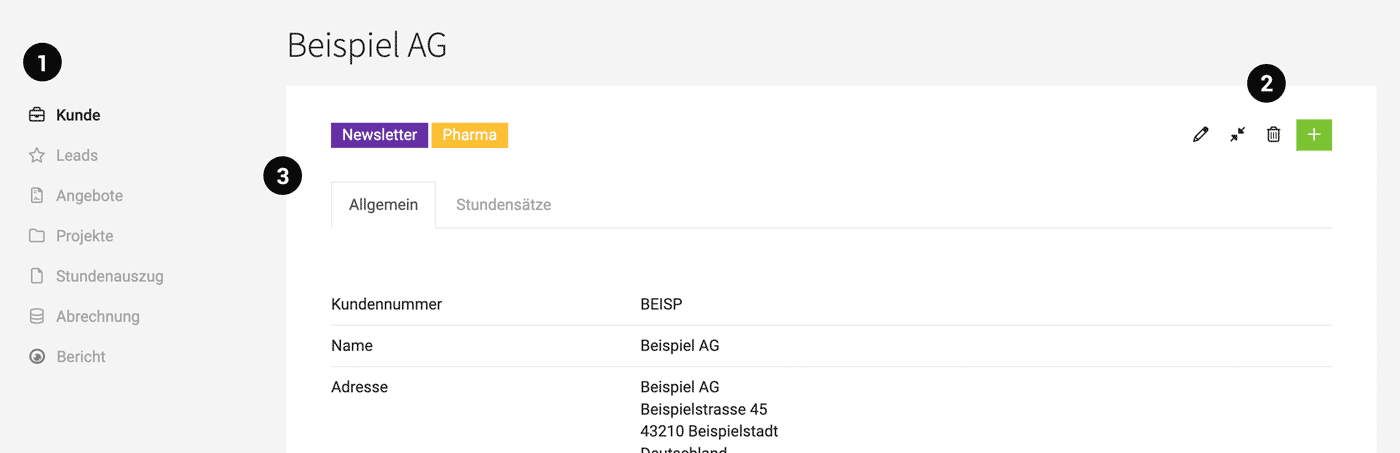 English image not yet available...
English image not yet available...In the submenu of the client (1) you can find all relevant listings.
Address handling
The client master data is designed for invoicing. Therefore, the address and email you enter for the client should be the invoice address. Because invoices usually go to a fixed address and are impersonal. The invoice address at the client level can be overwritten in the project under "Invoicing" or in the invoice itself. Postal addresses play a lesser role within MOCO and can be accommodated in the "Additional information" field or supplemented as a data extension through a custom field.
For proposals, you select the contact at the top right of the recipient. The address and email of the contact are then set automatically. Often, within a client, proposals go to different contacts.
Notes & Files
Below the client details, information and files (e.g., a contract) about the client can be stored under "Notes and Files" for traceability. This forms the history.
"More options" in the client form (Edit - 2) should be noted – they contain advanced information and settings that are less important for the initial recording. For example, discount, cash discount, individual footer text, differing hourly rates (a new tab appears after selection - 3), invoicing note, debtor number, etc.
Supplement data, Labels (Tags)
With Custom Fields, the master data can be individually supplemented or expanded. With Labels (1), categorization or marking is possible. Application examples can also be found in this topic area under Organization.
Tagging or labeling can be done per company – or collectively after selecting several companies.
Labels as well as Custom Fields are also included in the export and useful for further individual evaluations.
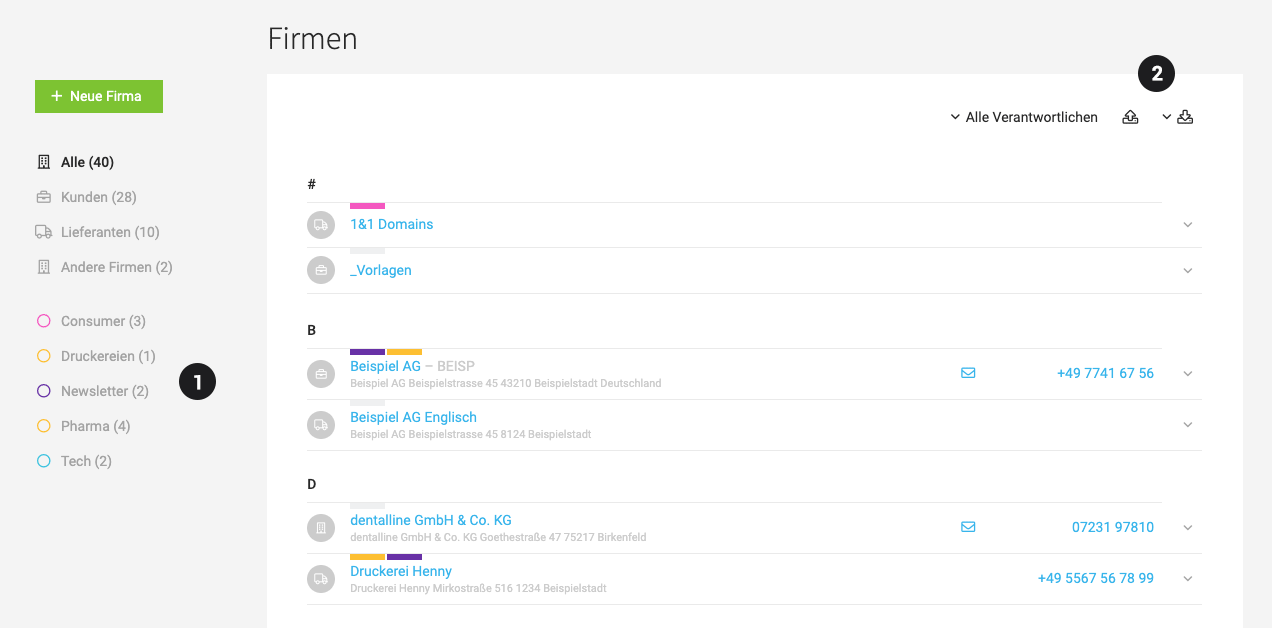 English image not yet available...
English image not yet available...
Tagging or labeling can be done per company – or collectively after selecting several companies.
Labels as well as Custom Fields are also included in the export and useful for further individual evaluations.
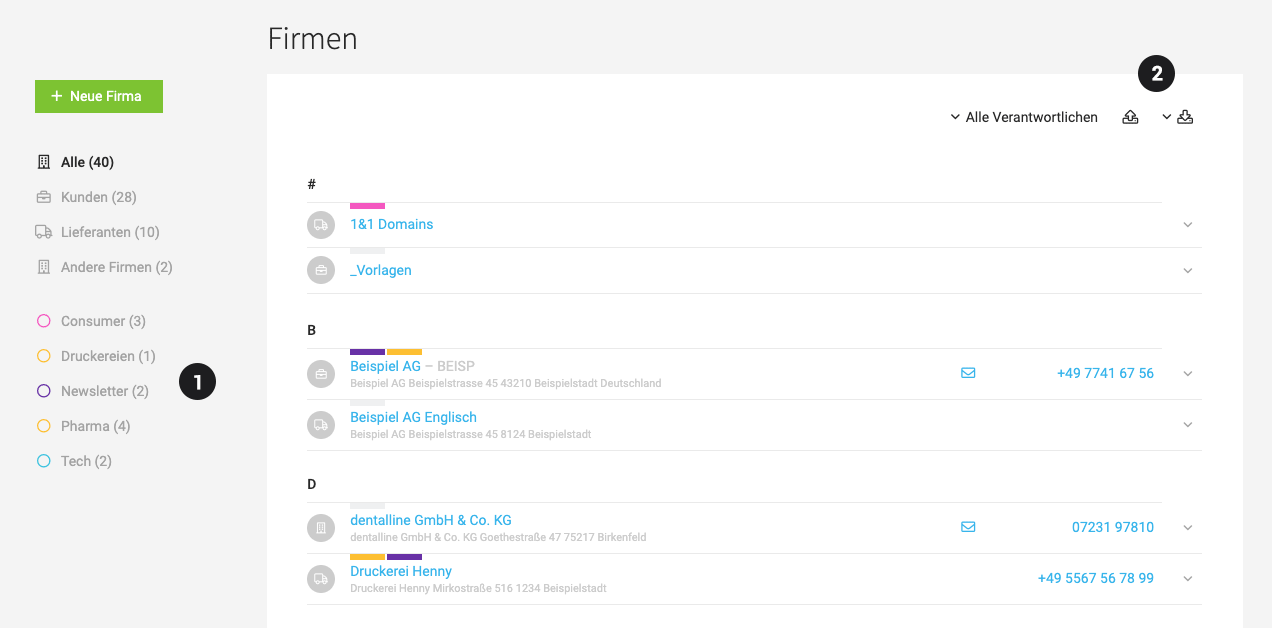 English image not yet available...
English image not yet available...Export
Clients can be exported (2) as an Excel file via the corresponding icon at the top right.
Suppliers
Suppliers are, for example, printers, hosting providers, translation agencies, freelancers.
Associated incoming invoices are listed under the supplier.
Recording suppliers
Suppliers are recorded under "Companies" or imported.
"More Options" in the supplier form should be noted – these include advanced details and settings that are less important for the initial recording. For example, bank details, payment method, creditor number, etc.
Supplementing data, tagging
Associated incoming invoices are listed under the supplier.
Recording suppliers
Suppliers are recorded under "Companies" or imported.
"More Options" in the supplier form should be noted – these include advanced details and settings that are less important for the initial recording. For example, bank details, payment method, creditor number, etc.
Supplementing data, tagging
With Custom Fields, the master data can be individually supplemented or expanded. With Labels (1), categorization or marking is possible. You can find application examples in this topic area under Organization.
Customer = Supplier?
If a company is both a customer and a supplier, currently in MOCO, two companies are created for this purpose.
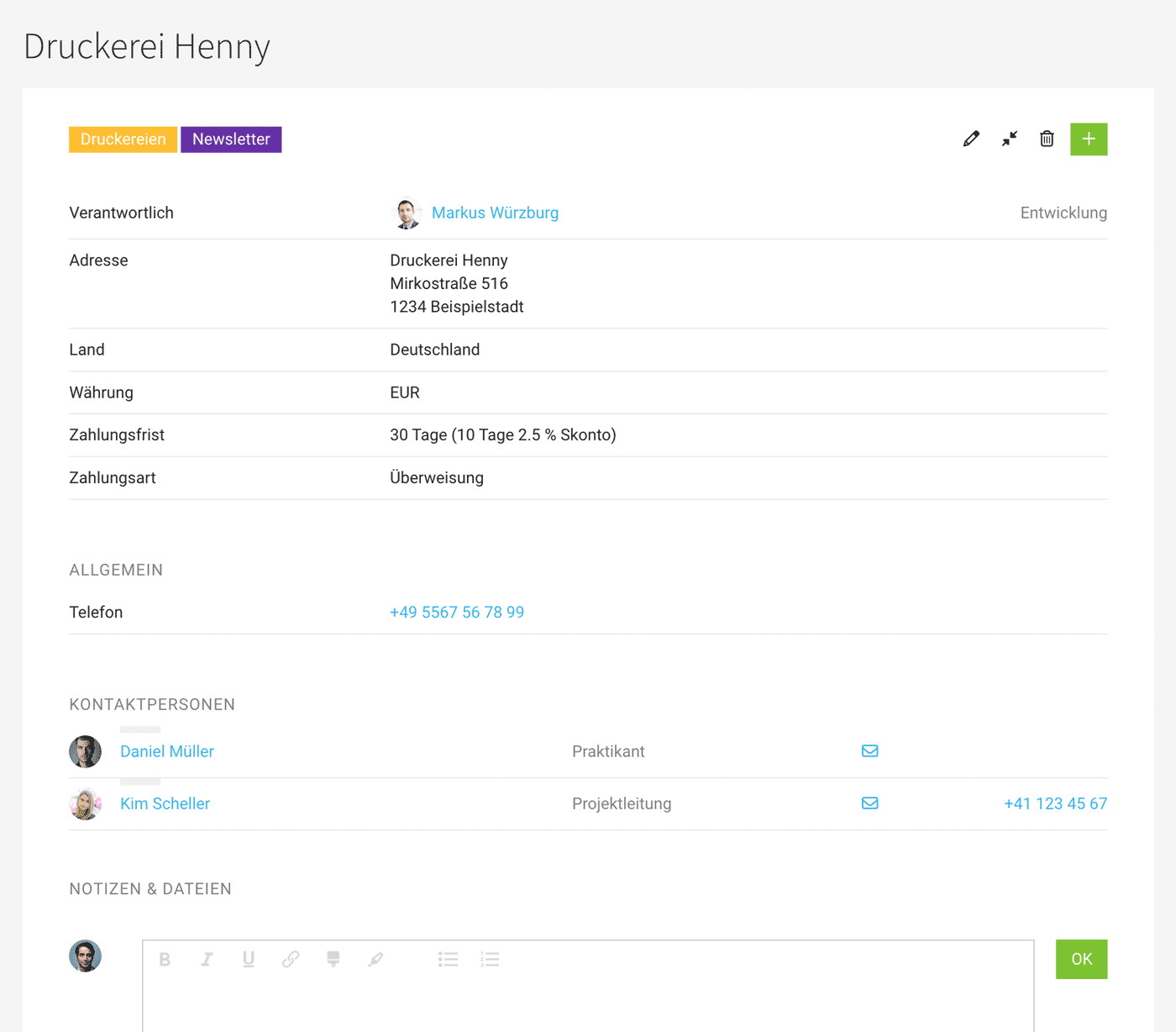 English image not yet available...
English image not yet available...Export
Suppliers can be exported (2) as an Excel file via the corresponding symbol at the top right.
Labels as well as Custom Fields are part of the export, which is useful for individual evaluations.
Other Companies
A company that is not yet a client or a supplier is referred to in MOCO as an "Other Company". For example, this could be a company with which there has already been contact regarding a Proposal but no project commitment exists yet.
Other Companies are recorded under "Companies" or imported.
If you want to 'sort out' clients, they can be changed from "Client" back to "Other Company". All Invoices and archived projects remain intact.
Other Companies are recorded under "Companies" or imported.
If you want to 'sort out' clients, they can be changed from "Client" back to "Other Company". All Invoices and archived projects remain intact.
Contacts
Under "Contacts", all natural persons are recorded and listed. They can (but do not have to) be associated with a company. Also, all individuals who have been recorded as users under "Staff" are displayed here for completeness.
Import existing contacts via an Excel file yourself.
Assignment to a company
Import existing contacts via an Excel file yourself.
Assignment to a company
- Contact is automatically listed with labels at the customer or company.
- The address of the associated company is (in the background) adopted unless a different one is specified directly at the person. The name is then inserted on the second line (unless preset differently at the customer – see small blue link below the address field).
- Automatically assigned to the grouping "Customers", "Supplier", etc.
Personalization
Contacts can be assigned to Proposals and Invoices. The recipient's address, email, and salutation from the contact are then adopted. All information on personalization
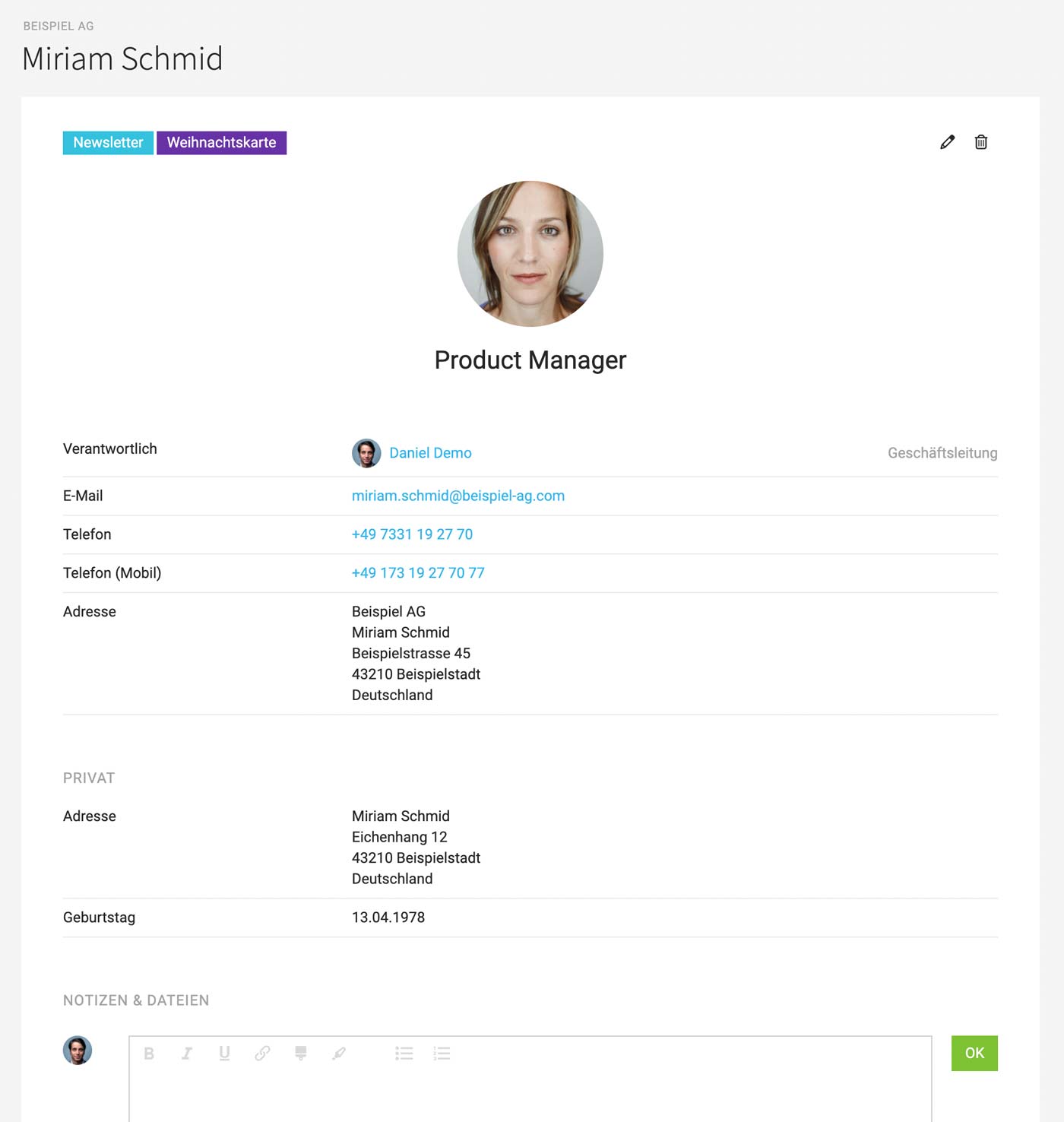 English image not yet available...
English image not yet available...
Contacts can be assigned to Proposals and Invoices. The recipient's address, email, and salutation from the contact are then adopted. All information on personalization
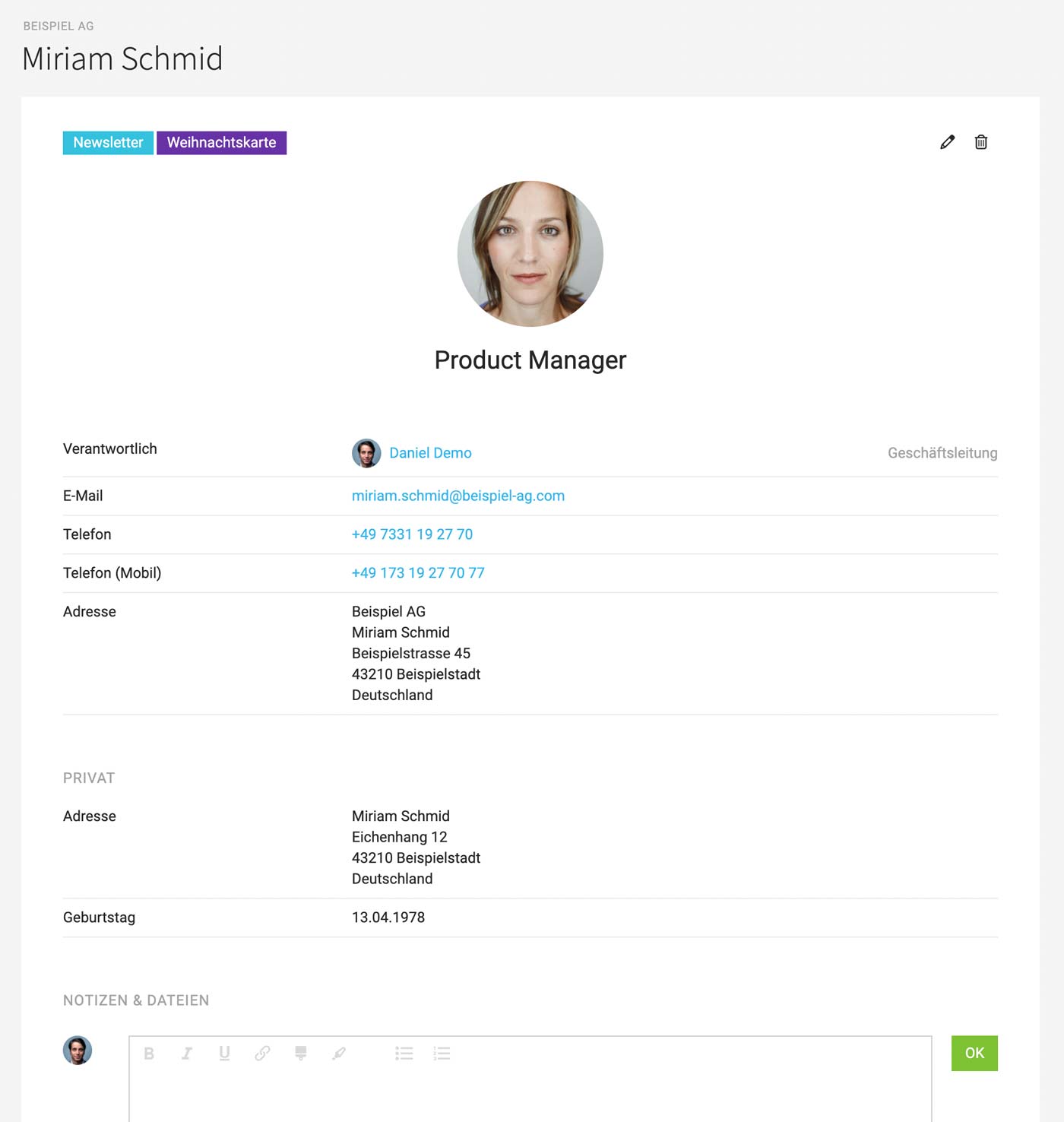 English image not yet available...
English image not yet available...







