Control
Target-Actual Comparison | Have all your hours been recorded? | Display of Remaining Hours | Lock & Temporary Release | Switch UserTarget-Actual Comparison
Target time vs. recorded actual time
By default, the time recorded on projects (=project time) is compared with the target time of the person.
If you activate time tracking for all employees, you can also define the time tracking (= attendance) as the calculation basis alternatively. » Setting
Regardless, we recommend that in the company all employees record all working hours on projects – including internal times. This is the only way to get a complete picture and see how the non-billable time is distributed (evaluable).
Comprehensive Report
Under "Reports" > "Personnel" and under "Reports" > "Time Tracking" in the tab "Project Time" or "Working Time" you will see the weekly status per person (Target-Actual in the form of a progress bar per week – with tooltip info).
Overview of the person
Under "Personnel" > select person > "Target-Actual"
This overview is also available to each employee in their profile.
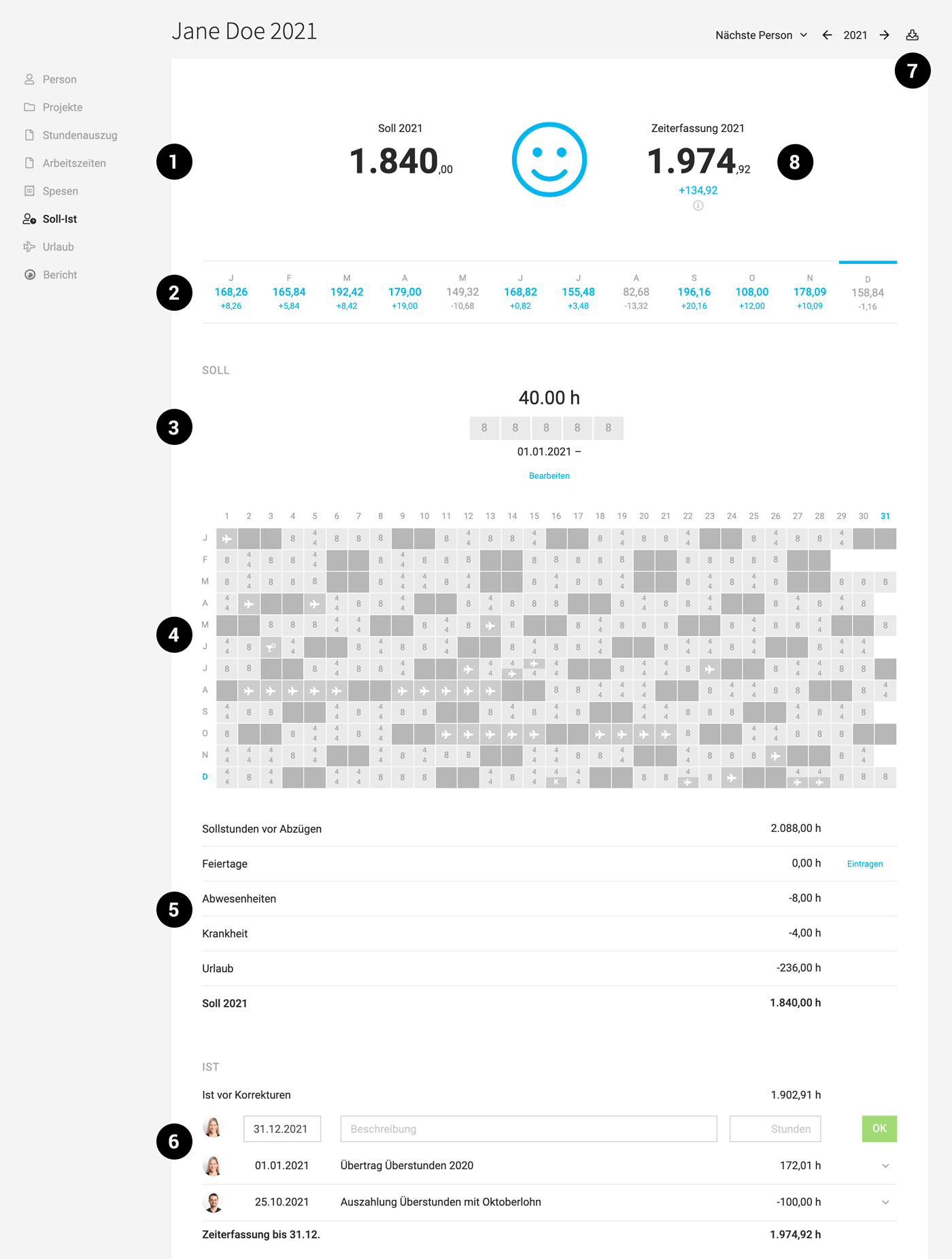 English image not yet available...
English image not yet available...
» More details on elements 1-7
By default, the time recorded on projects (=project time) is compared with the target time of the person.
If you activate time tracking for all employees, you can also define the time tracking (= attendance) as the calculation basis alternatively. » Setting
Regardless, we recommend that in the company all employees record all working hours on projects – including internal times. This is the only way to get a complete picture and see how the non-billable time is distributed (evaluable).
Comprehensive Report
Under "Reports" > "Personnel" and under "Reports" > "Time Tracking" in the tab "Project Time" or "Working Time" you will see the weekly status per person (Target-Actual in the form of a progress bar per week – with tooltip info).
Overview of the person
Under "Personnel" > select person > "Target-Actual"
This overview is also available to each employee in their profile.
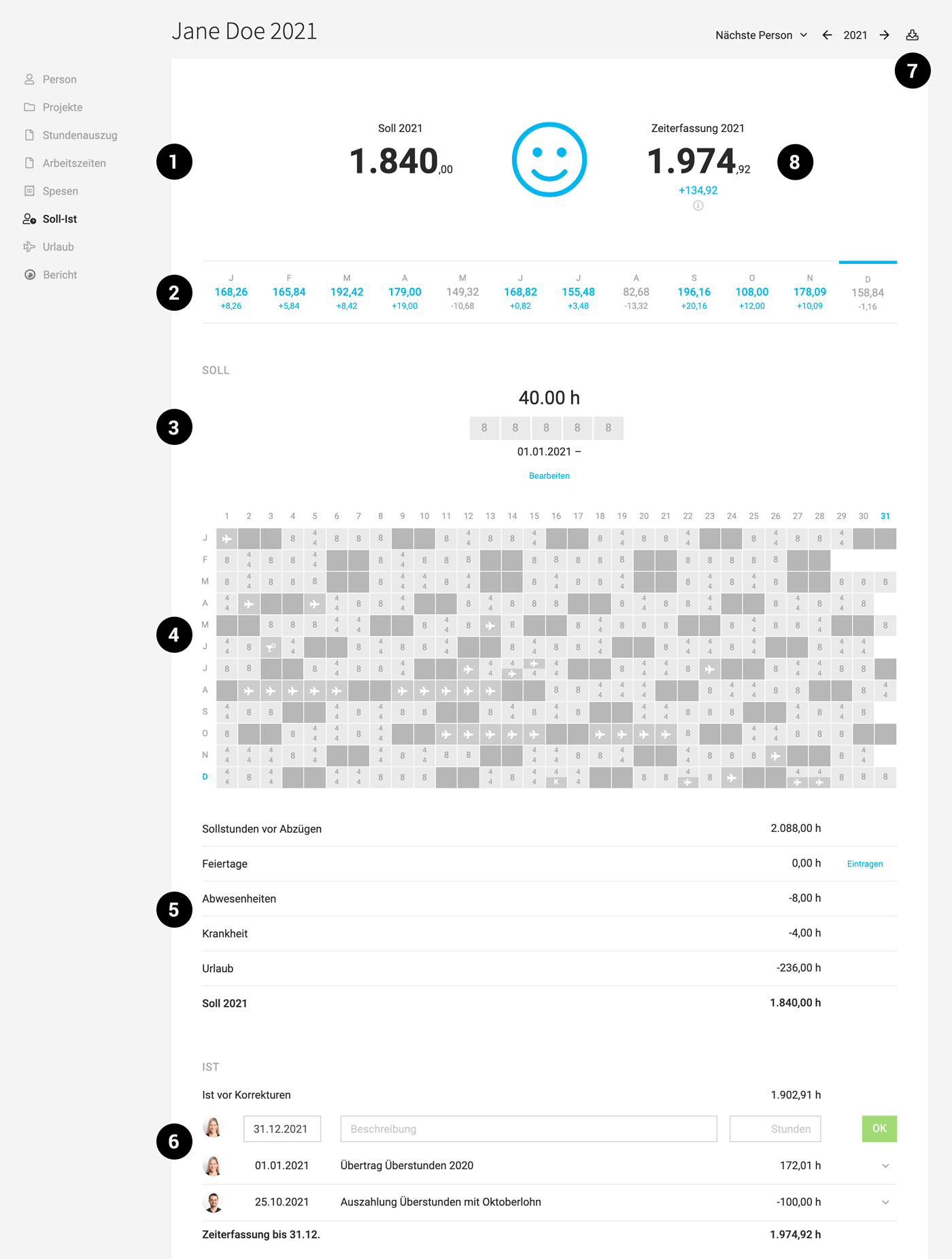 English image not yet available...
English image not yet available...» More details on elements 1-7
Have all your hours been recorded?
Under "Reports" > "Time Tracking" > "Project Time", the hours recorded per day and employee are displayed – as well as the ratio of billable to non-billable hours.
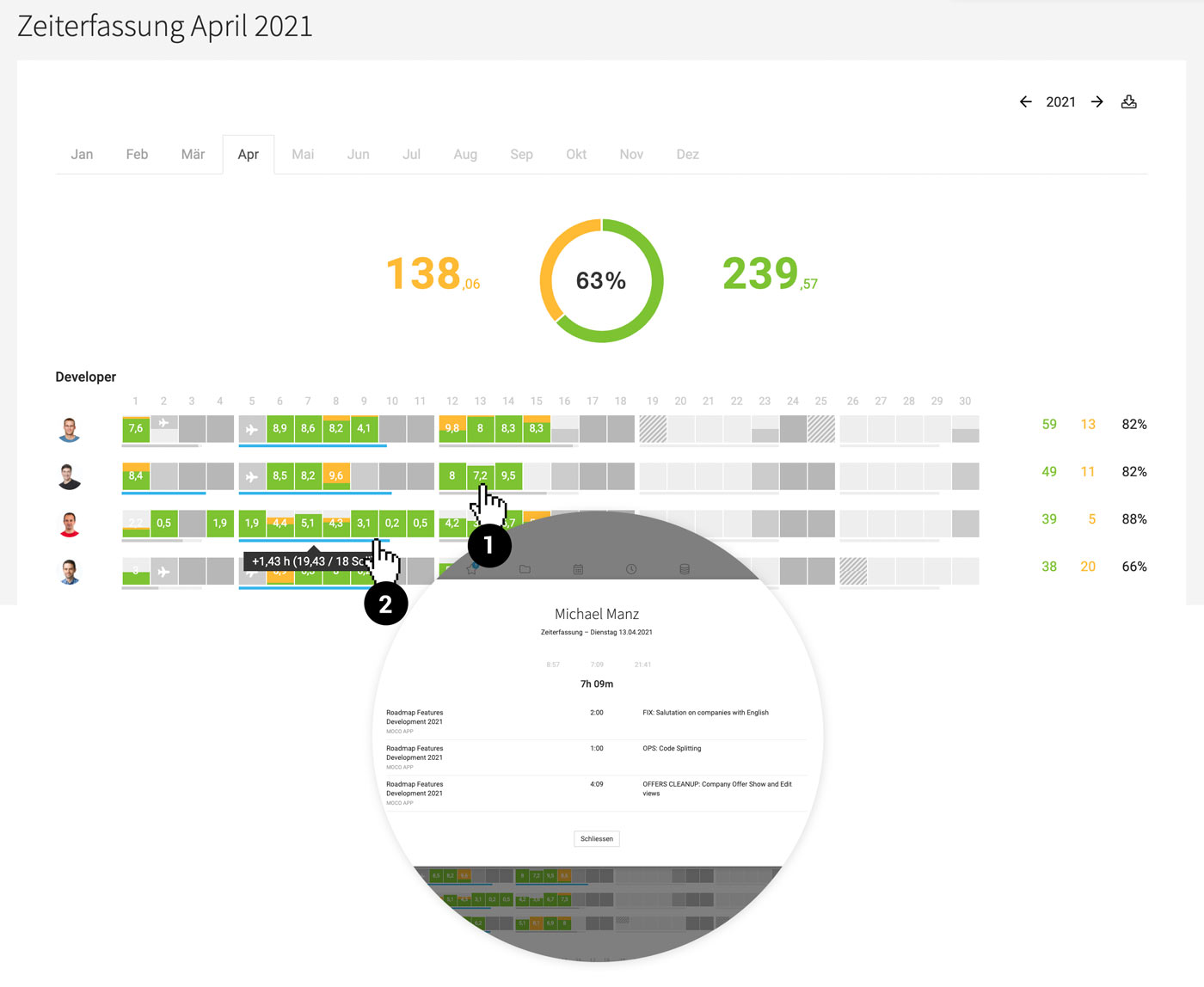 English image not yet available...
English image not yet available...
(1) Click for detailed information about the day.
(2) Tooltip information about weekly progress (Target-Actual).
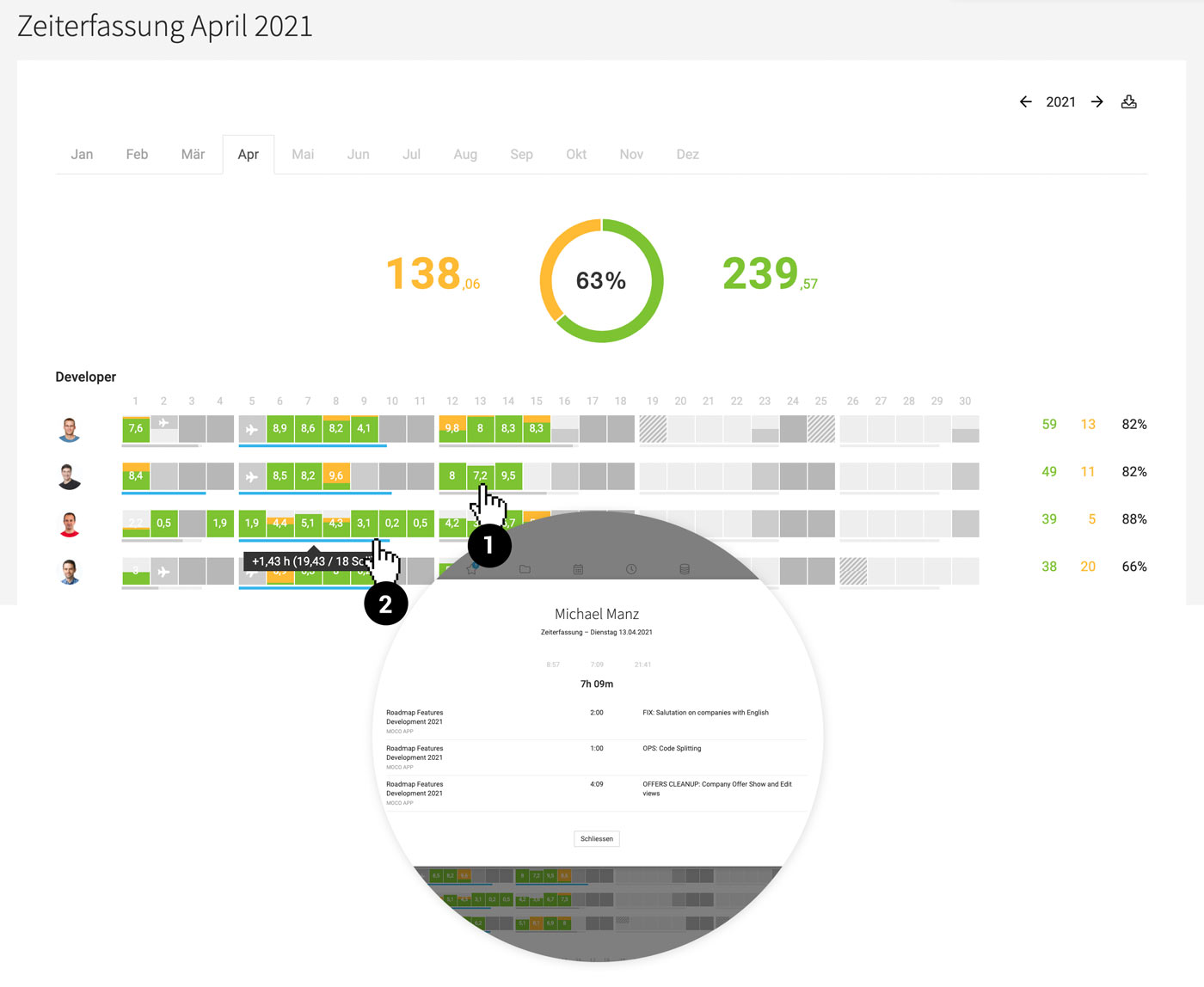 English image not yet available...
English image not yet available...(1) Click for detailed information about the day.
(2) Tooltip information about weekly progress (Target-Actual).
Display of Remaining Hours
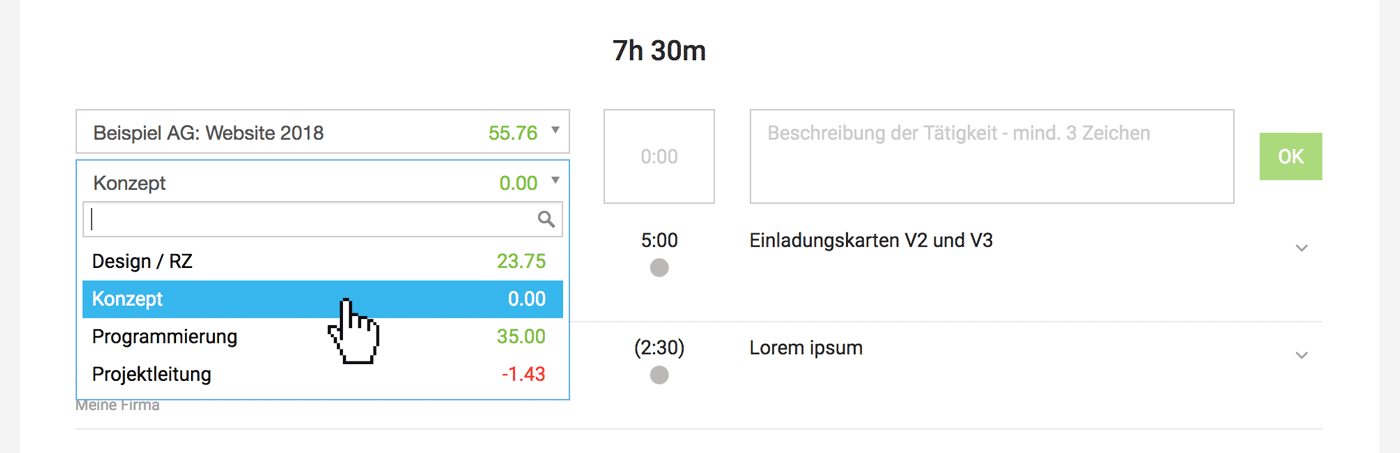 English image not yet available...
English image not yet available..."Live" calculates the current remaining hours of budgeted projects (and/or services) and displays them in decimal notation.
The display of remaining hours is optional and can be defined in the settings under "Time Tracking".
The display is helpful for self-monitoring of the time tracker. The question "How many hours can I still book to the service "Graphic Design" so that we stay within the budget?" can be answered by themselves.
Note:
If a uniform hourly rate is used across all persons and services, the remaining hours are accurate. If a project has "hourly rate by person" or "by service" defined, the displayed remaining hours are an average.
Lock & Temporary Release
Projects or Services
If you lock all or specific services in a project, no more time can be recorded for the project or service.
People
If you lock people in a project, they can no longer record time for the respective project. If you deactivate people under "Personnel", they will no longer be able to log in.
If you lock all or specific services in a project, no more time can be recorded for the project or service.
People
If you lock people in a project, they can no longer record time for the respective project. If you deactivate people under "Personnel", they will no longer be able to log in.
Activate Period Lock
If you want to prevent employees from changing recorded project hours retroactively, for example, because you issue monthly invoices, you can lock time tracking from a specific cut-off date for the past. Alternatively, time tracking can be automatically kept open only a few days retrospectively.
» Period Lock Settings
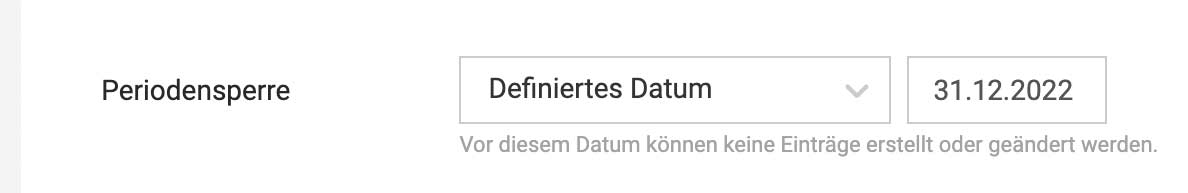 English image not yet available...
English image not yet available...
» Period Lock Settings
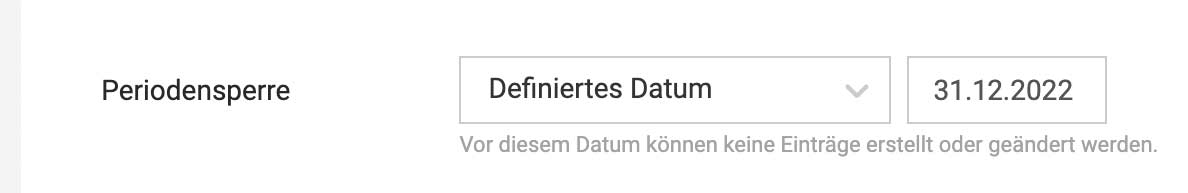 English image not yet available...
English image not yet available...Request Temporary Release
Employees who are unable to enter times or need to make changes can request a temporary release.
1. Request release via the blue link.
2. Select a contact person and specify a reason if necessary.
3. The person will be notified.
4. They (or another person with personnel rights other than the applicant) can confirm the release.
5. An active release is displayed in the personnel list and can be ended before the 72 hours if needed.
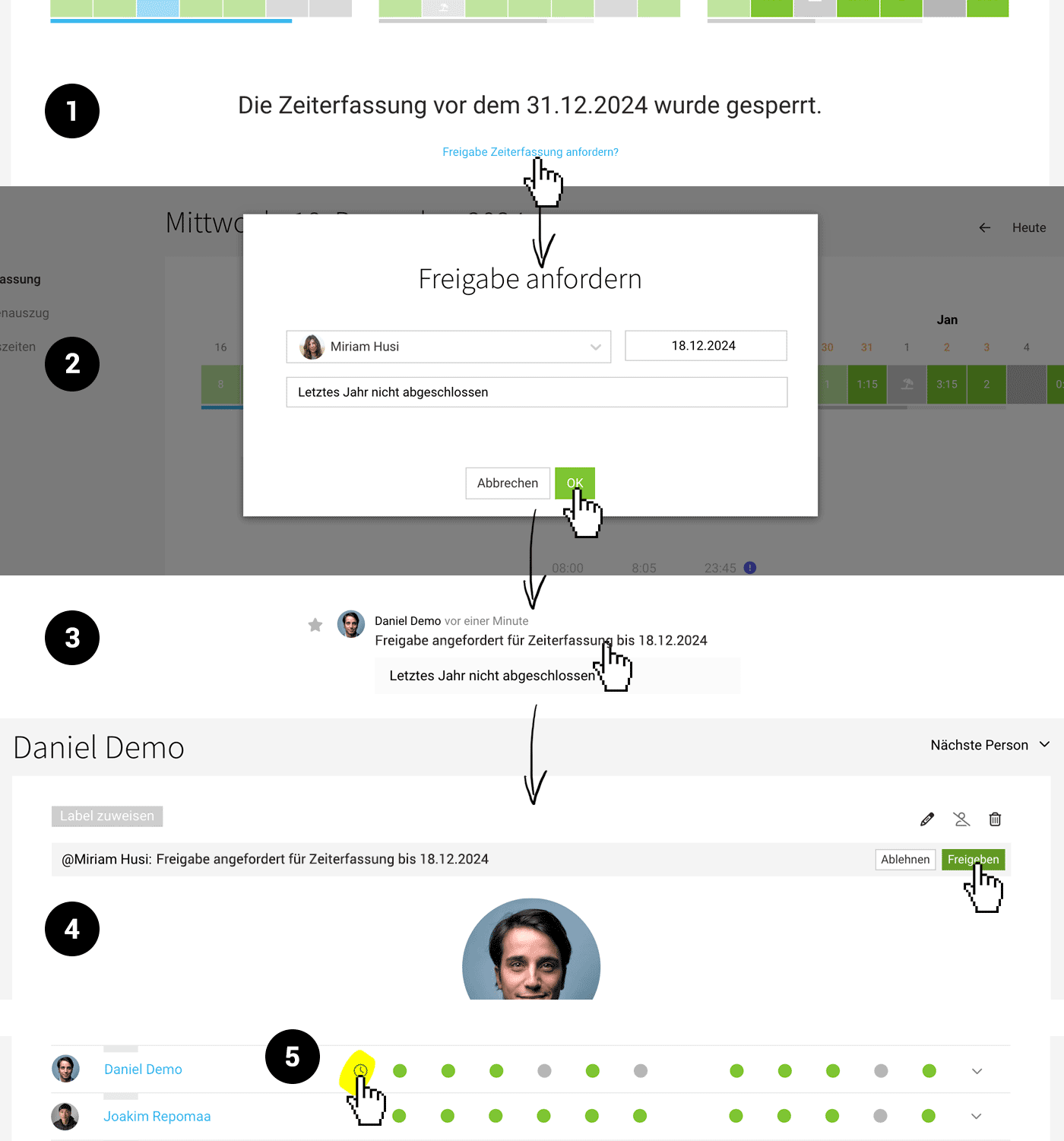 English image not yet available...
English image not yet available...
1. Request release via the blue link.
2. Select a contact person and specify a reason if necessary.
3. The person will be notified.
4. They (or another person with personnel rights other than the applicant) can confirm the release.
5. An active release is displayed in the personnel list and can be ended before the 72 hours if needed.
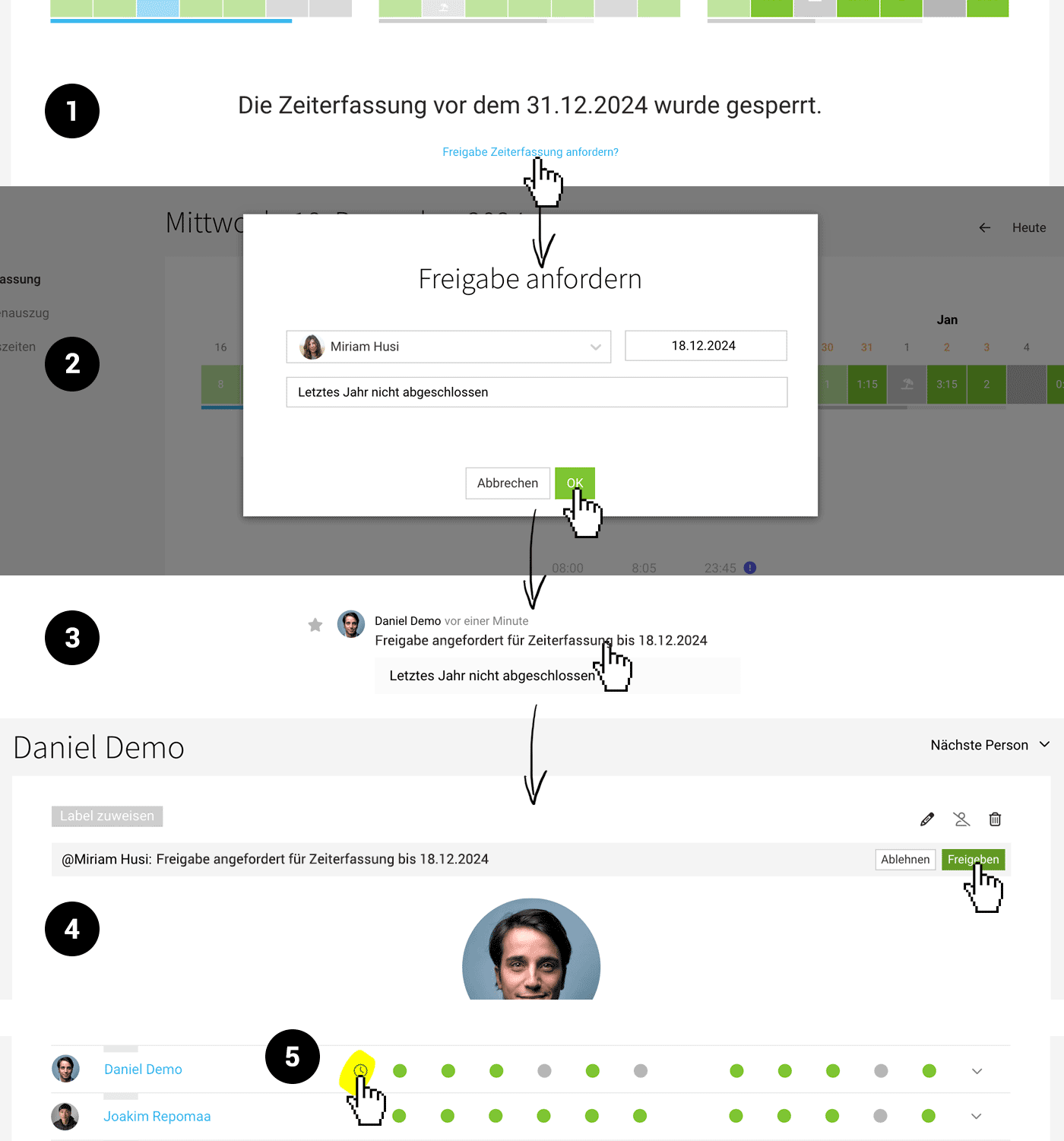 English image not yet available...
English image not yet available...Switch User
Anyone with "Personnel" access rights can
a) use the dropdown on the right (see image)
b) use the button at the top right on the person detail page
to switch to another person's profile.
Clicking on the orange notification bar or "Log out" will automatically return you to your own profile.
Example use cases:
a) use the dropdown on the right (see image)
b) use the button at the top right on the person detail page
to switch to another person's profile.
Clicking on the orange notification bar or "Log out" will automatically return you to your own profile.
Example use cases:
- Review an employee's access rights
- Edit a time entry (under "Time Tracking" > "Timesheet")
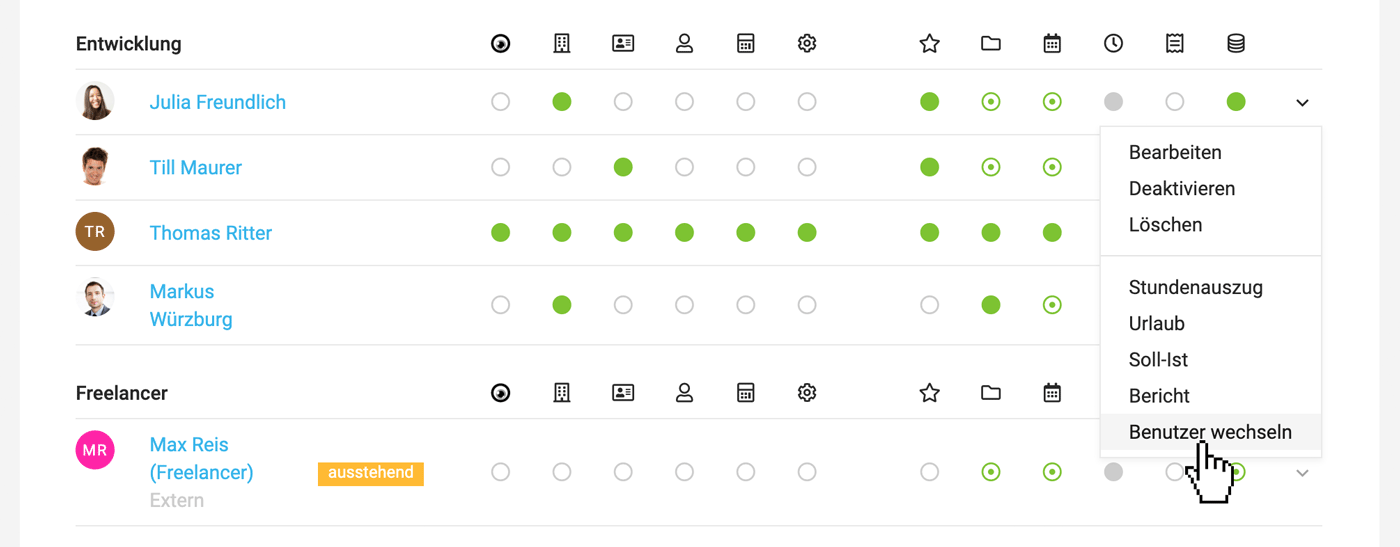 English image not yet available...
English image not yet available...Exceptions
For security reasons, switching to the account owner's view is not possible. Also, switching to accounts with higher privileges is not allowed for security reasons.








