Leads – Basics
Taking Action When It Gets Specific | Lead Status | Customizing Acquisition Stages | Customizing Leads | Existing CustomersTaking Action When It Gets Specific
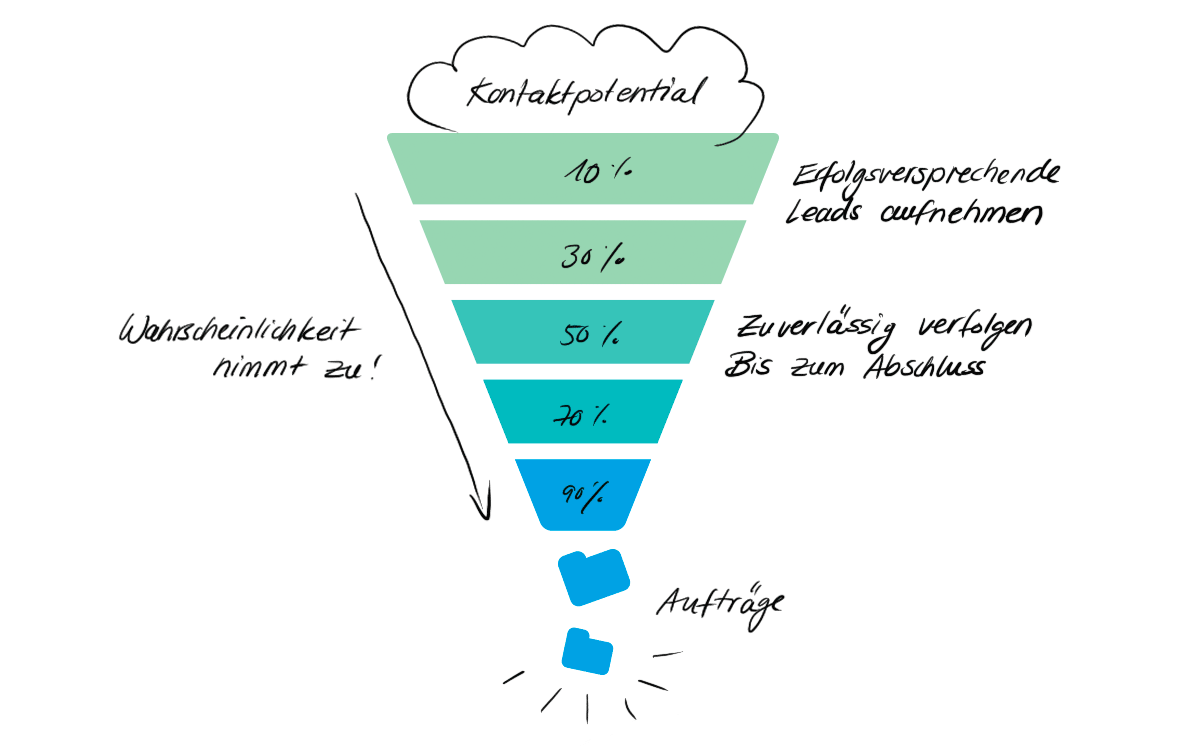 English image not yet available...
English image not yet available...Definition of Sales Funnel
The Sales Funnel is a classic sales tool, especially in the B2B sector. The Sales Funnel represents the different stages of the sales process and makes them measurable both quantitatively and qualitatively. It is used to plan resources, sales forecasts, and revenue targets more targeted and efficiently.
As the term "sales funnel" suggests, it is ideally funnel-shaped – at the beginning, there are many new opportunities that turn out to be a hit or a miss as they go through the stages.
As the term "sales funnel" suggests, it is ideally funnel-shaped – at the beginning, there are many new opportunities that turn out to be a hit or a miss as they go through the stages.
MOCO focuses on the promising lead
In professional sales marketing, lead generation means the successful initiation of contact by a service provider to a potential customer. MOCO simplifies this lead generation for the acquisition activities of small and medium-sized enterprises.
For service providers, cold calling by phone or mass mailing is often a waste of time, nerves, and money. Much more valuable are referrals, personal contacts, good maintenance of existing customers, and SEO/SEA to attract as many good new orders as possible. These activities can already be considered part of the sales funnel. In MOCO, leads can also be recorded as contact potential as a kind of "idea list".
MOCO then comes into play when an inquiry becomes specific (also referred to as Sales Qualified Lead). The active lead that has been taken up needs to be well maintained until the successful conclusion.
For service providers, cold calling by phone or mass mailing is often a waste of time, nerves, and money. Much more valuable are referrals, personal contacts, good maintenance of existing customers, and SEO/SEA to attract as many good new orders as possible. These activities can already be considered part of the sales funnel. In MOCO, leads can also be recorded as contact potential as a kind of "idea list".
MOCO then comes into play when an inquiry becomes specific (also referred to as Sales Qualified Lead). The active lead that has been taken up needs to be well maintained until the successful conclusion.
Reliably tracking leads until completion
Always make sure that there are enough "young" leads in the funnel. The sometimes more or less specific order potentials thin out from stage to stage. At the end are the project orders. The won lead is replaced by the project.
Reliable maintenance of leads is important to give the potential customer a good feeling early on. Those who inquire in time and have briefing materials, information, and the last steps at hand, even if the person responsible is on vacation, respond confidently and leave a good impression.
Reliable maintenance of leads is important to give the potential customer a good feeling early on. Those who inquire in time and have briefing materials, information, and the last steps at hand, even if the person responsible is on vacation, respond confidently and leave a good impression.
Lead Status
Active Leads
A specific inquiry or successful contact initiation (Sales Qualified Lead) is recorded as a lead with an acquisition stage (and thus probability). These leads are automatically listed on the main page (1).
Contact Potential (2)
Contact potentials are deliberately differentiated. This is about acquisition ideas that are noted in order to actively fill the pipeline when needed. As soon as at least 1 potential is recorded, these can be called up via a smart filter (2b)
Completed
When a lead ends, it is set to Won, Lost or Cancelled (3). The completed leads can be accessed under "Completed" More info
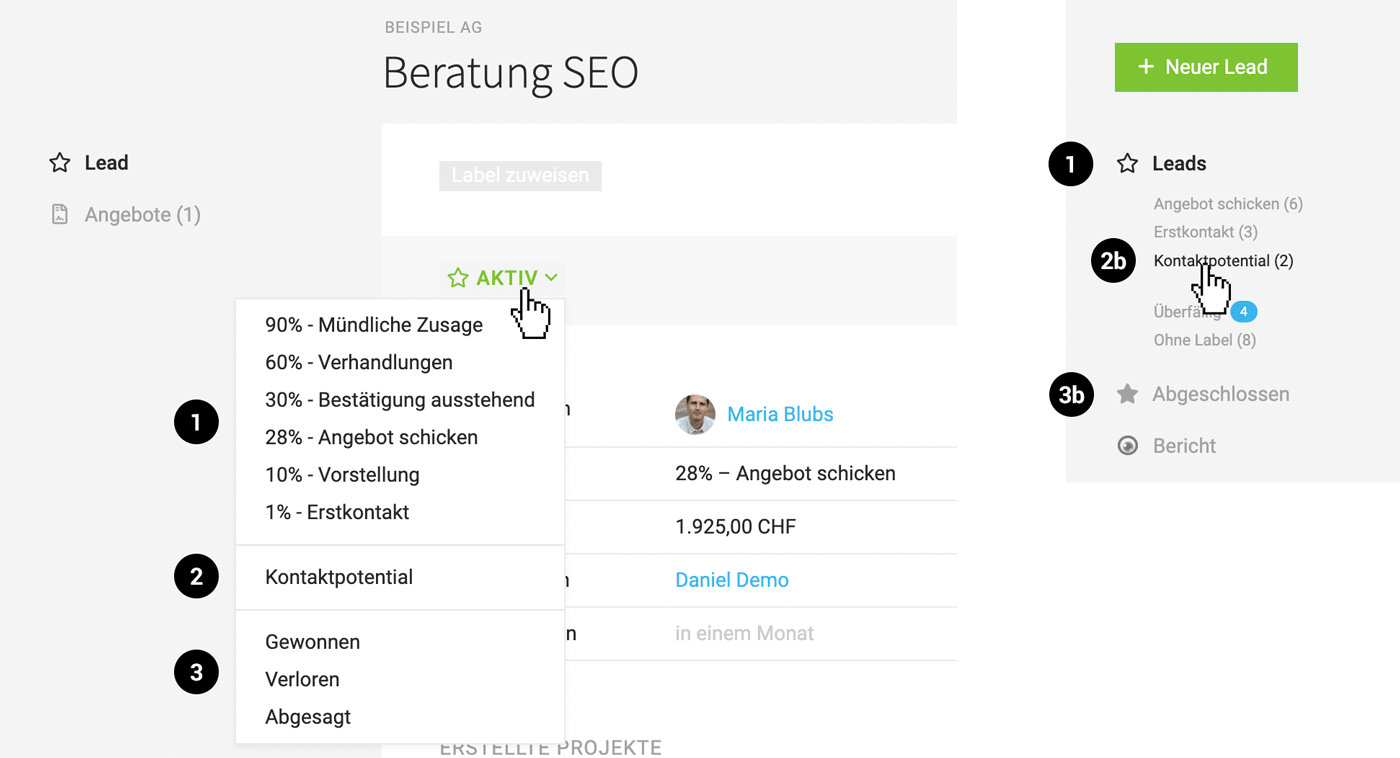 English image not yet available...
English image not yet available...
A specific inquiry or successful contact initiation (Sales Qualified Lead) is recorded as a lead with an acquisition stage (and thus probability). These leads are automatically listed on the main page (1).
Contact Potential (2)
Contact potentials are deliberately differentiated. This is about acquisition ideas that are noted in order to actively fill the pipeline when needed. As soon as at least 1 potential is recorded, these can be called up via a smart filter (2b)
Completed
When a lead ends, it is set to Won, Lost or Cancelled (3). The completed leads can be accessed under "Completed" More info
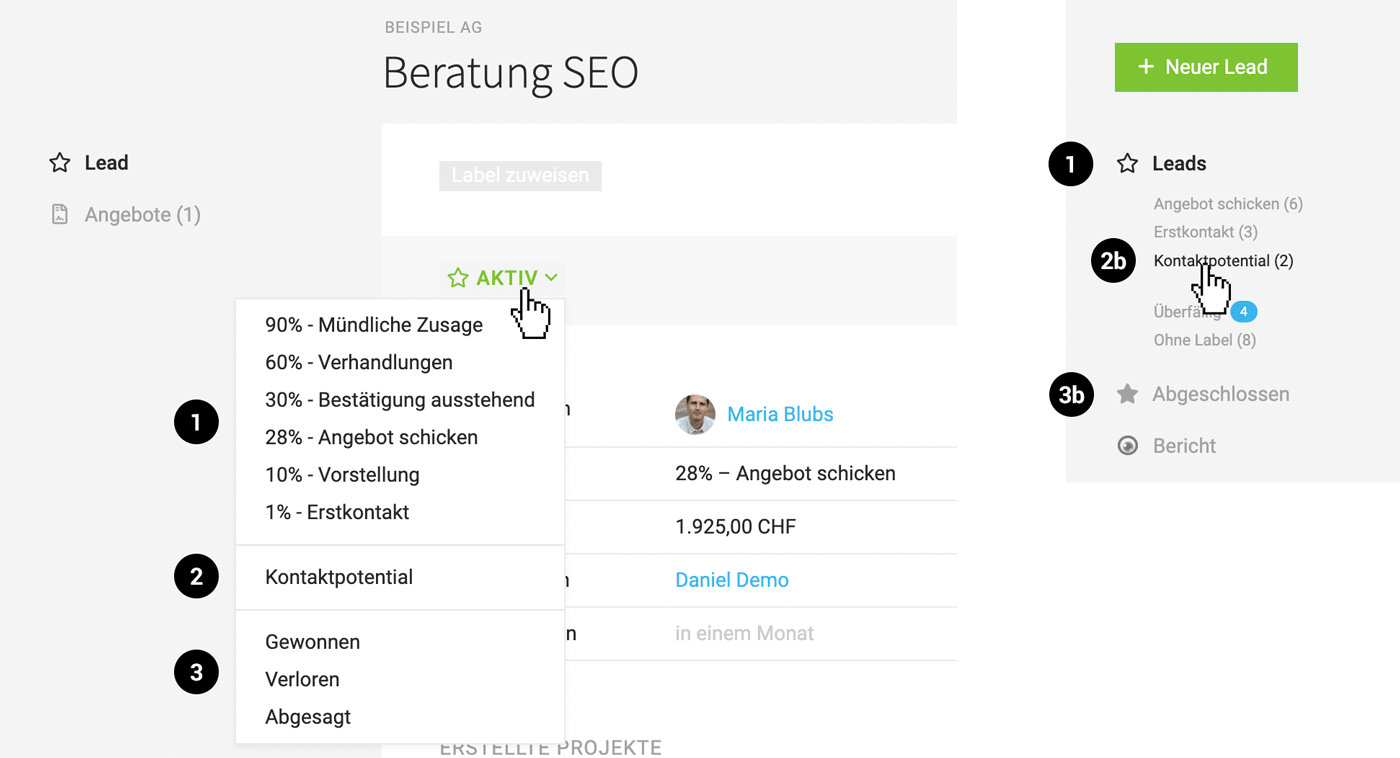 English image not yet available...
English image not yet available...Customizing Acquisition Stages
Active leads are categorized into stages with assigned probabilities.
The stages and probabilities can be customized in the settings.
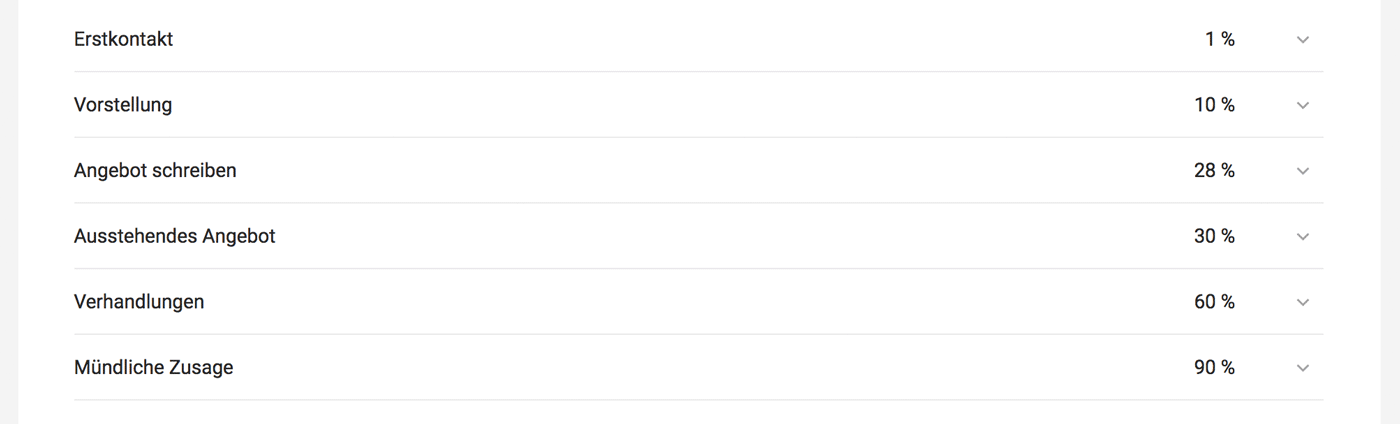 English image not yet available...
English image not yet available...
Why? To be able to realistically estimate probable future revenues!
Each acquisition stage has a percentage probability assigned. All lead volumes of active leads are weighted accordingly – this allows for the calculation of probable future revenues. This is a much more realistic figure than if one were to consider only the total amounts of proposals that have not yet been confirmed as a forecast.
The stages and probabilities can be customized in the settings.
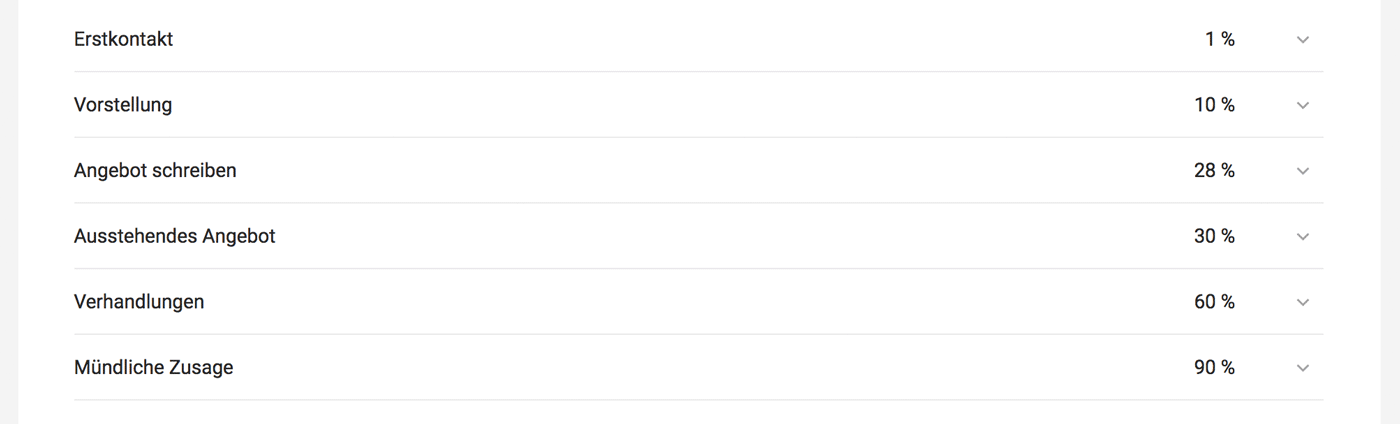 English image not yet available...
English image not yet available...Why? To be able to realistically estimate probable future revenues!
Each acquisition stage has a percentage probability assigned. All lead volumes of active leads are weighted accordingly – this allows for the calculation of probable future revenues. This is a much more realistic figure than if one were to consider only the total amounts of proposals that have not yet been confirmed as a forecast.
Customizing Leads
Lead data can be individually expanded. Leads can be categorized or marked on a short-term basis. This allows for individual workflows and evaluations to be realized.
Labels
Short-term marking or individual categorization
1. Click on a gray marking bar in the list
2. Create or assign a label
1. Click on a gray marking bar in the list
2. Create or assign a label
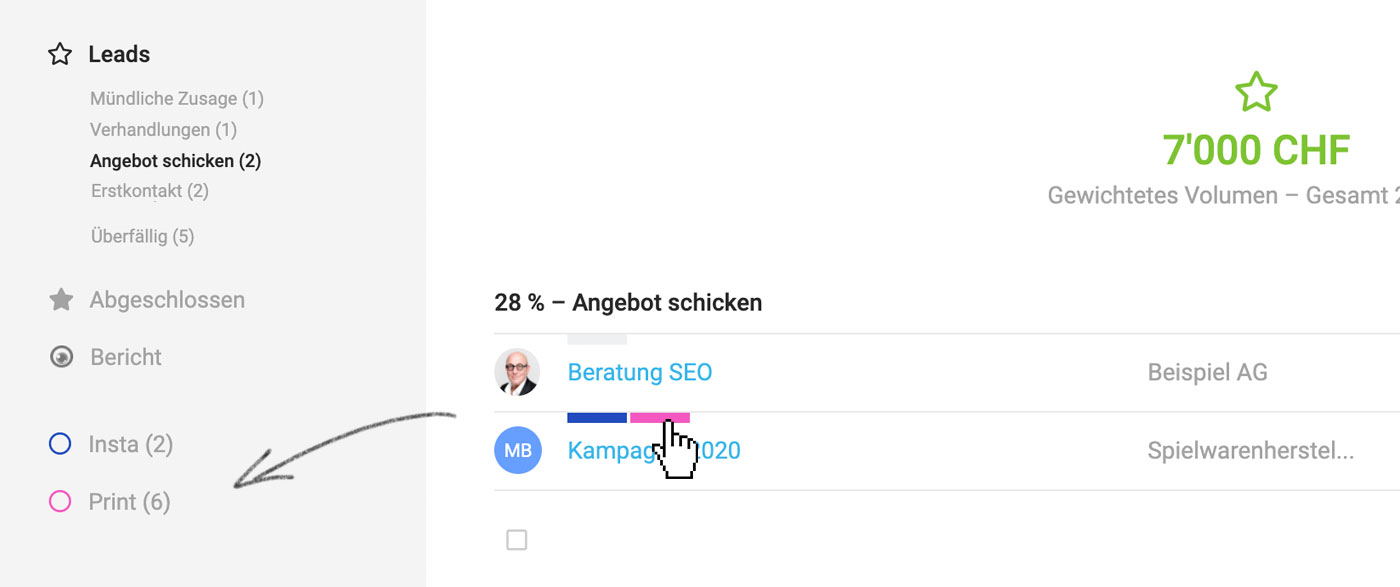 English image not yet available...
English image not yet available...Targeted Filtering
Created labels are listed in the side navigation and can be filtered with one click by one or more labels.
Labels enable targeted, quick filtering via the side navigation.
Evaluation
Since they are also part of the Excel export, further individual evaluations can be carried out.
Custom Fields
The lead form can be individually enriched with custom fields. There are various field types to choose from. In addition to text fields and dropdowns, for example, there are also date fields with the option of a notification.
Searchable
Leads can be searched for using these details. To do this, call up the global search (magnifying glass at the top right or keyboard shortcut "/") and enter the search term.
Evaluation
Since they are also part of the Excel export, further individual evaluations can be carried out.
Searchable
Leads can be searched for using these details. To do this, call up the global search (magnifying glass at the top right or keyboard shortcut "/") and enter the search term.
Evaluation
Since they are also part of the Excel export, further individual evaluations can be carried out.
Existing Customers
Do you want to be reminded about existing customers to follow up on potential new projects? Without a specific reason, no lead should be created. Because "lead corpses" block sales activities. Instead, work with your own date field to remind you of existing customers.
Generating leads from existing customers
If you want to follow up with existing customers for new jobs, a Custom Field (e.g., named "Lead Potential") of type Date at customer level can be created. The notification option for this is managed in the profile settings.
Since the date entry for the customer is optional, you can proceed in a targeted manner with relevant customers. Under "Notes & Files", record a note to remind you of the next step or capture information after the action – this is how you maintain your history.








